You need to understand how your users interact with your product. This is the foundation to create personalized marketing campaigns. Also, targeting your users with the right content at the right time helps convert, engage, and retain them. The Mixpanel integration with WebEngage helps you break this silo by allowing you to export cohorts from Mixpanel to WebEngage wherein you can engage your users and create more personalized campaigns across all your channels of user engagement.
More often than not, you kickstart your day with a marketing analytics tool to analyze user behaviour and see if users have interacted with your product or campaigns. You would want to know audience insights and how they have interacted, and what do they do after this. However, a mere collection of data is futile if your analytical tools don’t speak to the personalization/user engagement tool.
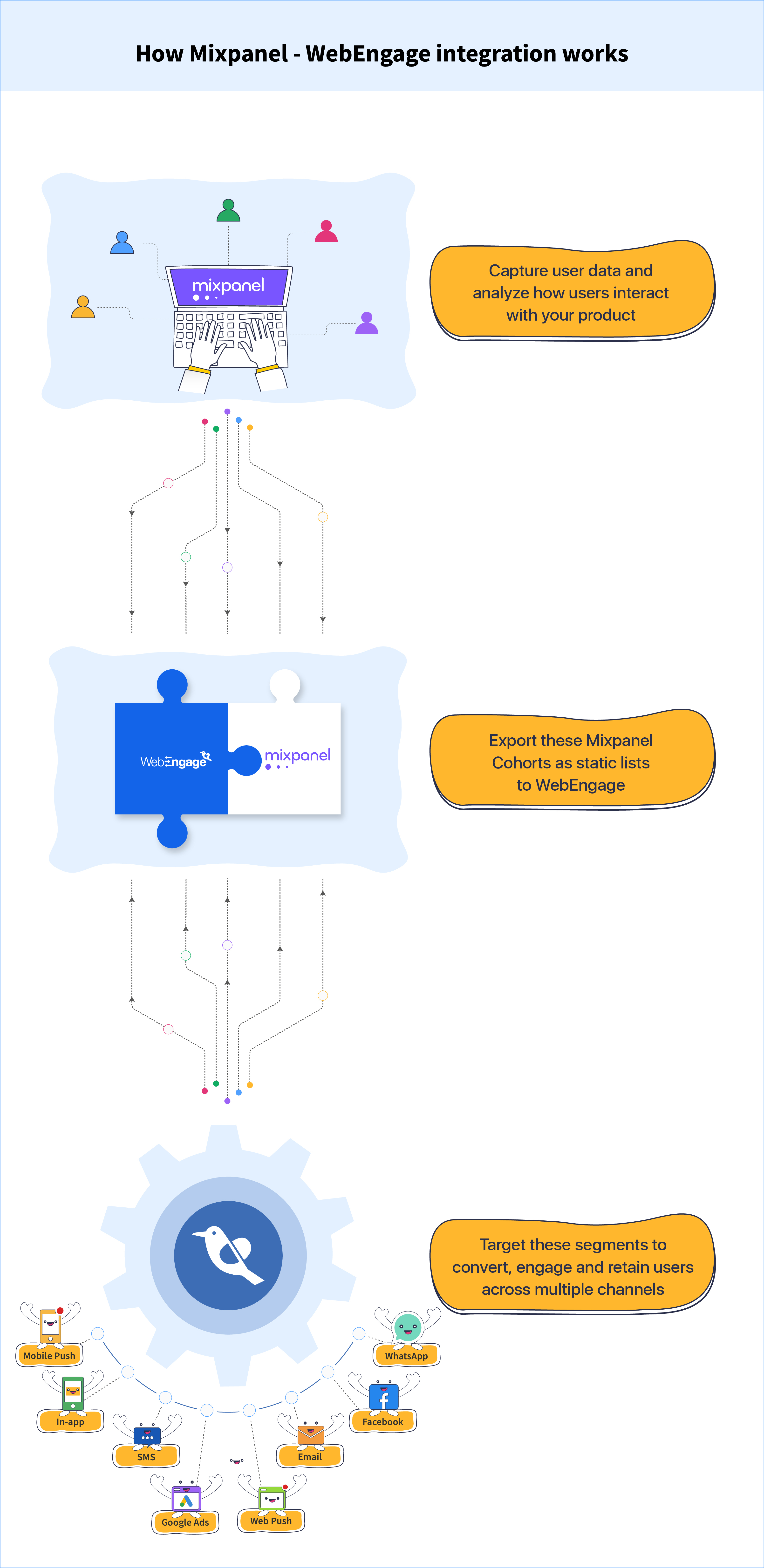
Benefits of integrating WebEngage with Mixpanel
Mixpanel is a leading provider of product analytics. It empowers product teams with custom reports and dashboards with granular insights into the user behaviour analysis.
With Mixpanel, you can:
- Monitor your users’ data in real-time. Dive deeper into user actions to see who’s converting, who isn’t converting, and why
- Analyze users’ behavioral data to make informed decisions about your product. Understand the impact of product changes, and identify key areas for your next product enhancement.
- Define your own metrics to gauge product adoption.
You can use the above data to create Cohorts. These are user groups categorized by any event or user property that matters to you. For instance, you can group users who have completed purchases > 5 times and have joined your loyalty program in the last 30 days as a cohort and call it ‘Power Users’.
While Mixpanel surely helps you build the analytical muscle to make better decisions, they are sunsetting the Messages & Experiments feature. What this means is that you will no longer be able to use the user data from Mixpanel to send Email, Push notifications, or run A/B tests. You can integrate Mixpanel with WebEngage to fill this gap. You can increase user engagement and strengthen retention by running targeted campaigns.
With WebEngage, you can leverage insights from Mixpanel to:
- Export Cohorts to WebEngage and create hyper-personalized campaigns. Adapt them on the fly depending on users’ current actions to increase the likelihood of conversion.
- Track user behavior and journey design for different user segmentation to create engaging experiences across the user lifecycle.
- Proactively identify users at risk and run personalized campaigns to re-engage such at-risk users and boost user engagement.
- Build a consistent user experience across a multitude of channels, and reach your users wherever they are.
Here’s how you can create and export a Mixpanel cohort as a static list to WebEngage:
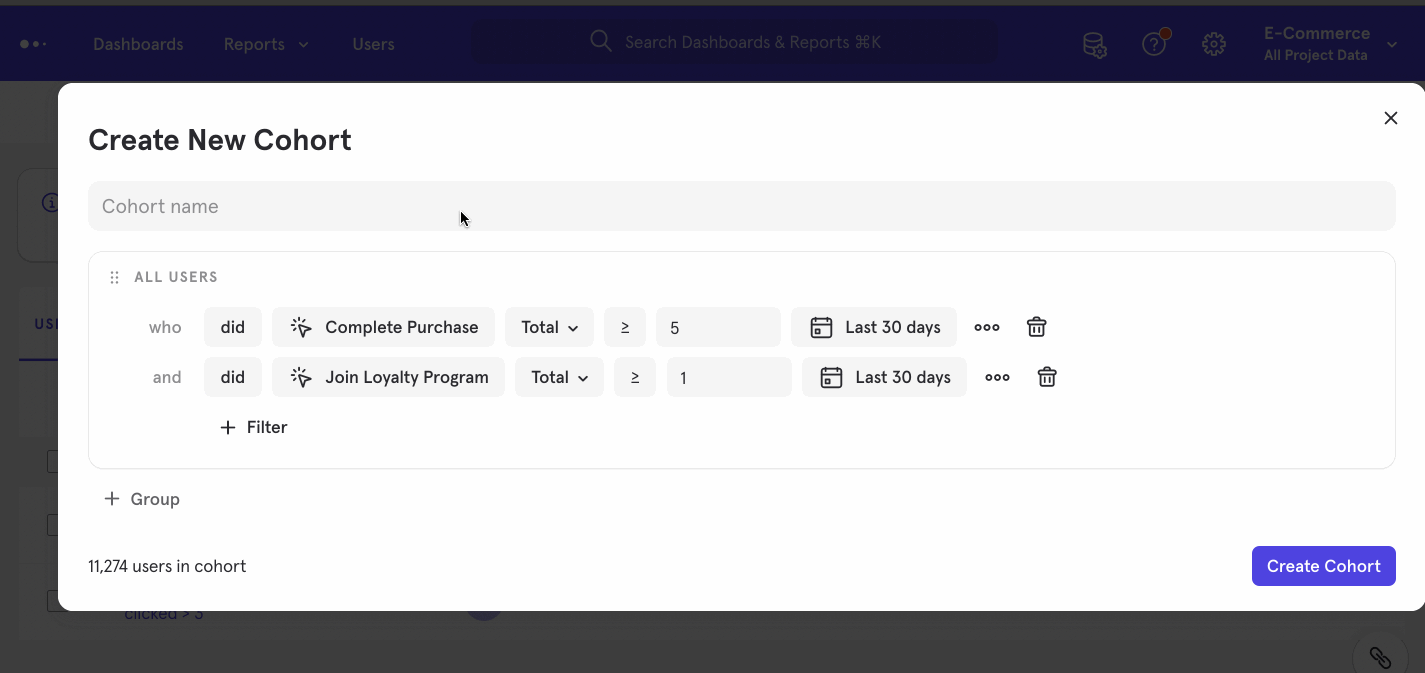
How to get the most out of your integration?
Let’s take the example of a fashion E-commerce app. You have just acquired a large user base and are actively looking to improve your D7 retention rates.
Say, you’ve found that users who add a product to their cart and complete their first purchase within the first 3 days end up staying on your app for more than 7 days. So, what you need to drive is the first purchase within the first 3 days of downloading your app that will help improve your D7 retention rate.
From Mixpanel, you can identify shoppers who have downloaded your app and opened your mobile app at least 3 times but are yet to add products to their cart.
You can then export this cohort to WebEngage as a static list. This export can either be a recurring one where the existing static list is updated once every 2 hours or a one-time sync.
Now that you have your target users in place, start creating campaigns that will lure them into making the first purchase in the first 3 days.
You can then create a journey for such static lists and guide your new users at every step of the journey with the information and motivation they need to complete a purchase. For example, you might want to motivate these shoppers with a push notification offering a 20% on their first purchase. Identify the channels where these users are reachable, and notify them.
That’s how you export cohorts from Mixpanel as static lists to WebEngage and create personalized campaigns targeting these segments.
Getting started with the integration
All you need is an active WebEngage account and a Mixpanel account. The next step is letting Mixpanel and WebEngage speak to each other, for which, you need to furnish the WebEngage REST API key in your Mixpanel account. This opens the gateway for communication. Now, you need to export the user data from your Mixpanel cohorts to WebEngage to start targeting these segments. After exporting the user data, you can start creating personalized campaigns targeting the Mixpanel cohorts.
To further equip yourself with the know-how of this integration, read our knowledge base on Mixpanel integration. In case you need any help in getting started with the integration, please reach out to your Customer Success Manager or write to us at support@webengage.com.
If you are new to WebEngage and use Mixpanel for product analytics, please feel free to talk to our Sales team. They will help you get up and running with WebEngage in no time. 🙂




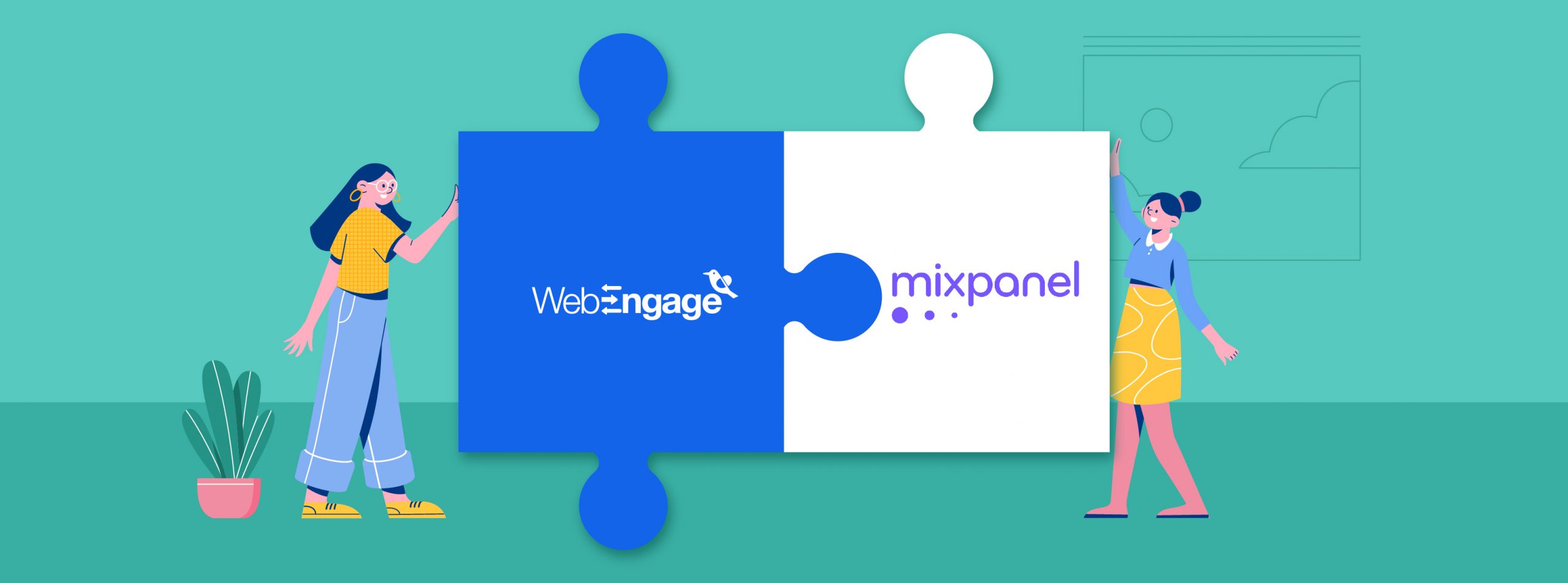


 Tina Verma
Tina Verma
 Harshita Lal
Harshita Lal
 Prakhya Nair
Prakhya Nair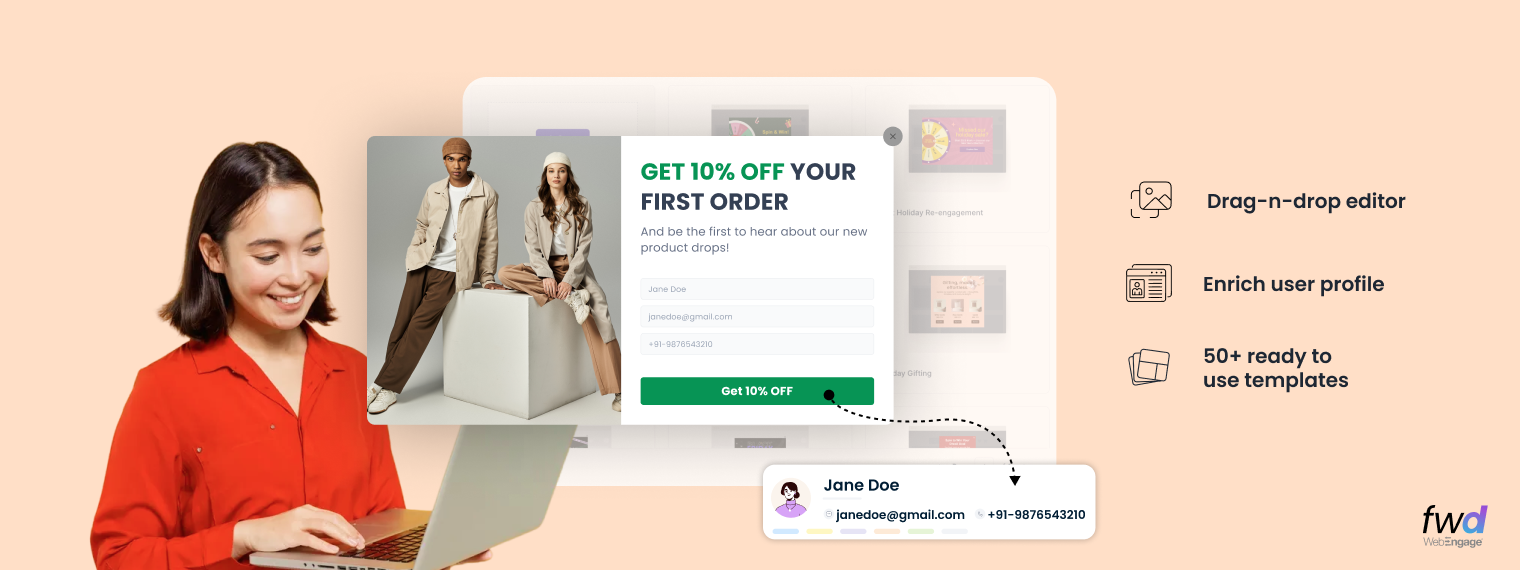
 Niket Raja
Niket Raja
 Diksha Dwivedi
Diksha Dwivedi
 Vanhishikha Bhargava
Vanhishikha Bhargava