Mastering the art of customizing notifications can be daunting, especially when you want to truly captivate your audience. It is like trying to paint a masterpiece with only a few colors—frustrating and limiting!
Did you know — that 70% of customers expect brands to deliver dynamic, personalized interactions?
With WebEngage’s new features, you can easily meet these expectations. Say goodbye to the constraints of static notifications and hello to a world of dynamic, immersive experiences for your users.
💫 Transform Your Notifications: Updates from WebEngage
Spin the Wheel Out-of-the-box Template
Create interactive experiences effortlessly with our new Spin the Wheel template! Our revamped gallery makes finding and visualizing different layouts a breeze.
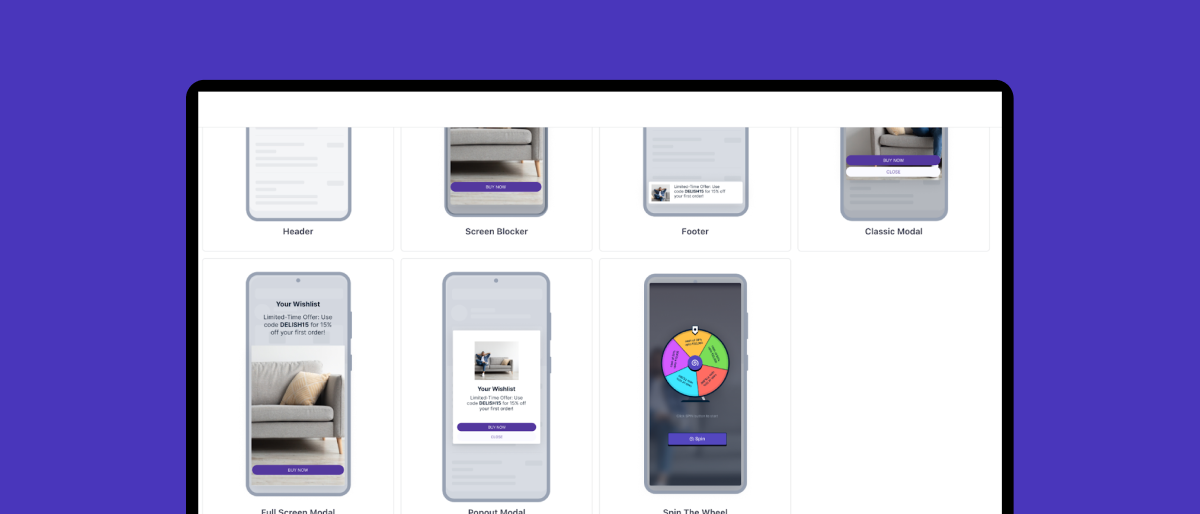
Simply select the Spin the Wheel template from the Layout Selection modal, customize the pre-entered HTML code, and track user interactions seamlessly.

Please Note: Update to Android Core SDK v4.11.0 and iOS Core SDK v6.7.0 for event tracking functionality.
Javascript Support for In-App Notifications
Craft engaging templates using Custom HTML. Whether you want to gamify your notifications or add interactive elements, the possibilities are endless!
Plus, with an increased HTML character limit of up to 10,000, there’s ample room for creativity.
Please Note: Custom HTML supports only full screen and classic modal.
Android Push Notifications Now Support GIFs
Exciting news! Android Push Notifications now support GIFs for Banner, Overlay, and Rating layouts. If your app isn’t updated, GIFs will be sent as still images.
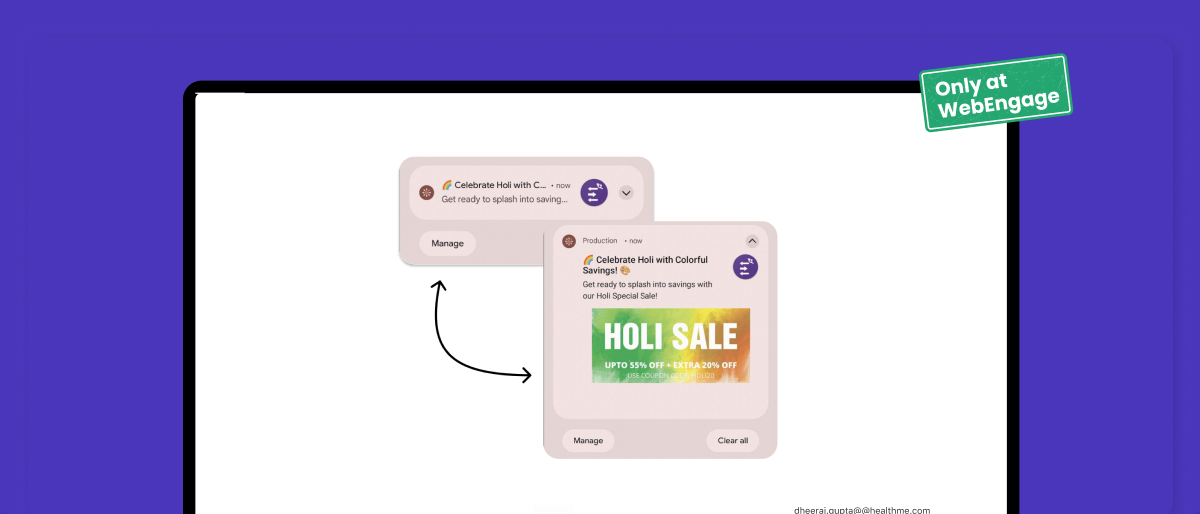
Please Note: This support extends to all hybrid platforms (Flutter, React, etc.), so update your app with our latest Android Core SDK version (4.13.0 or above).
On-Demand Latest Events Personalization
Handpick the latest events that matter most for your personalization efforts, keeping your database focused and relevant. This feature ensures you store only essential data, delivering highly targeted and effective personalized messages.
To get started, navigate to Data Management > Custom Events tab > ‘Others’ column, and choose ‘Enable use in Personalization’.
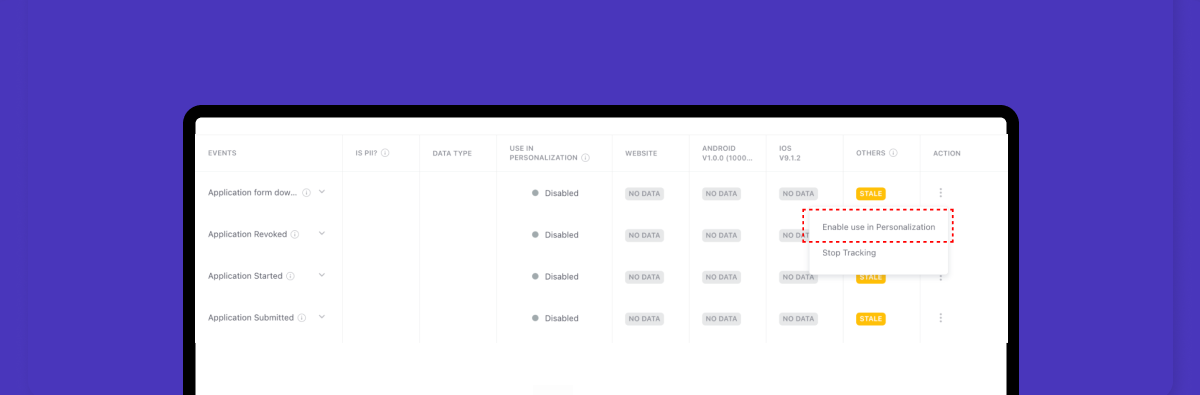
SDK Updates
For Android
- SDK v4.11.0: Supports tracking application events for In-App Notifications with JavaScript.
- SDK v4.10.0: Enables customization of the notification channel ID in the WebEngage configuration.
For iOS
- SDK v6.7.0: Adds support for tracking application events for In-App Notifications with JavaScript.
- SDK v6.6.2: Resolves app rejection issues related to privacy manifest.
Keep your app up-to-date to ensure optimal functionality and user experience!
🎯 Stay Ahead in the Marketing Game with Expert Advice
- Gamifying In-App Templates: Discover two new enhancements that make interactive in-app personalization simpler, faster, and more efficient.
- 6 Ways to Leverage In-App Notifications: Learn effective strategies to communicate updates, offers, and promotions to boost conversions.
- Amplify Conversions for In-app with Custom HTML: Gain more control over your in-app messages with Custom HTML templates.
- March Marketing Mastery: Explore our March’24 product updates to streamline your communication and enhance your marketing approach.
Need help or have questions about our new features? Reach out to your customer success manager or contact us product@webengage.com.
Happy marketing!✨







 Ananya Nigam
Ananya Nigam


