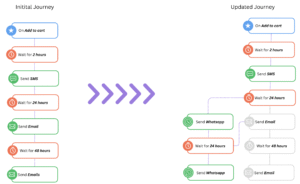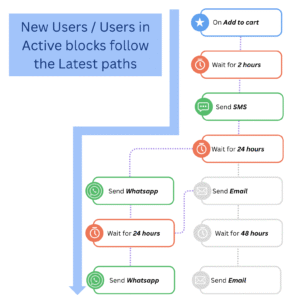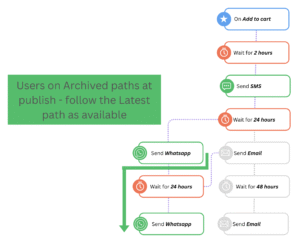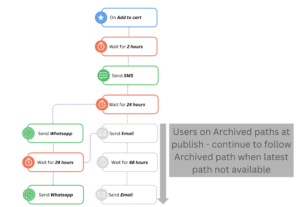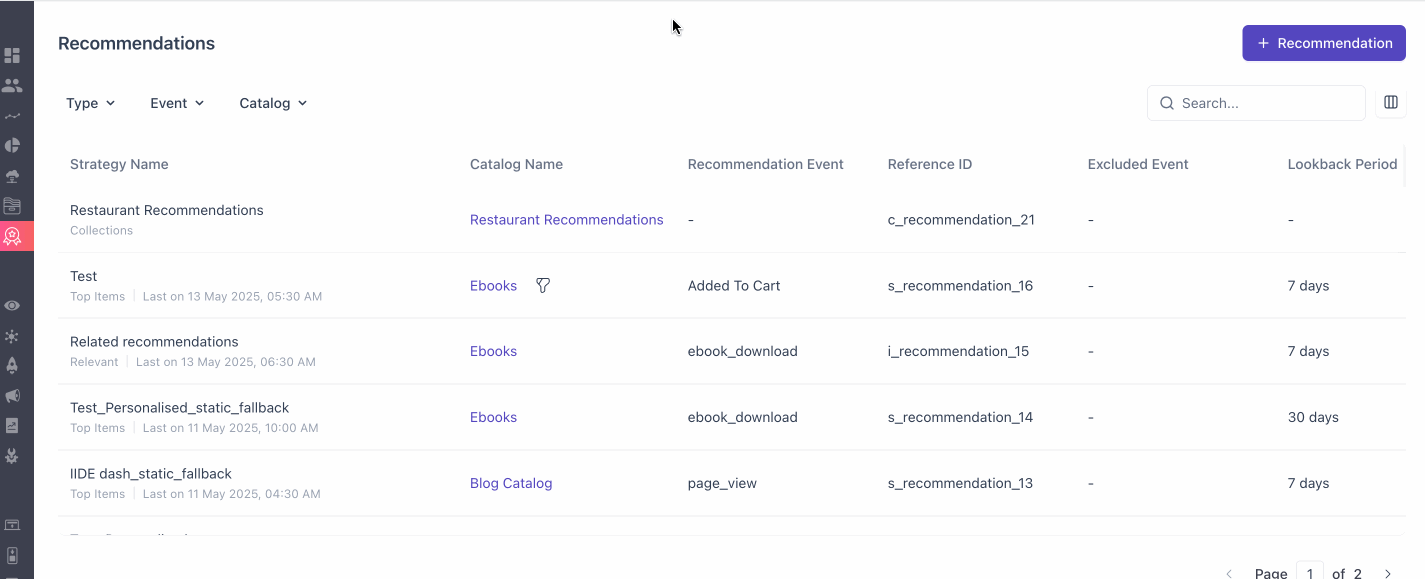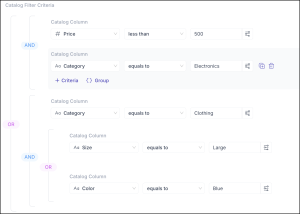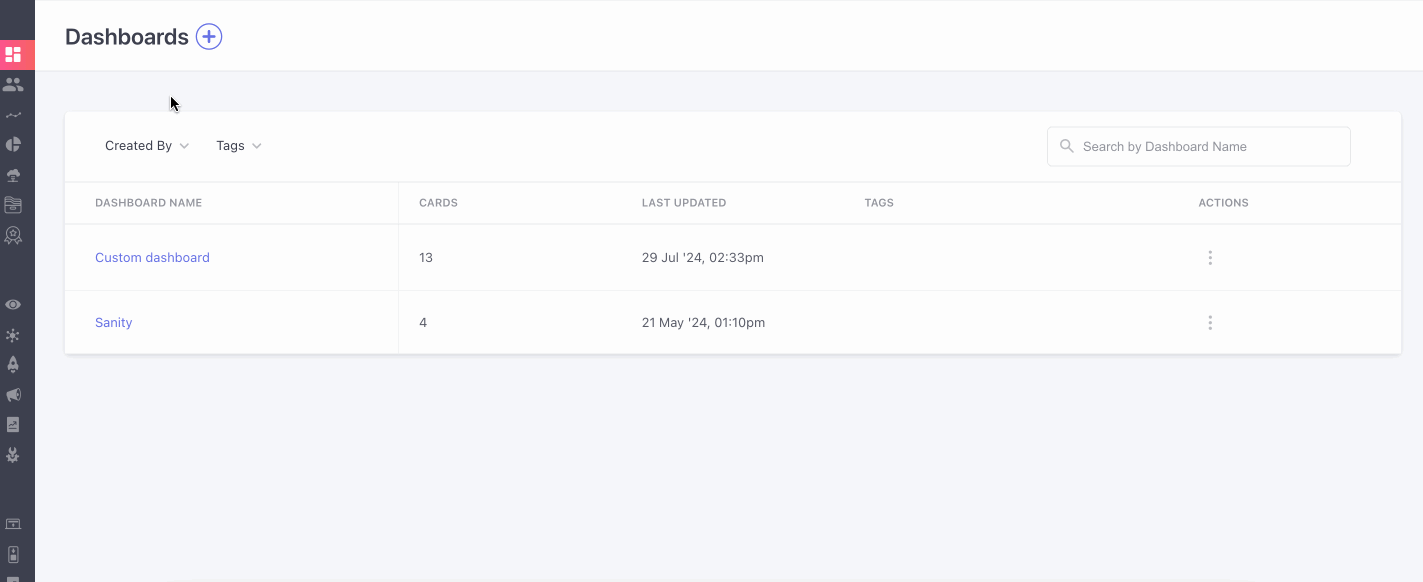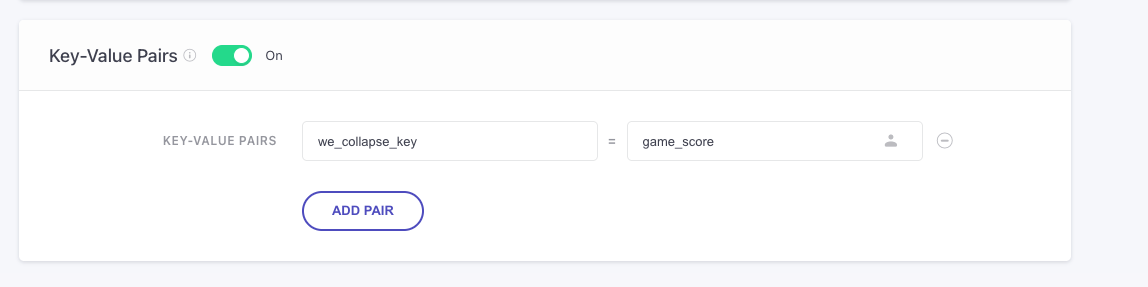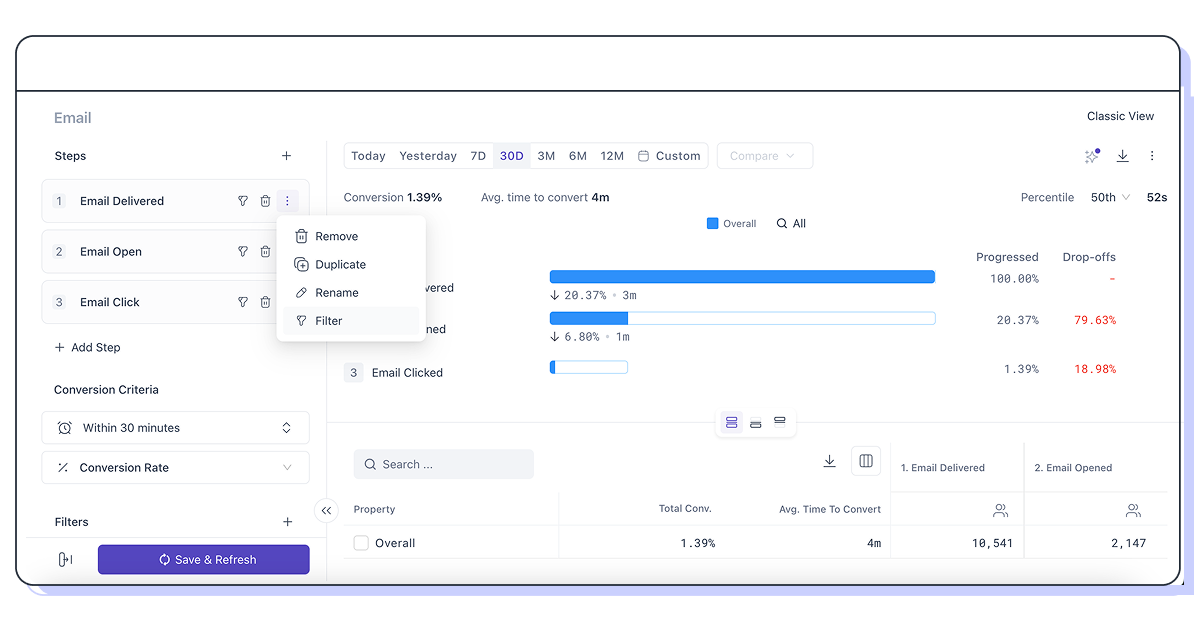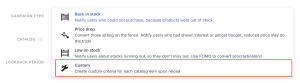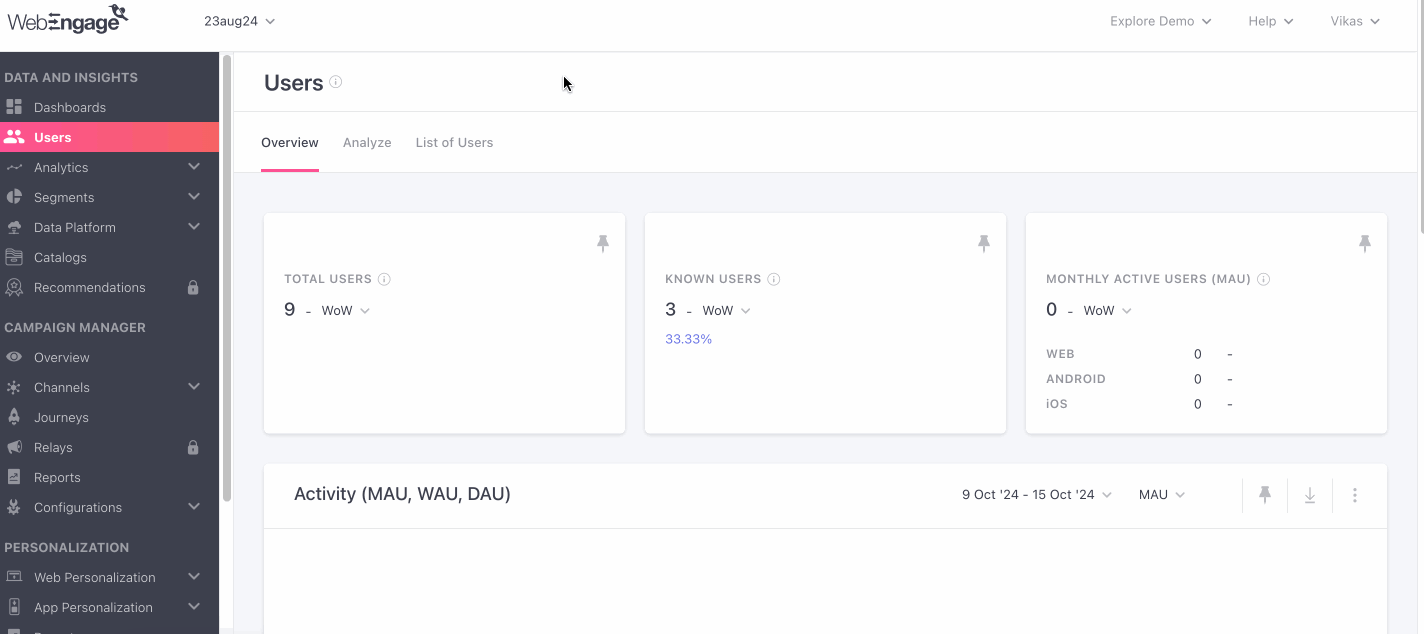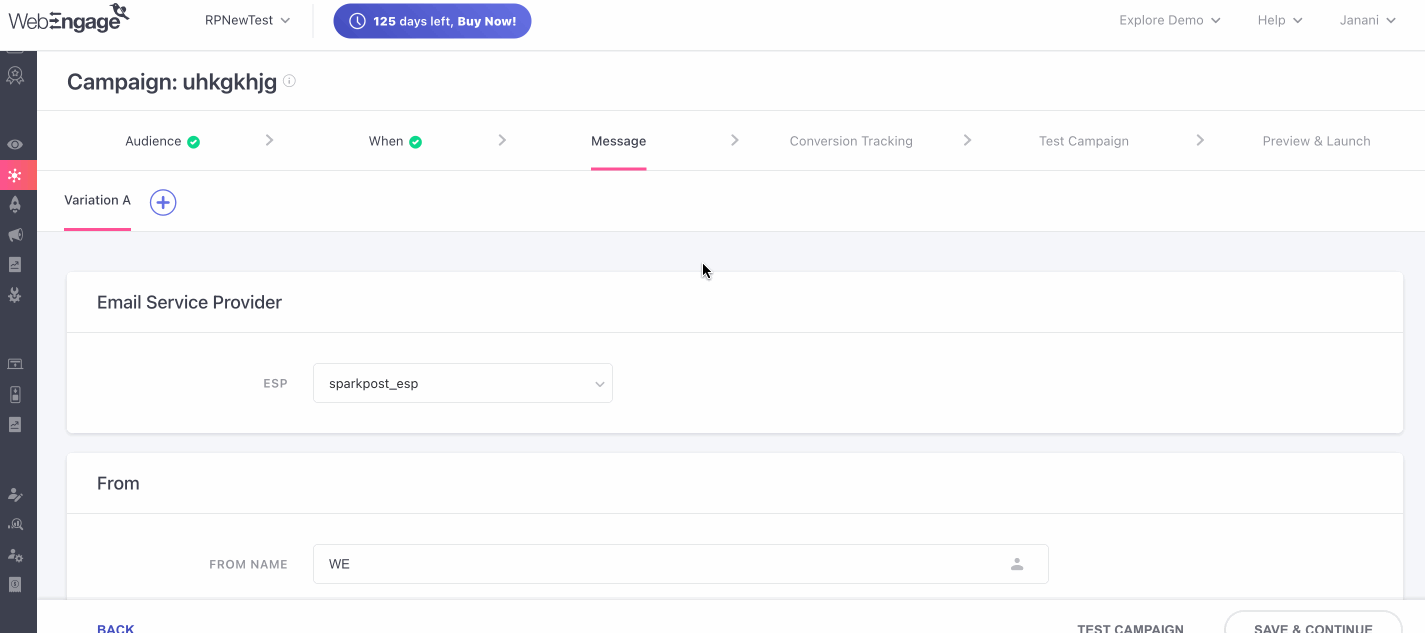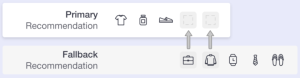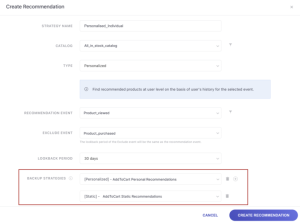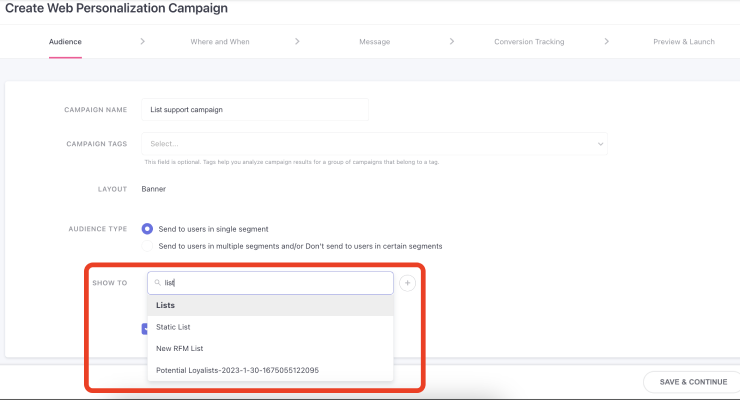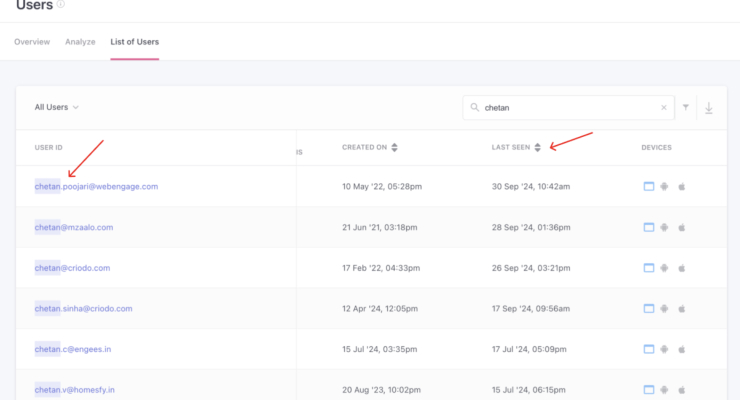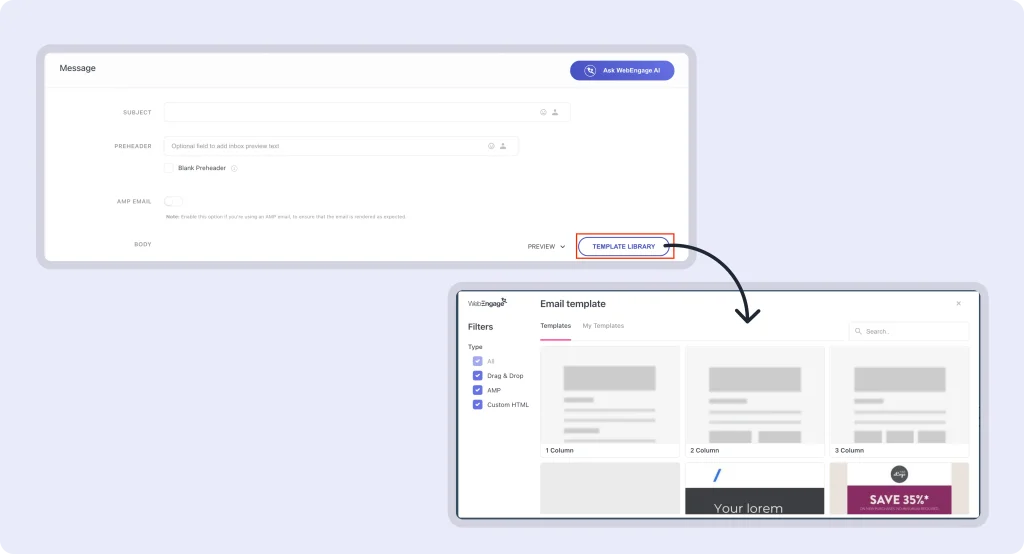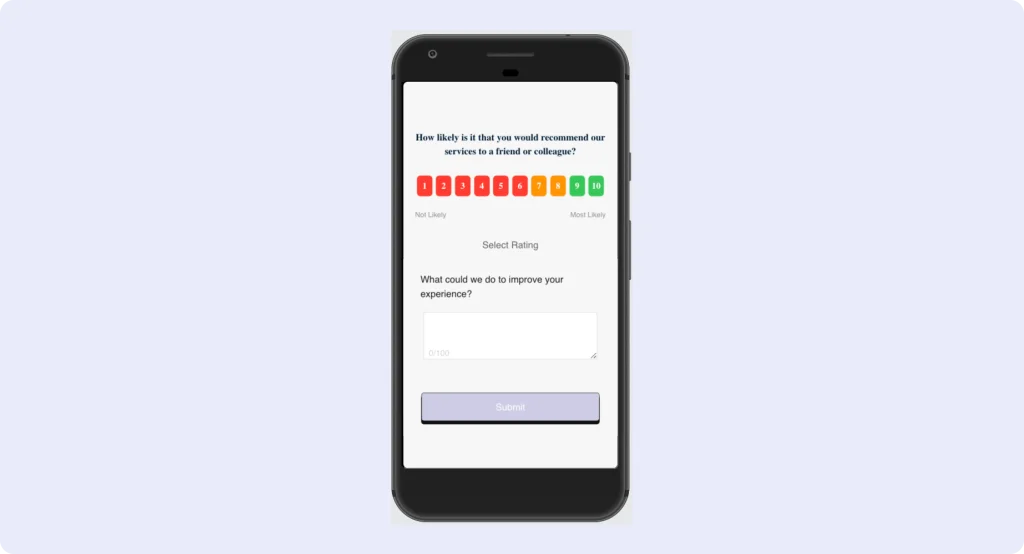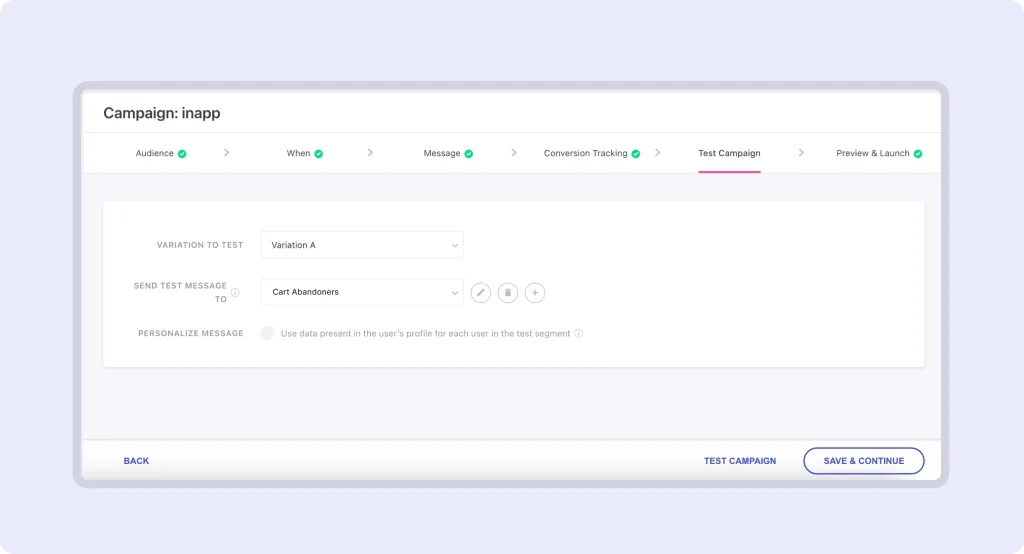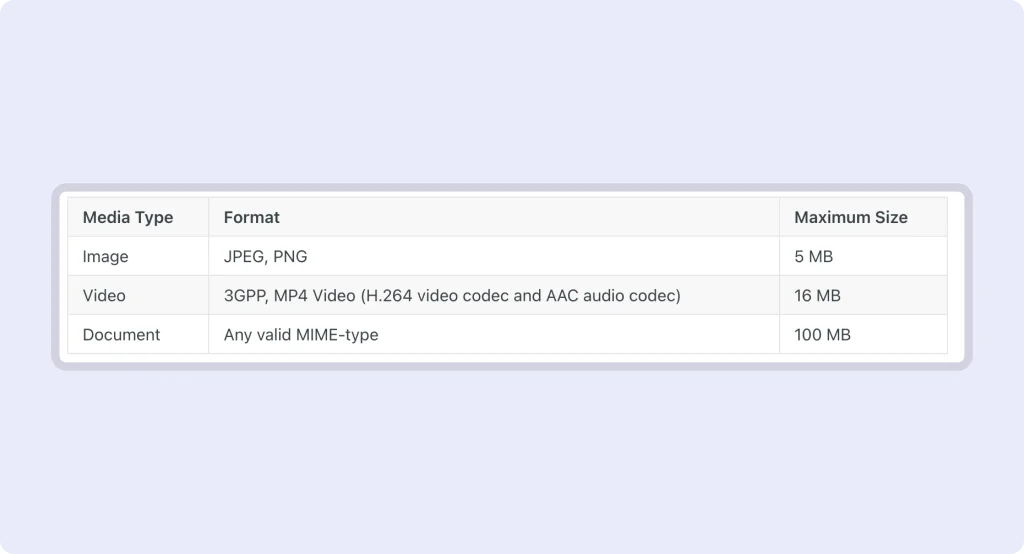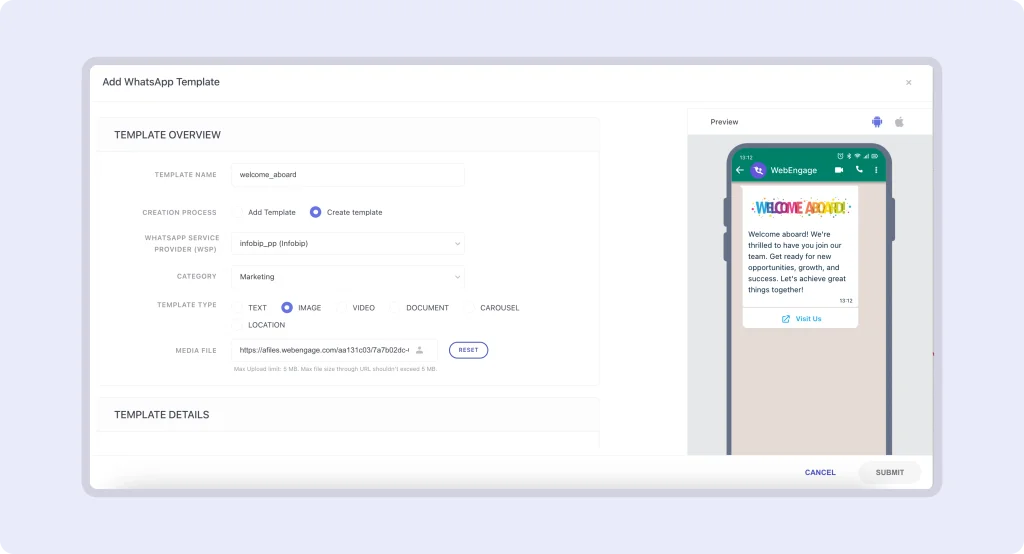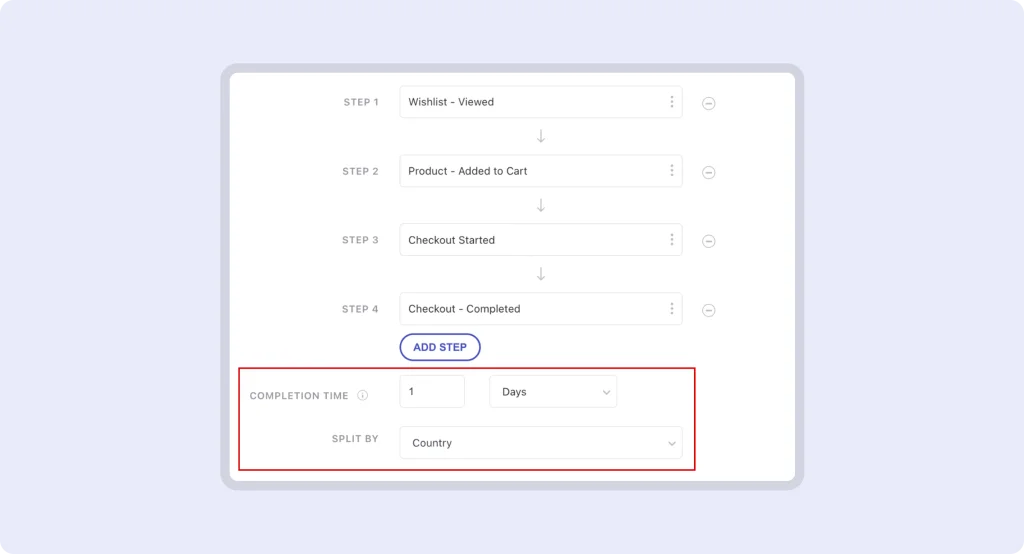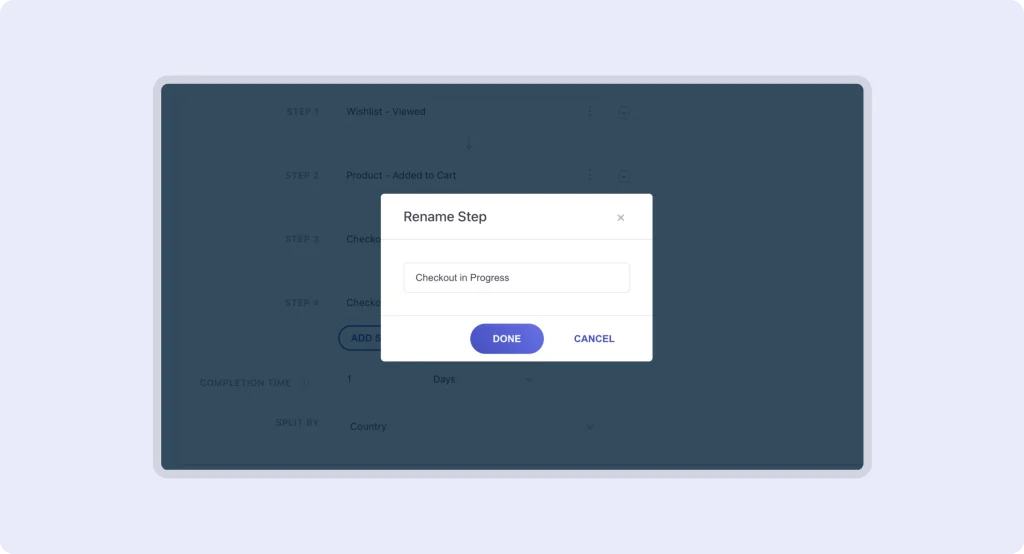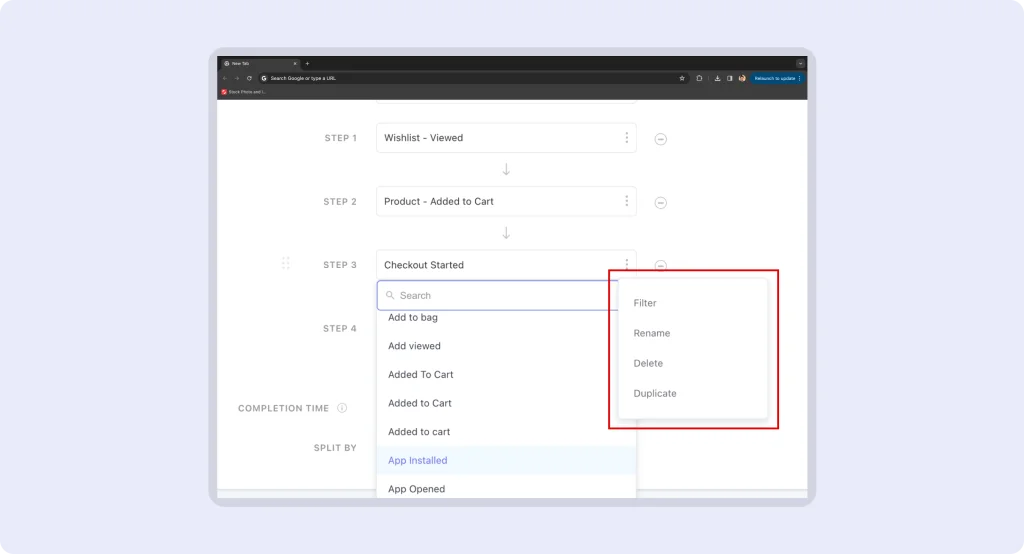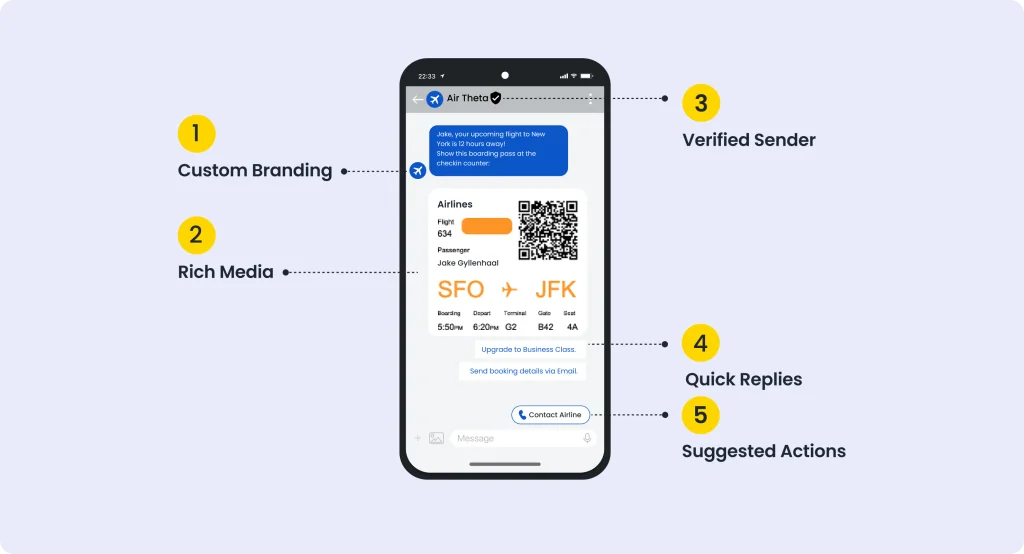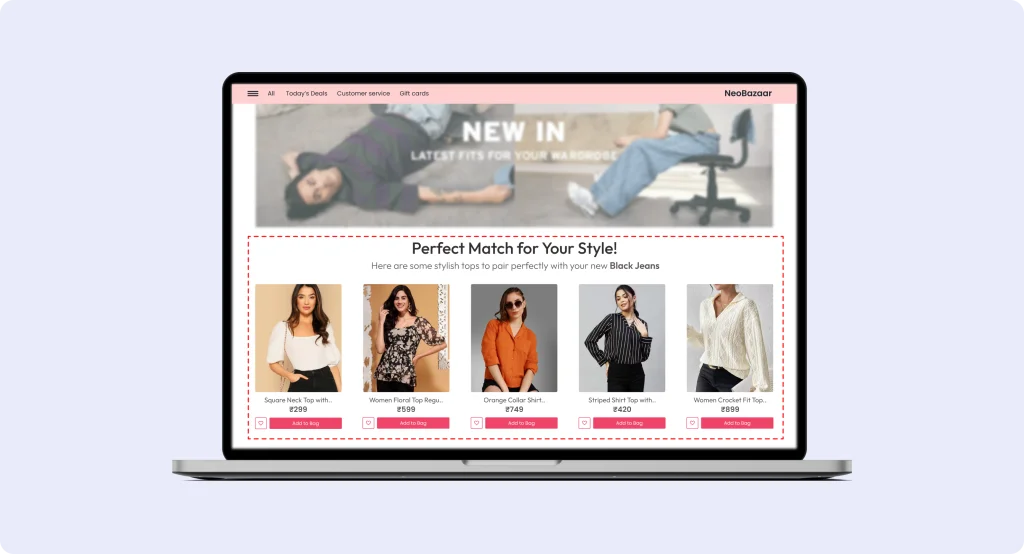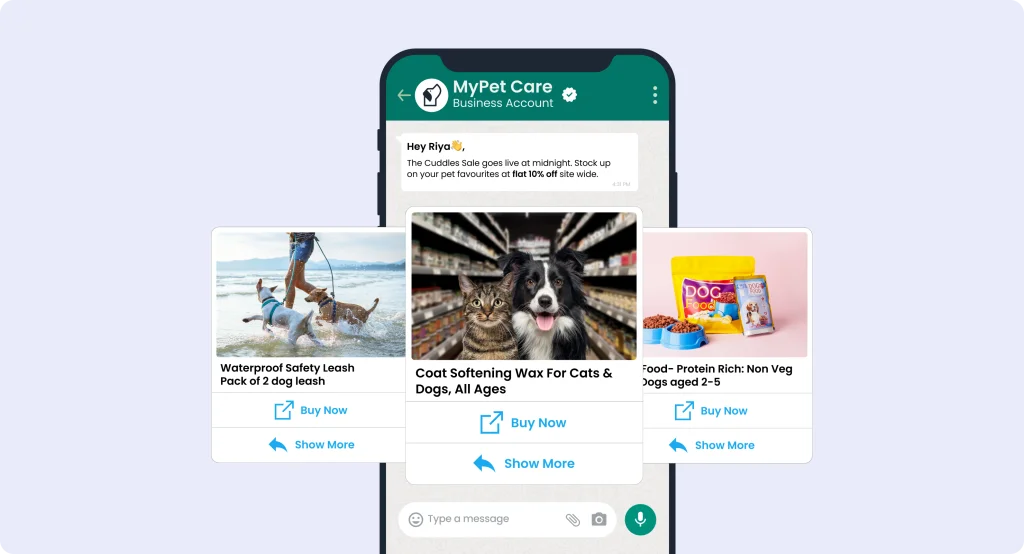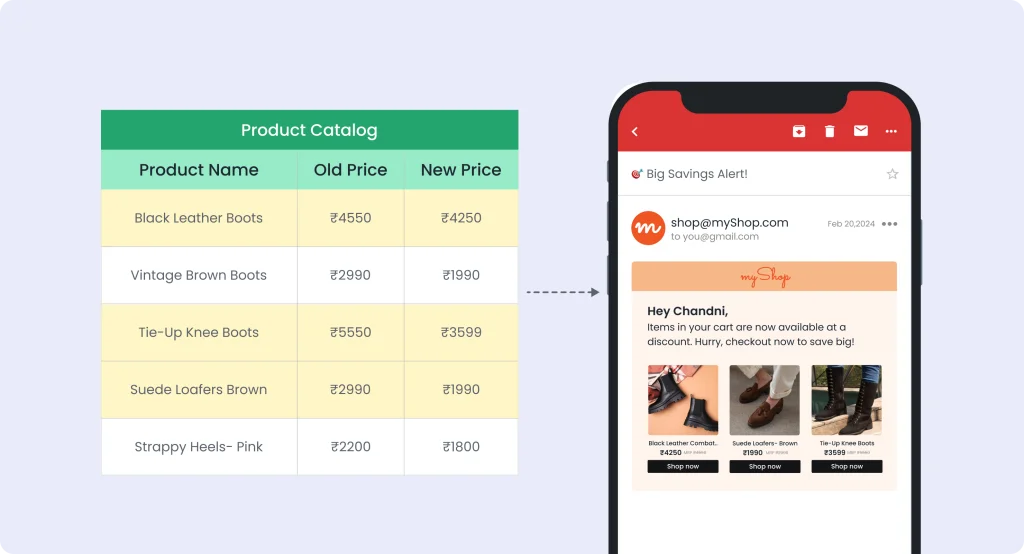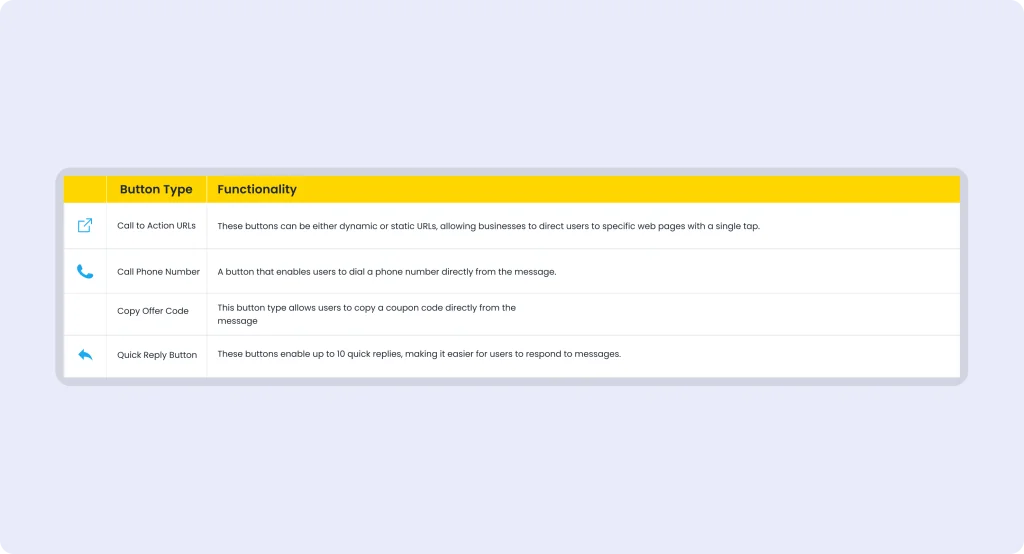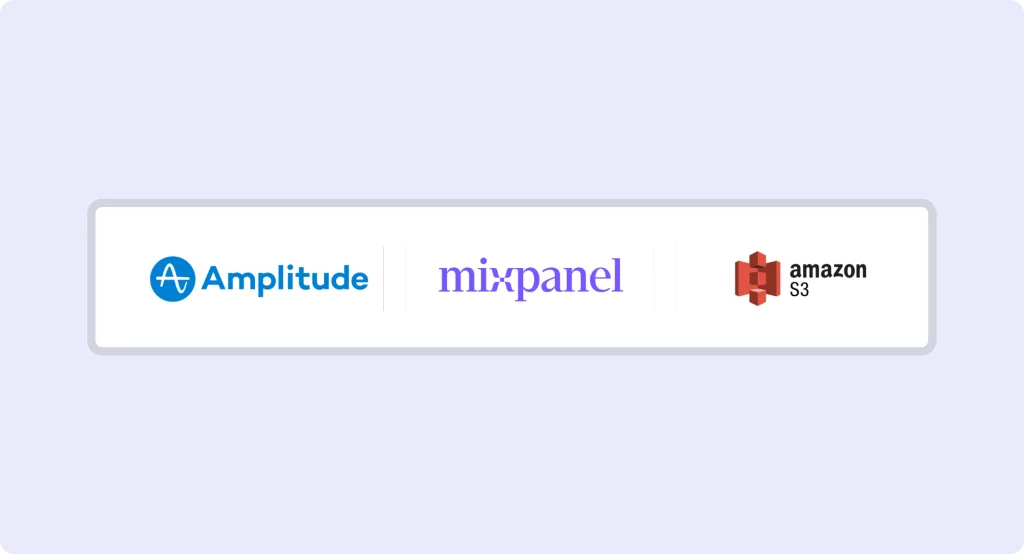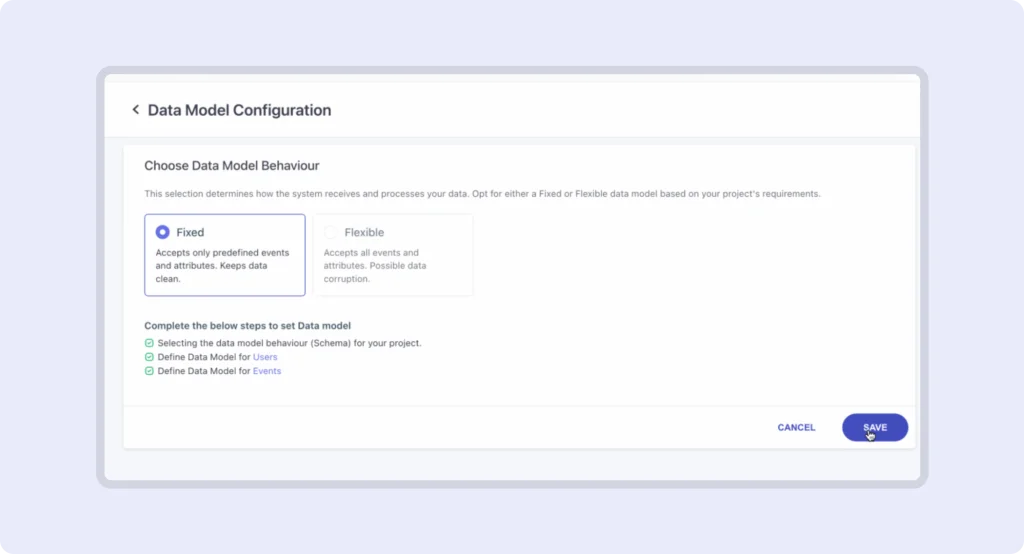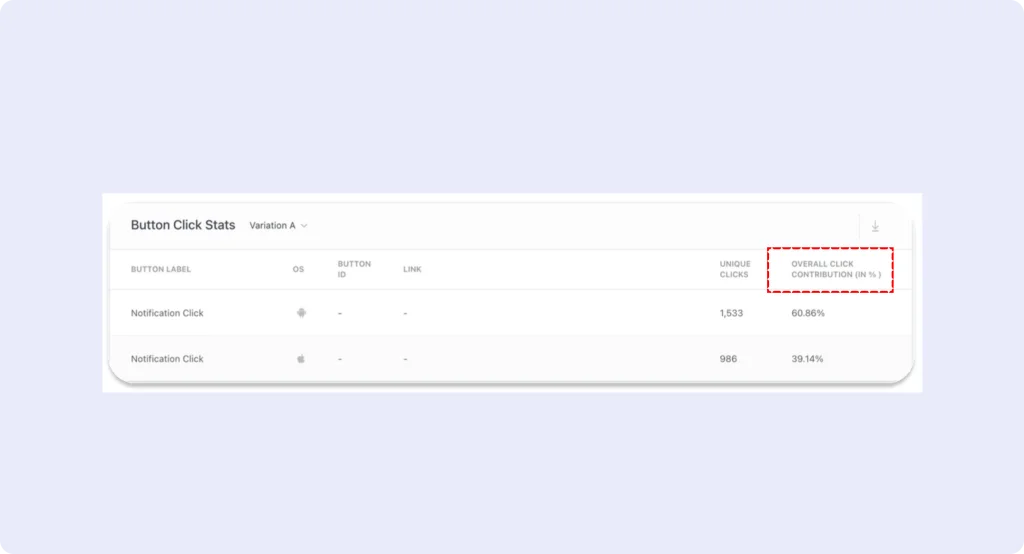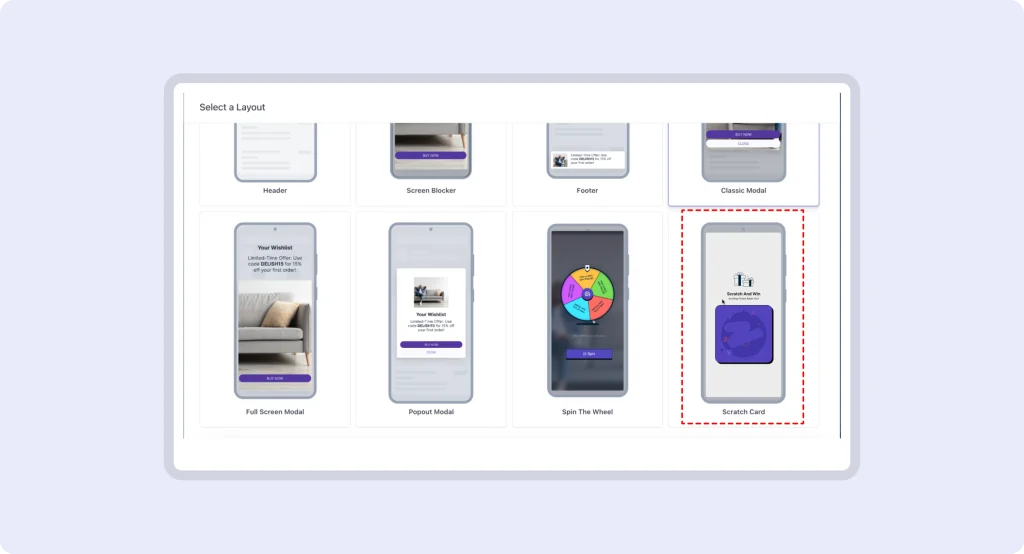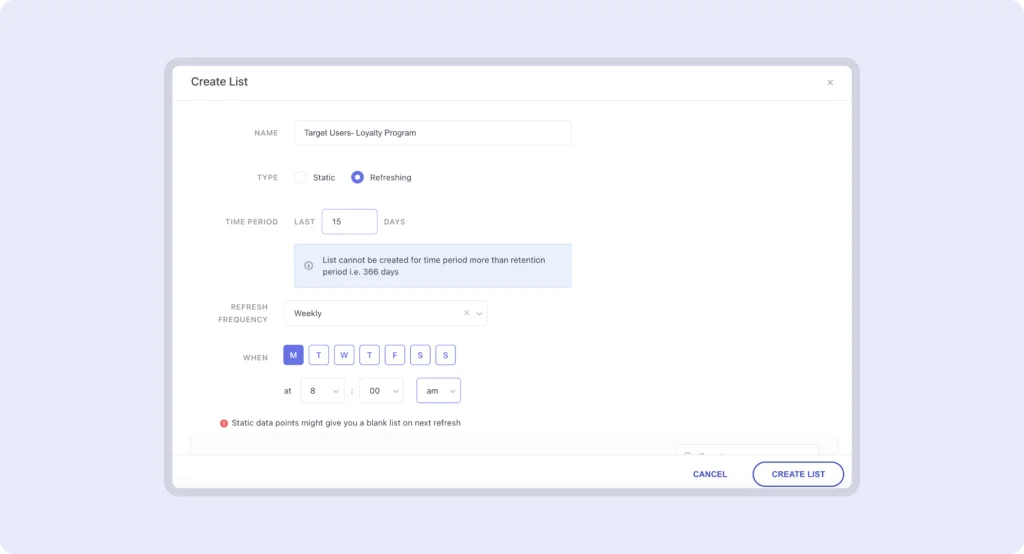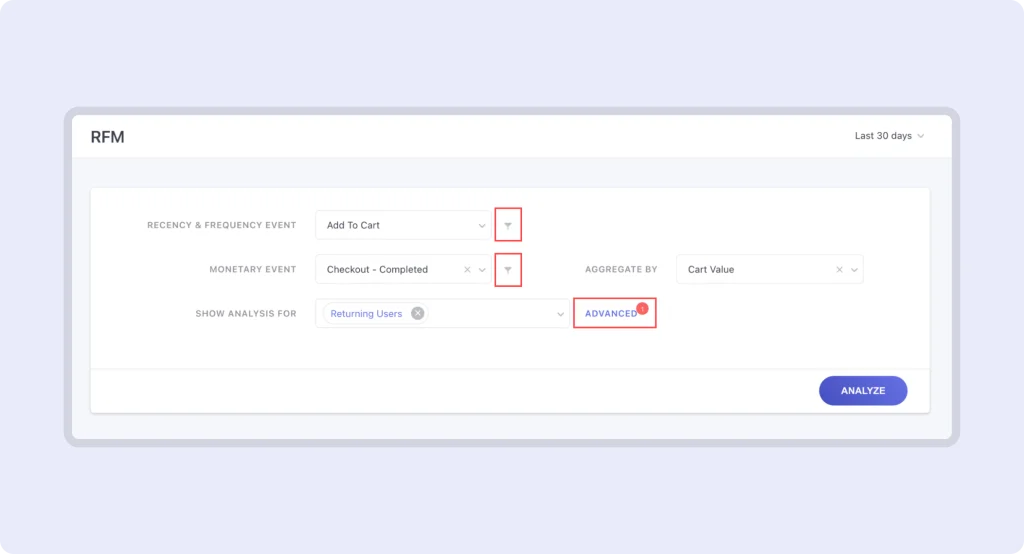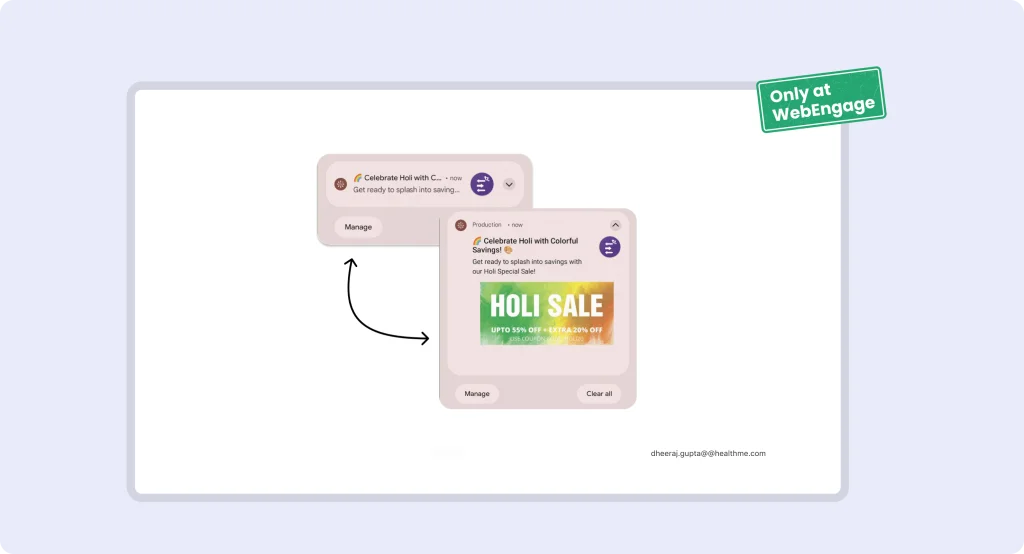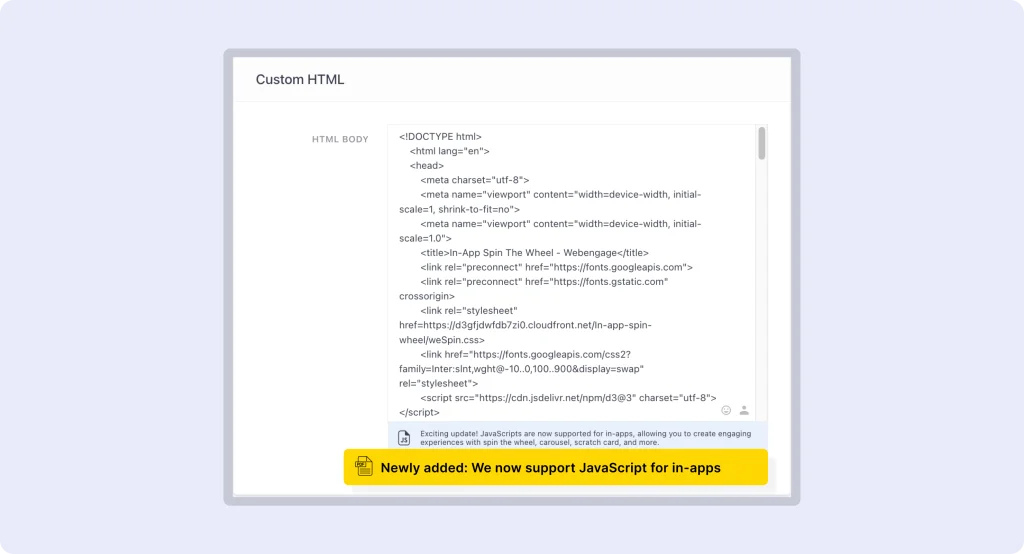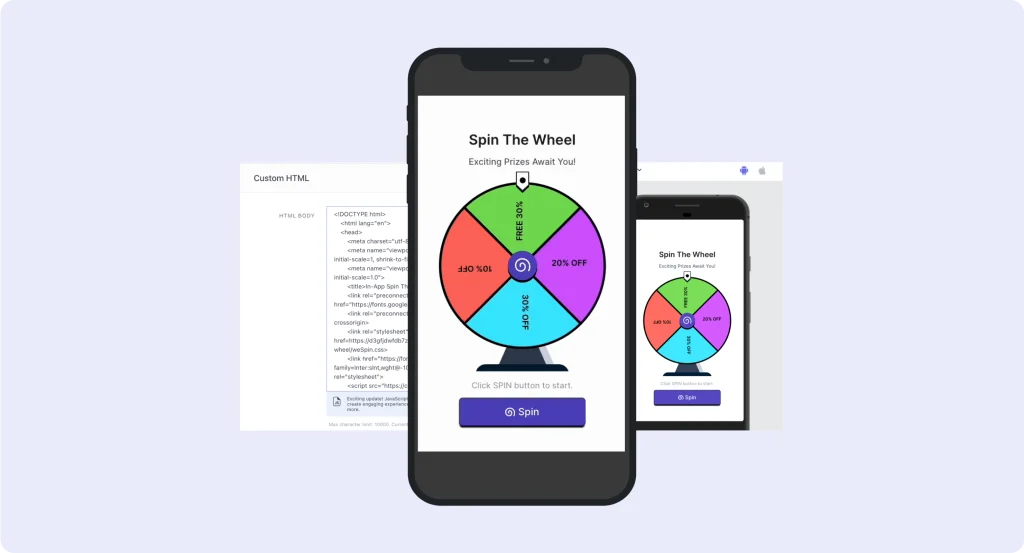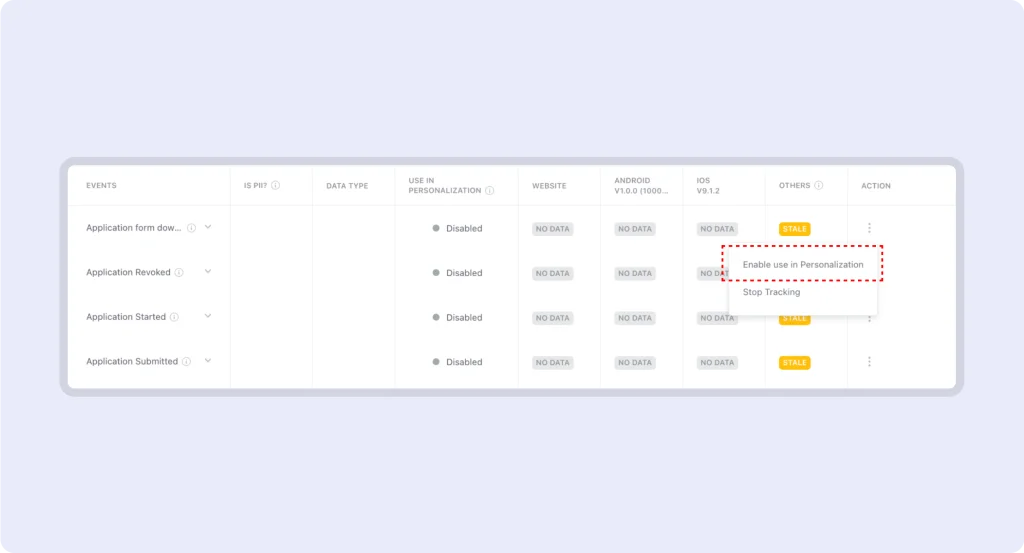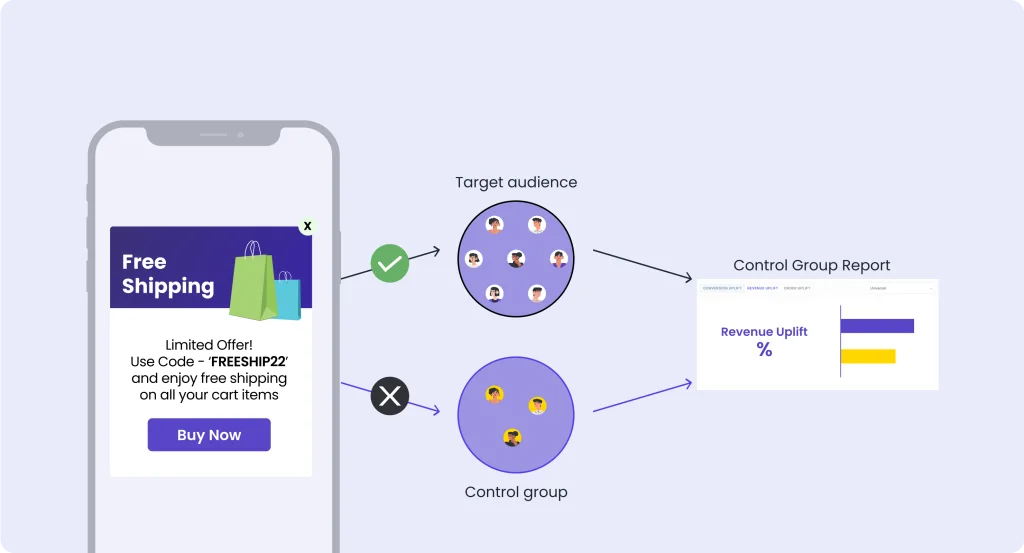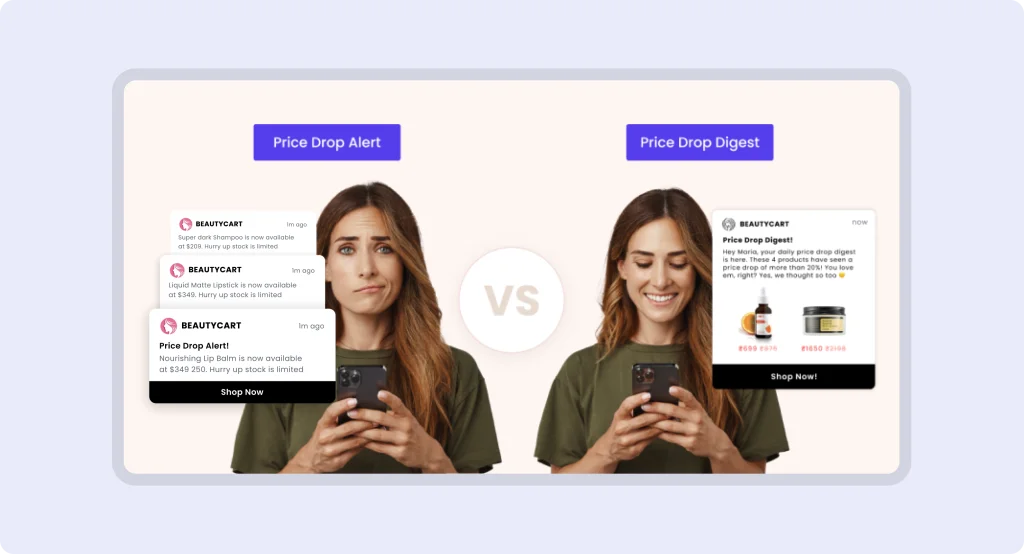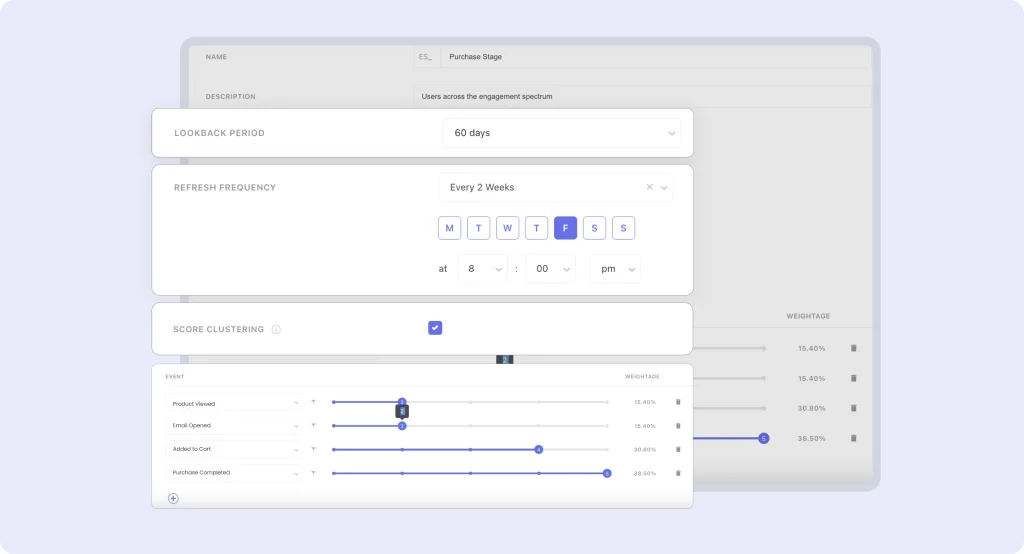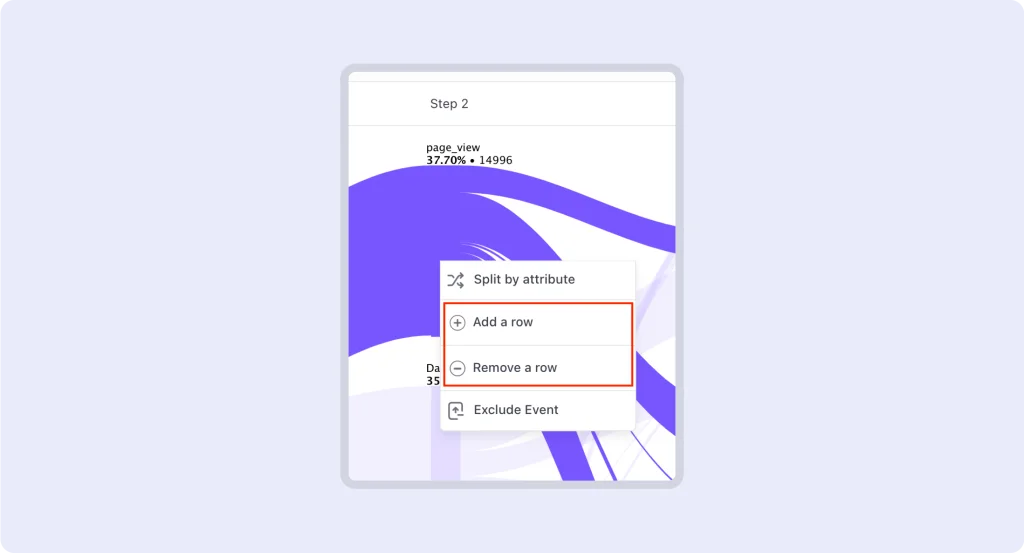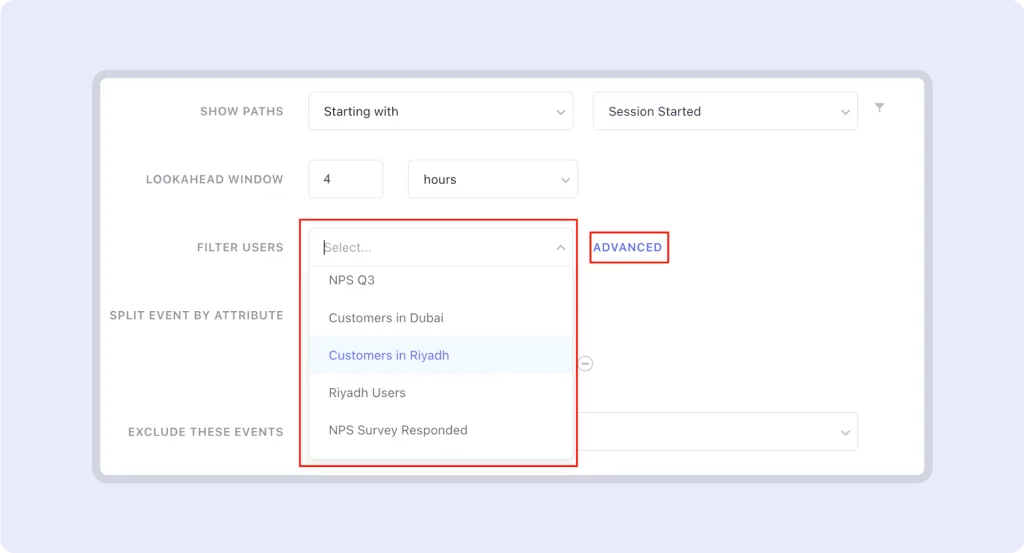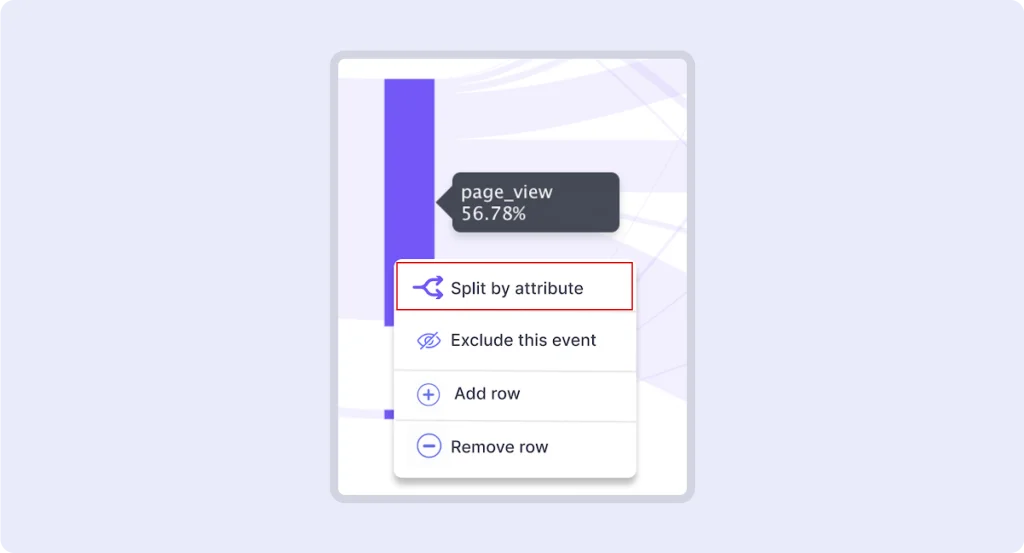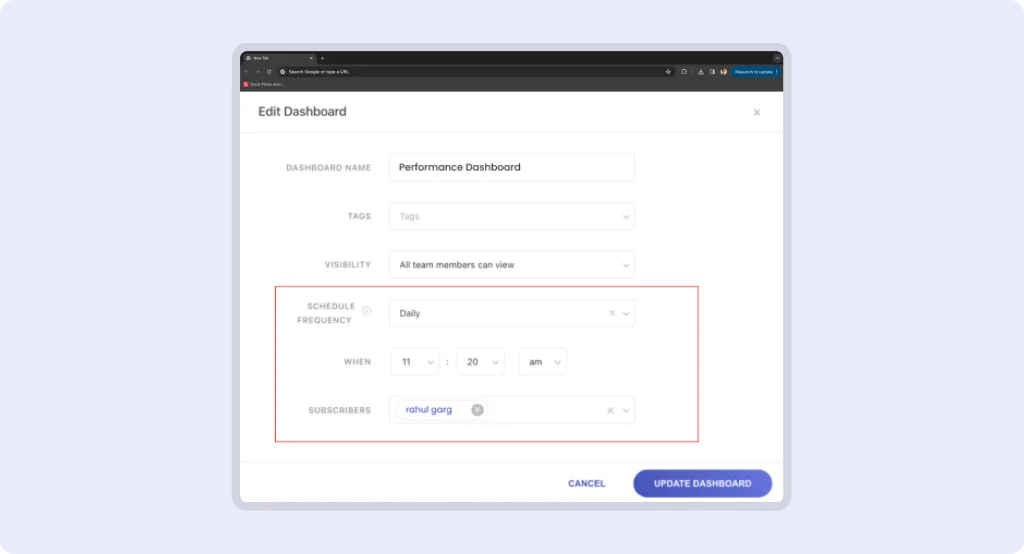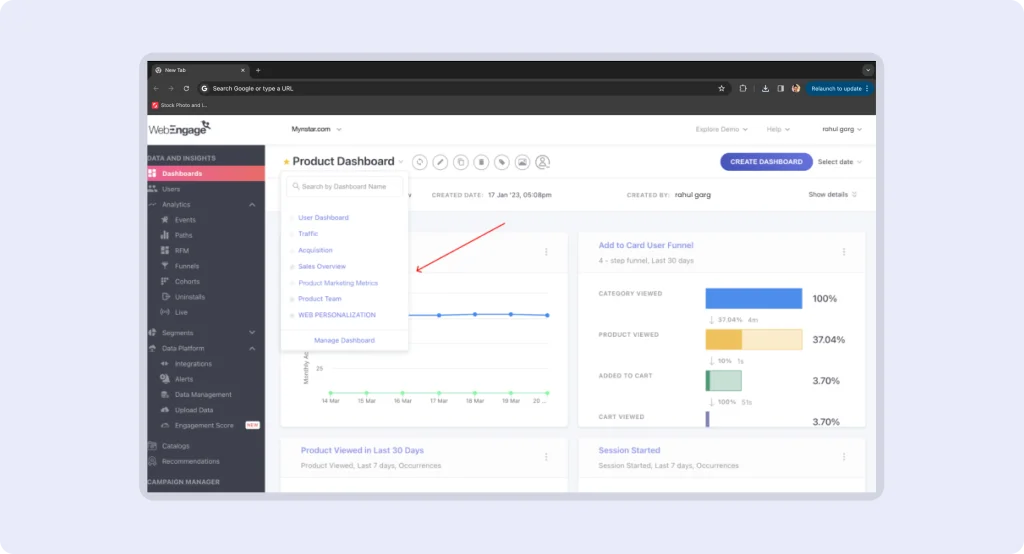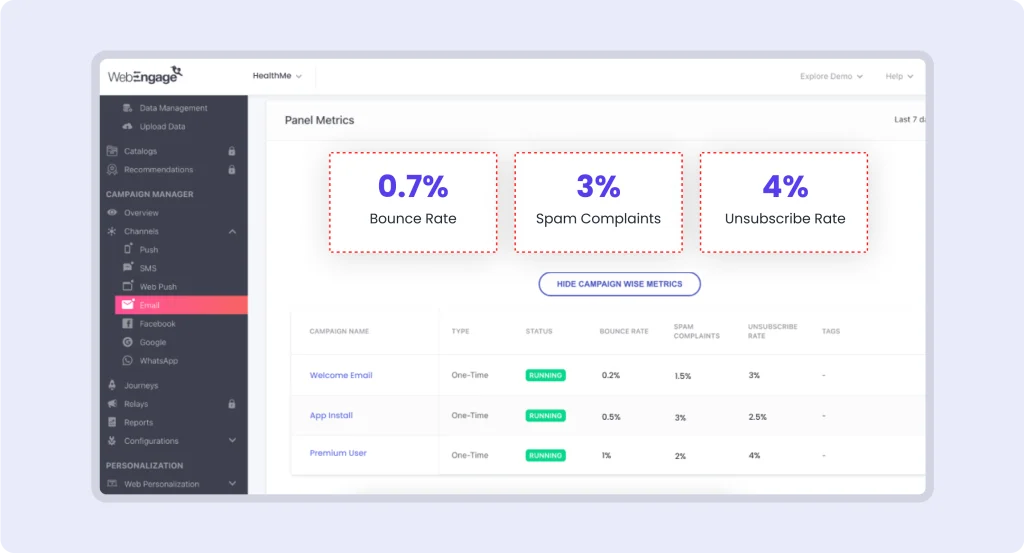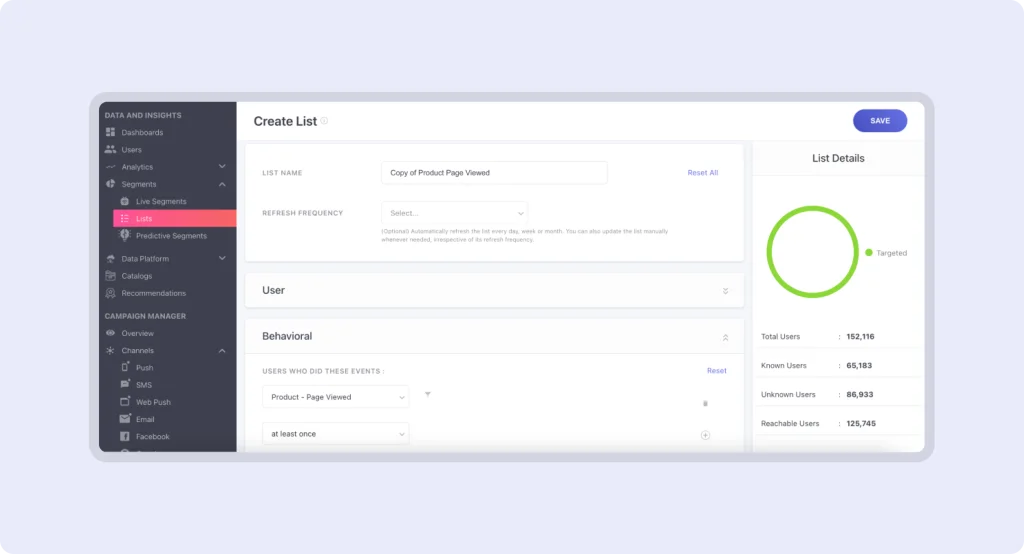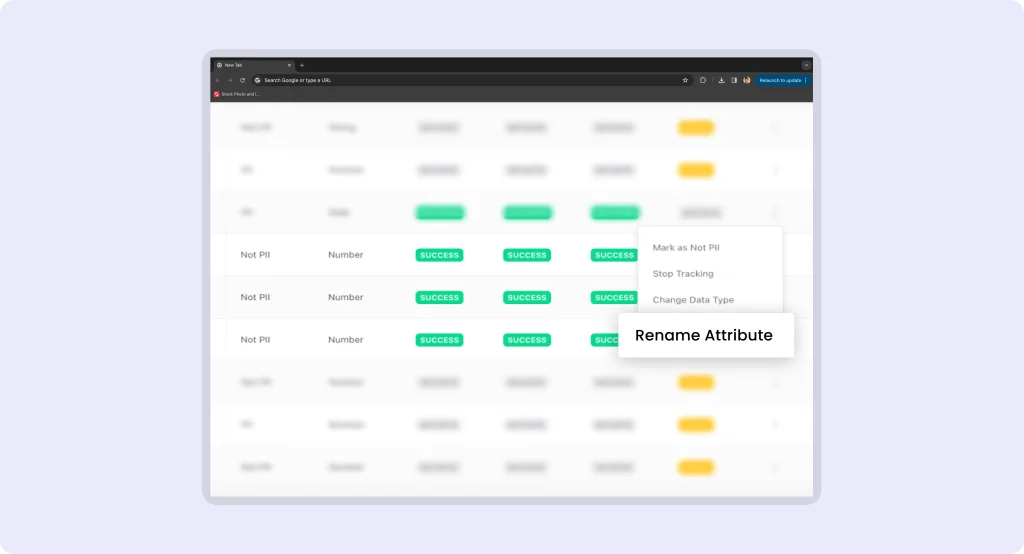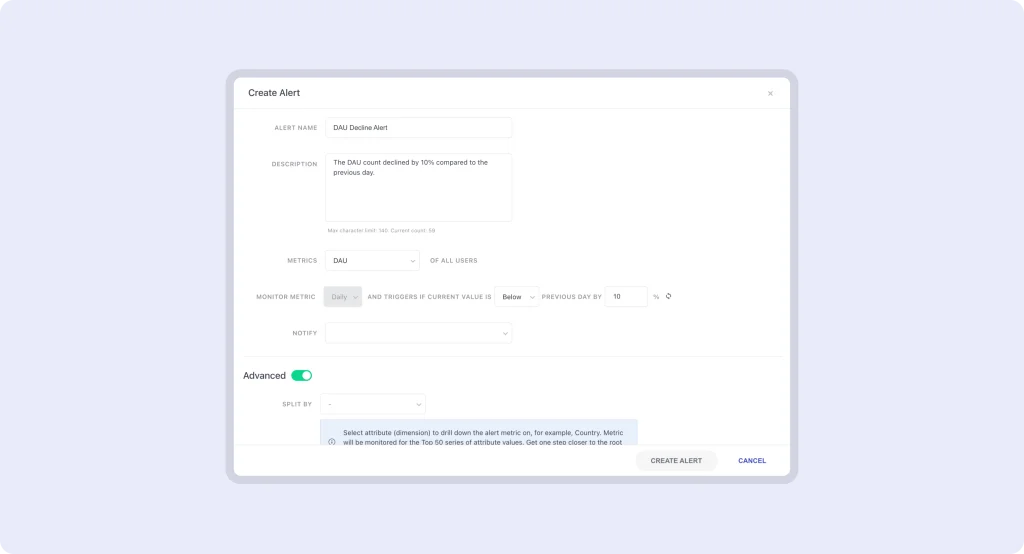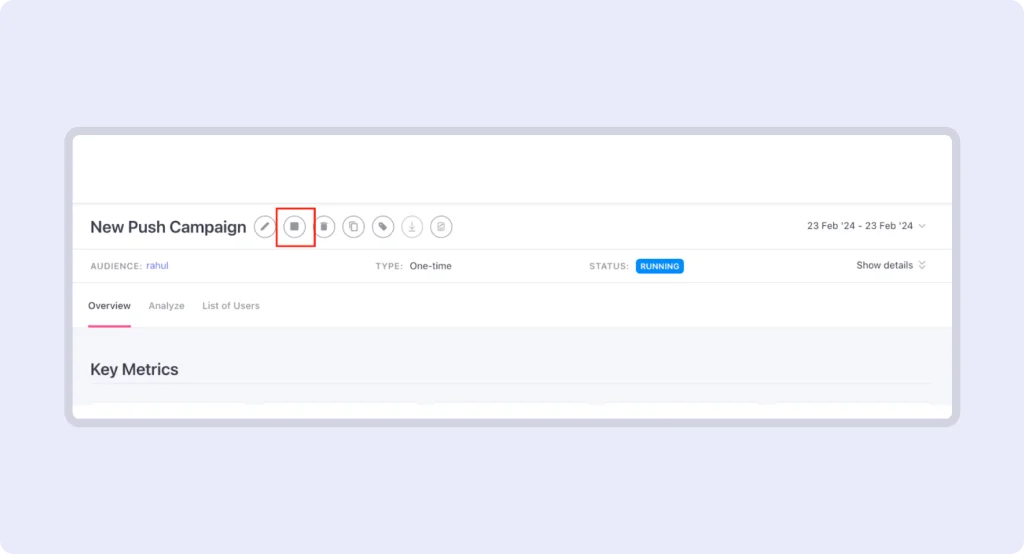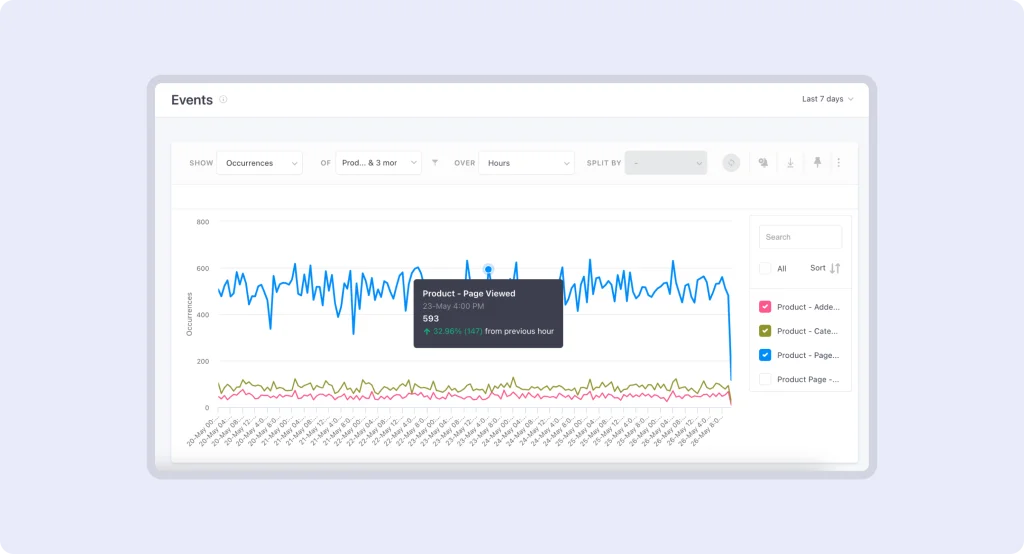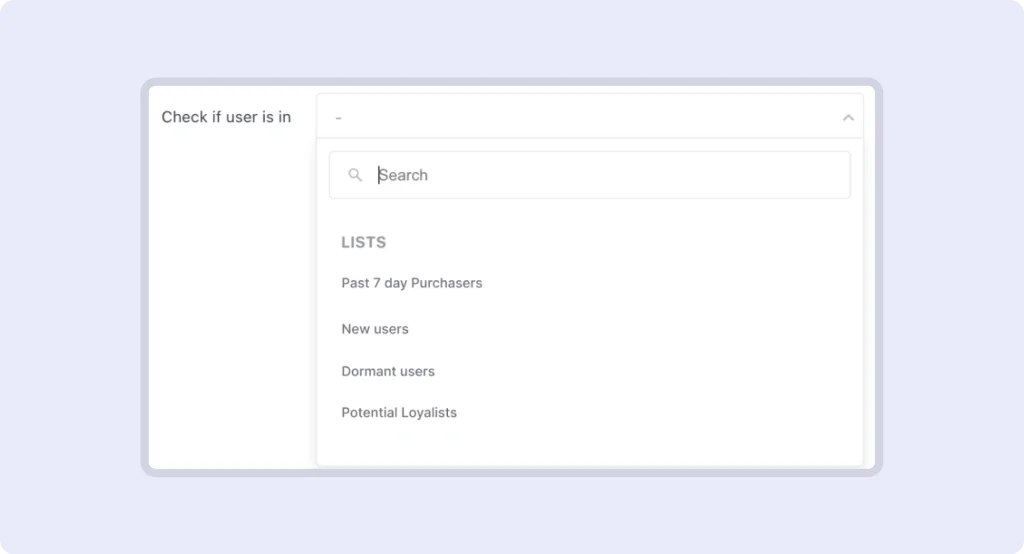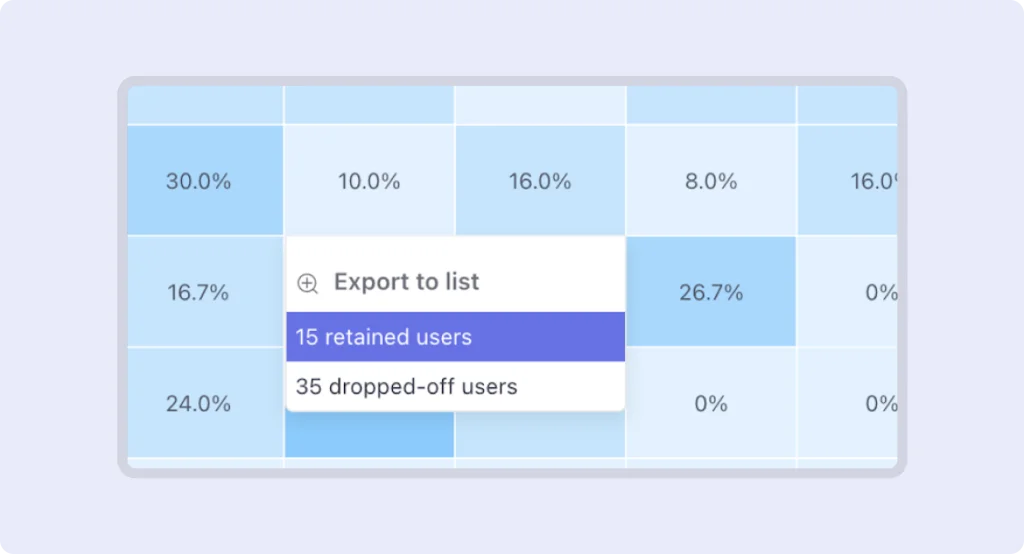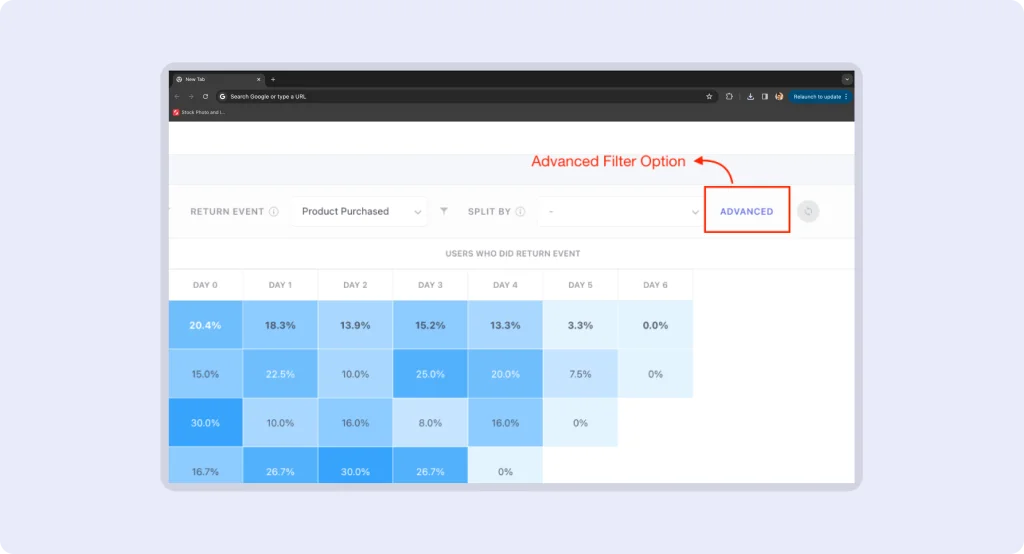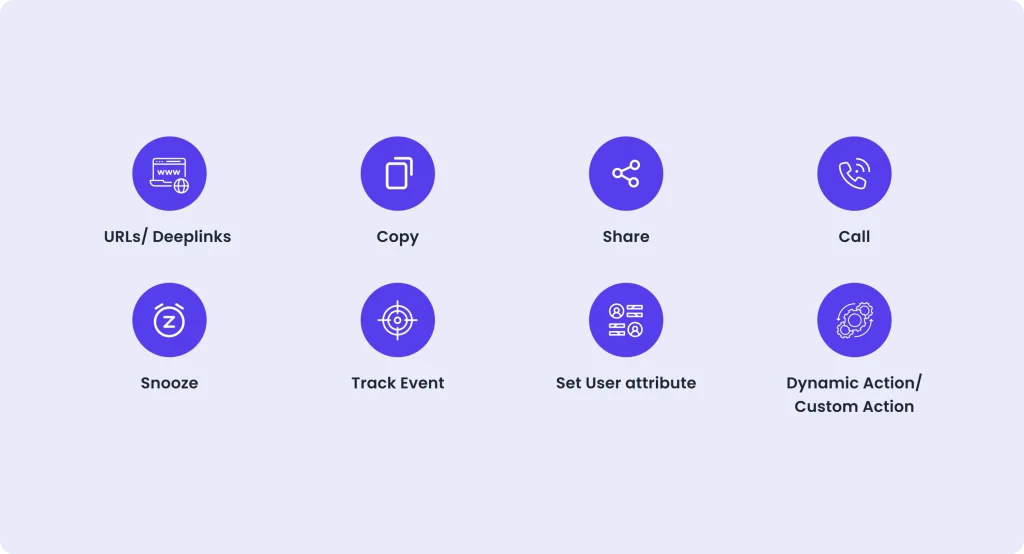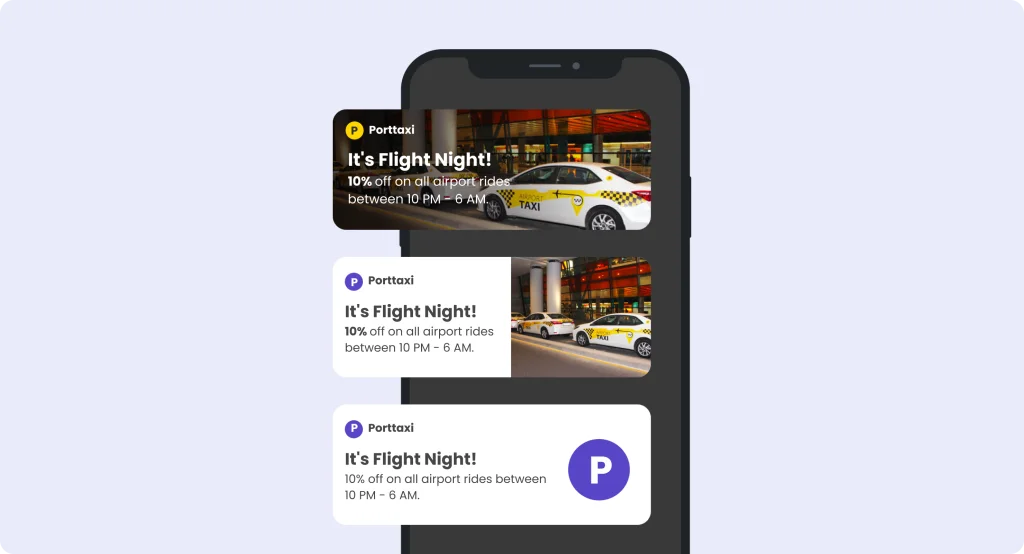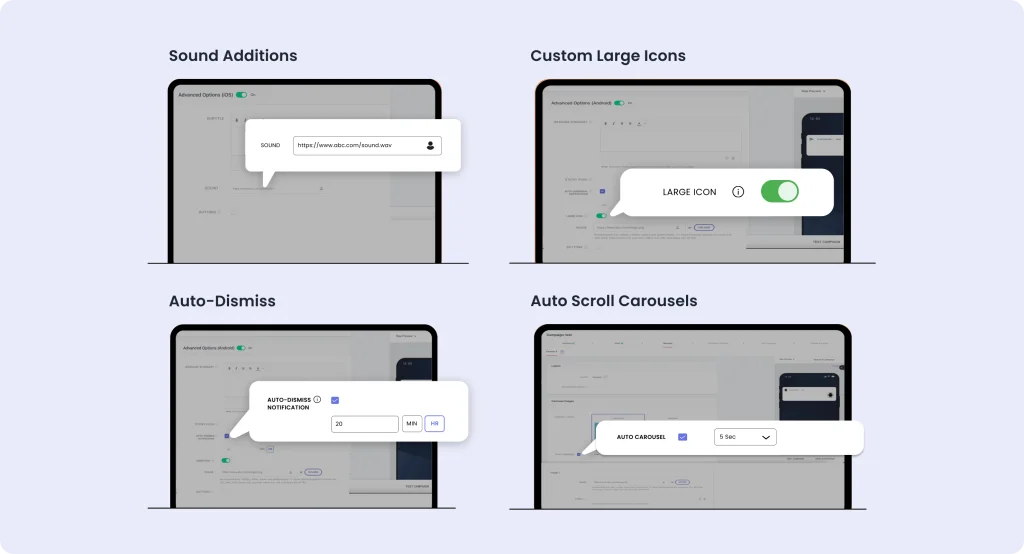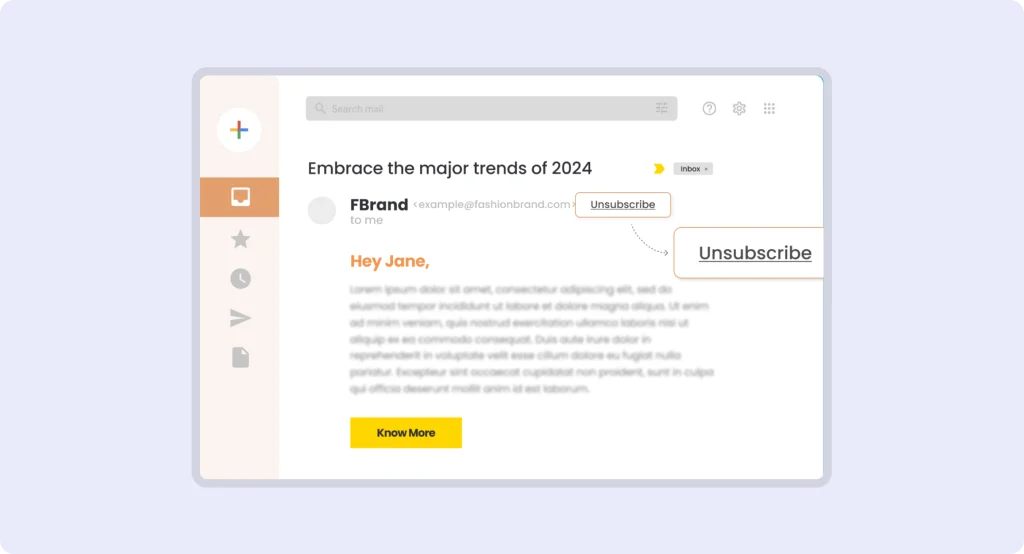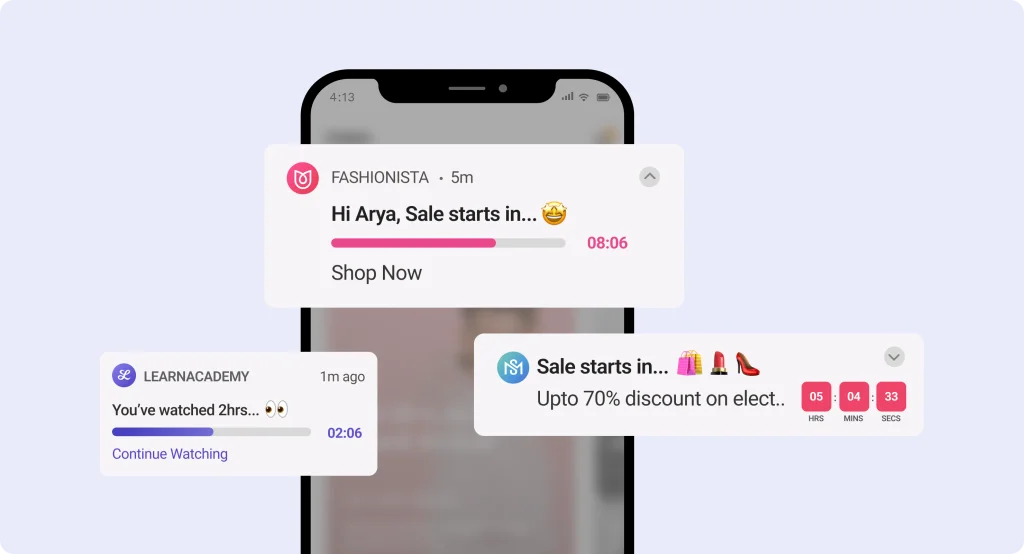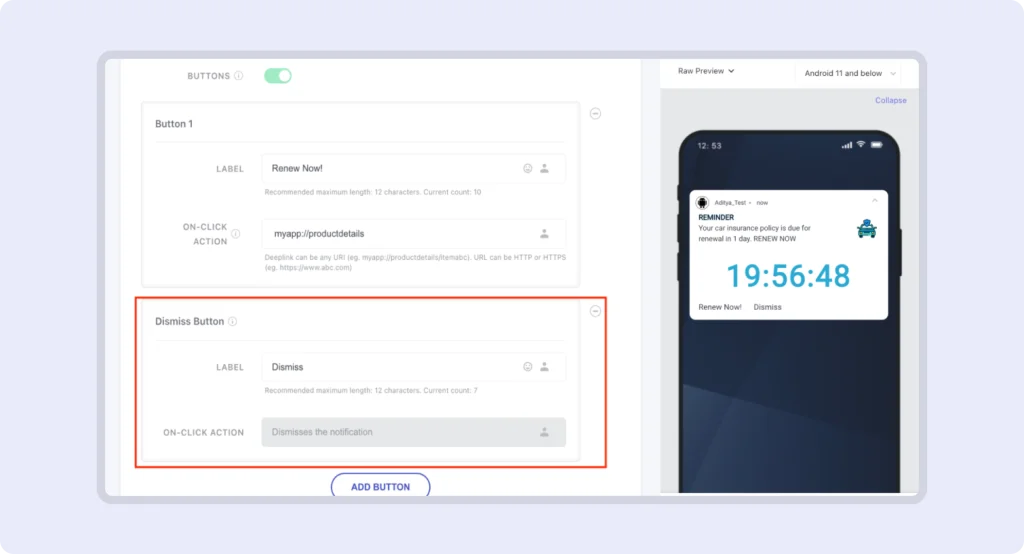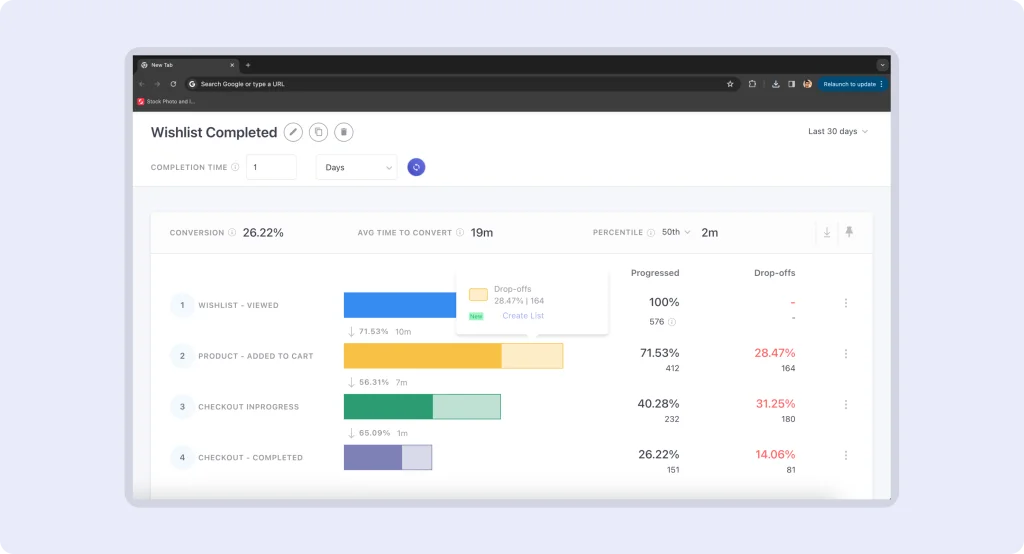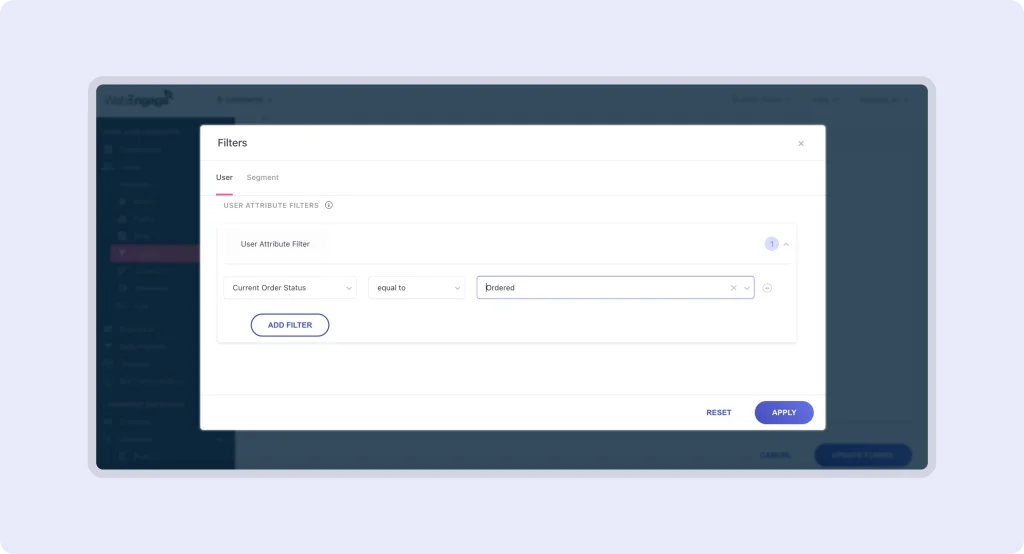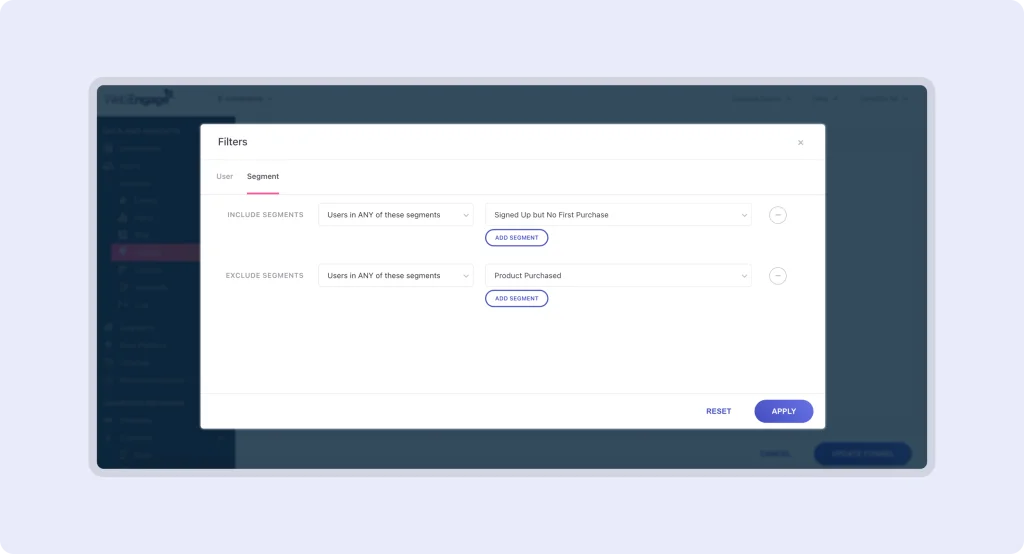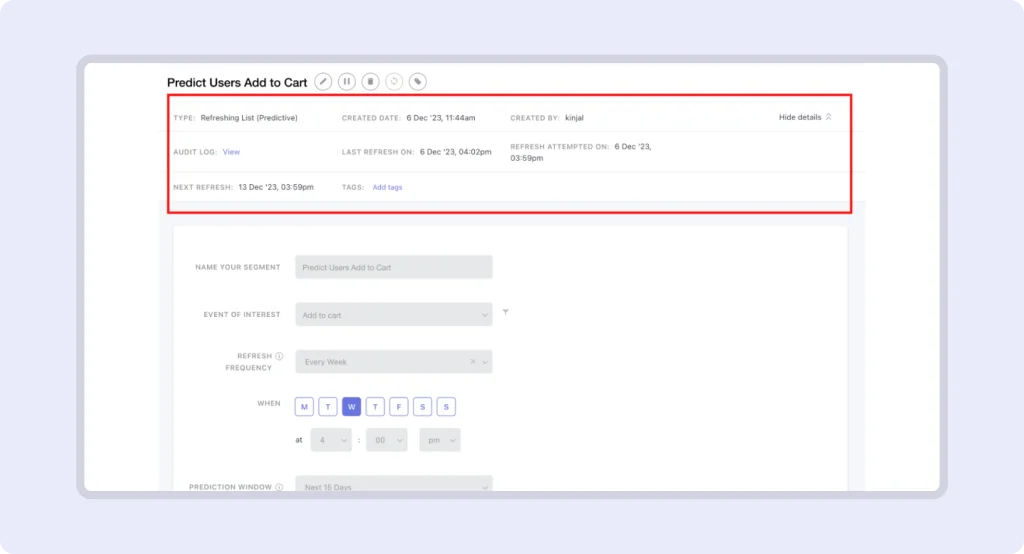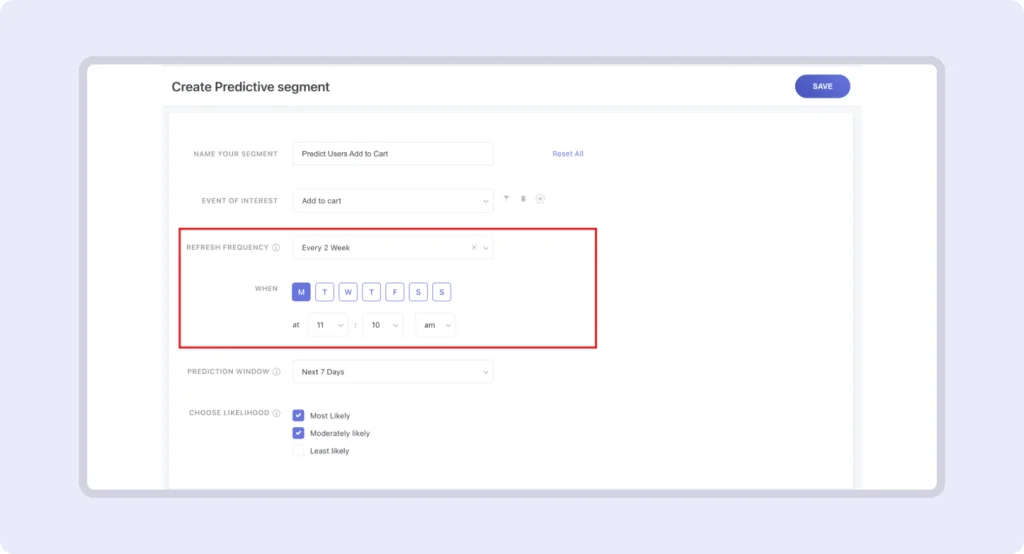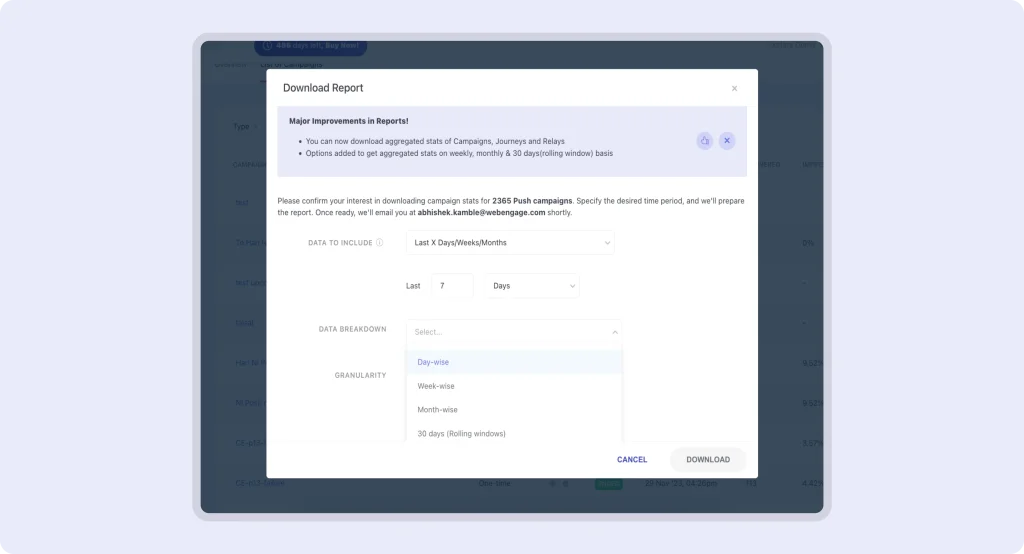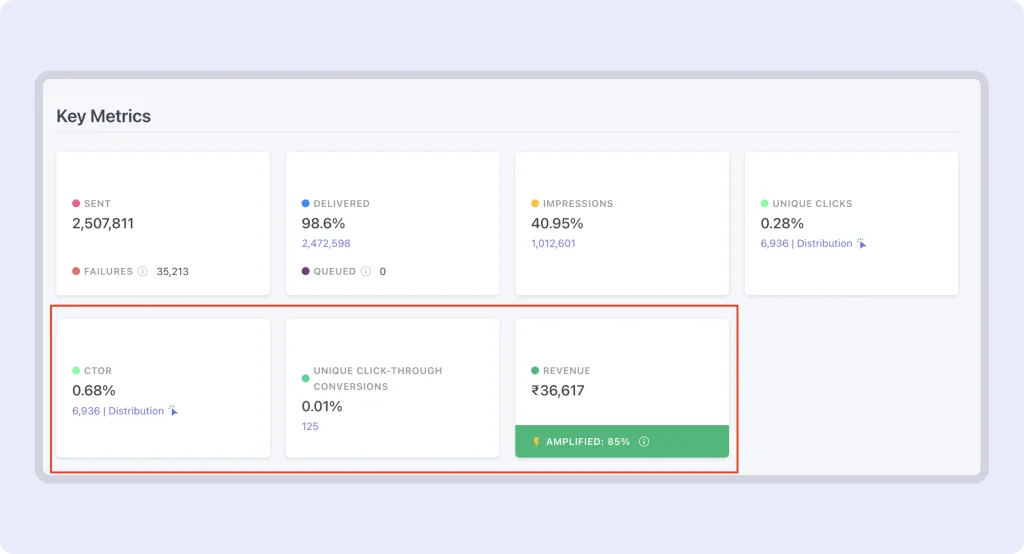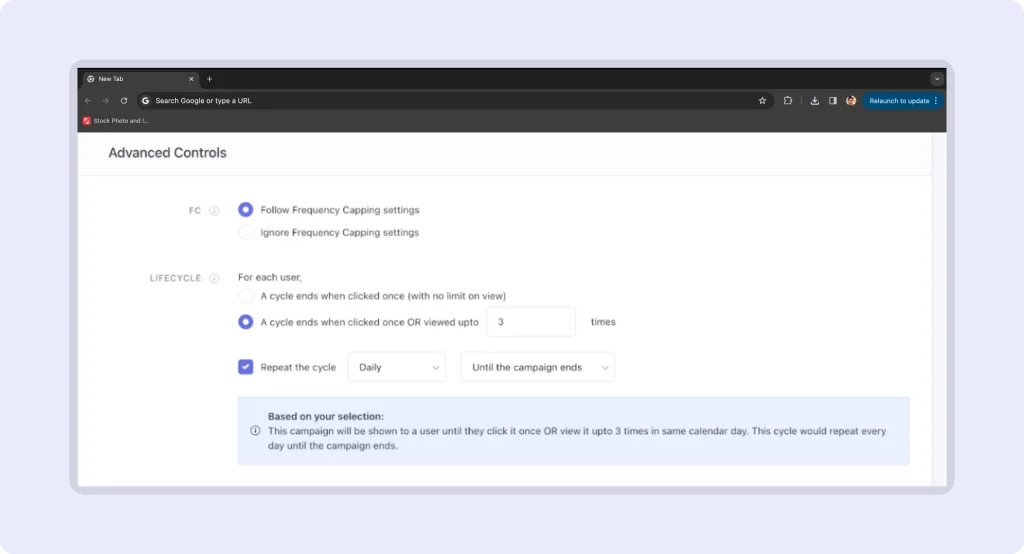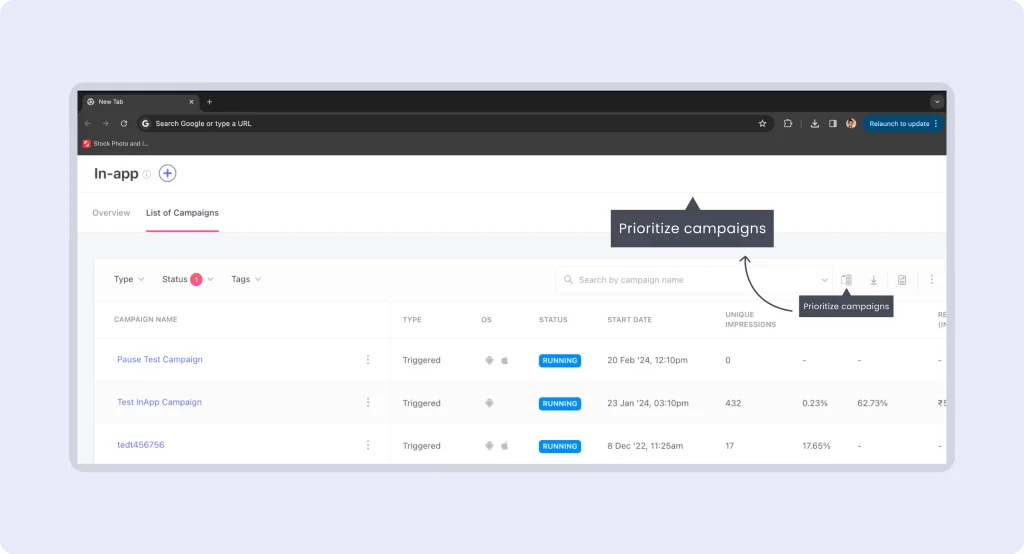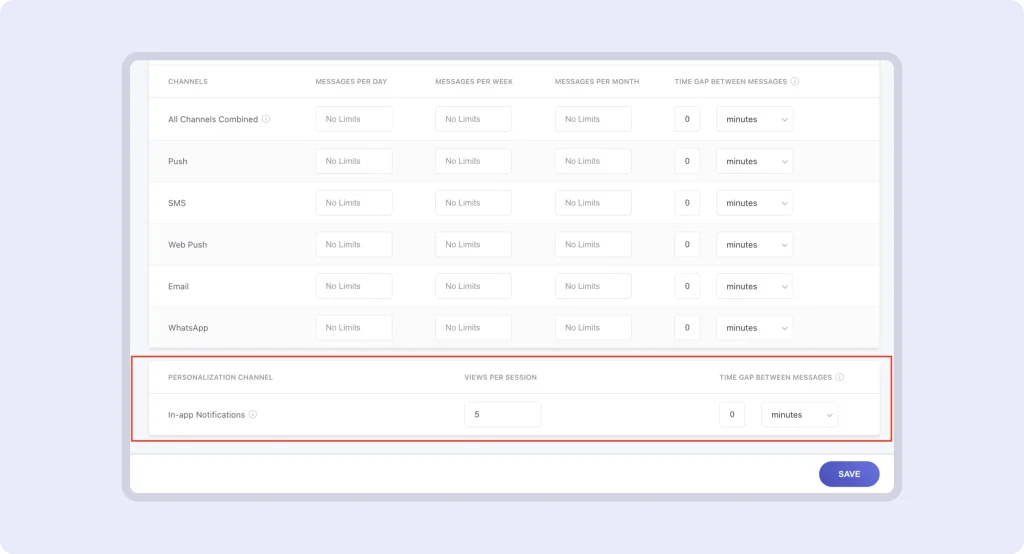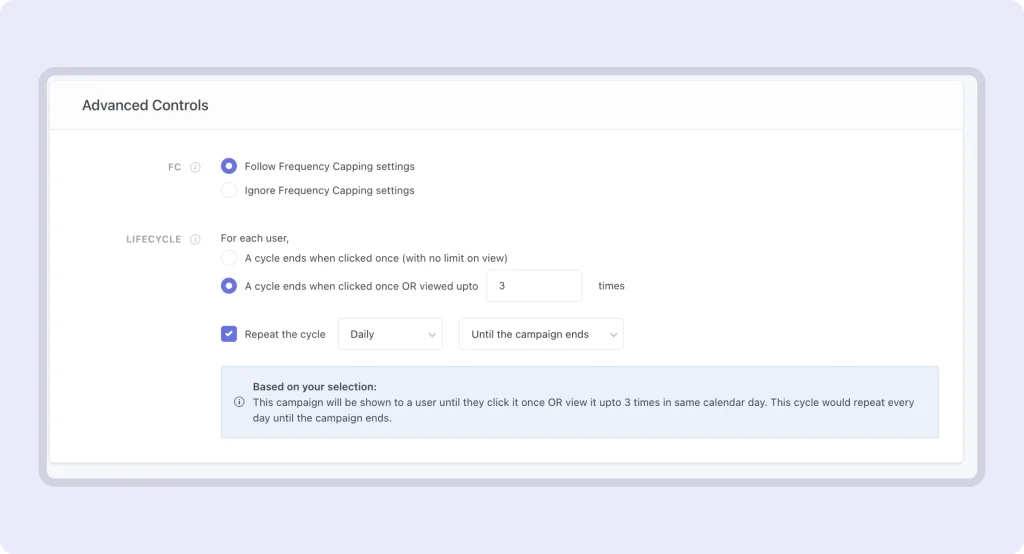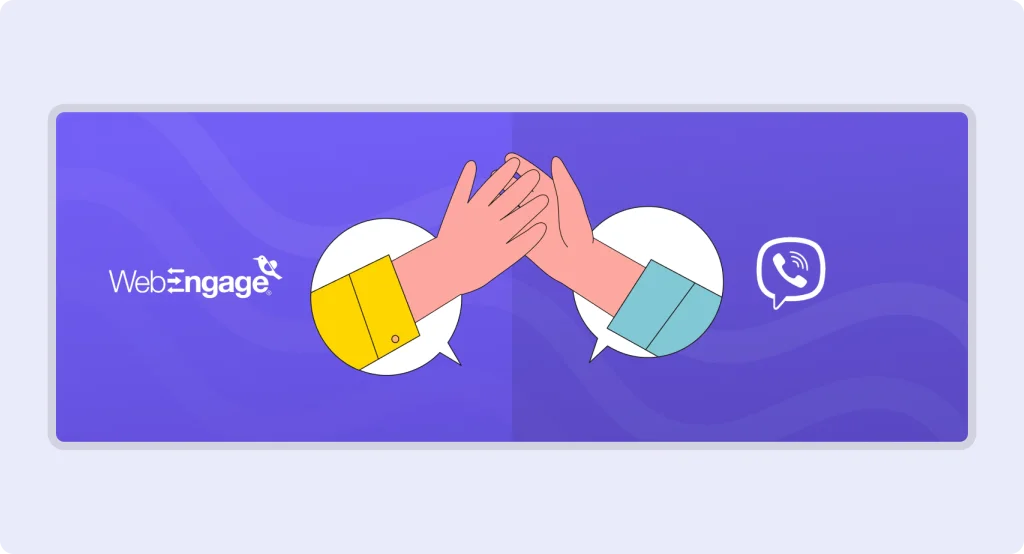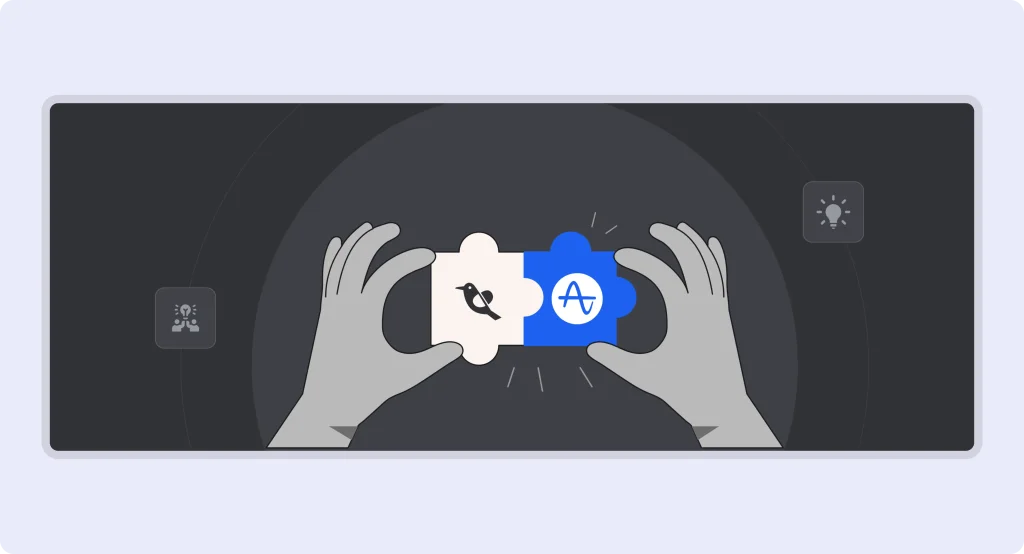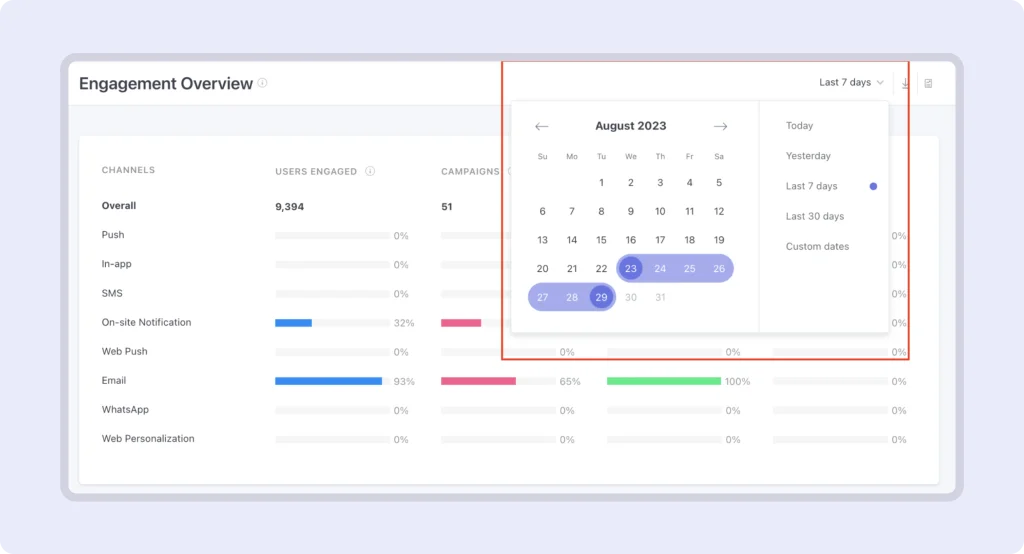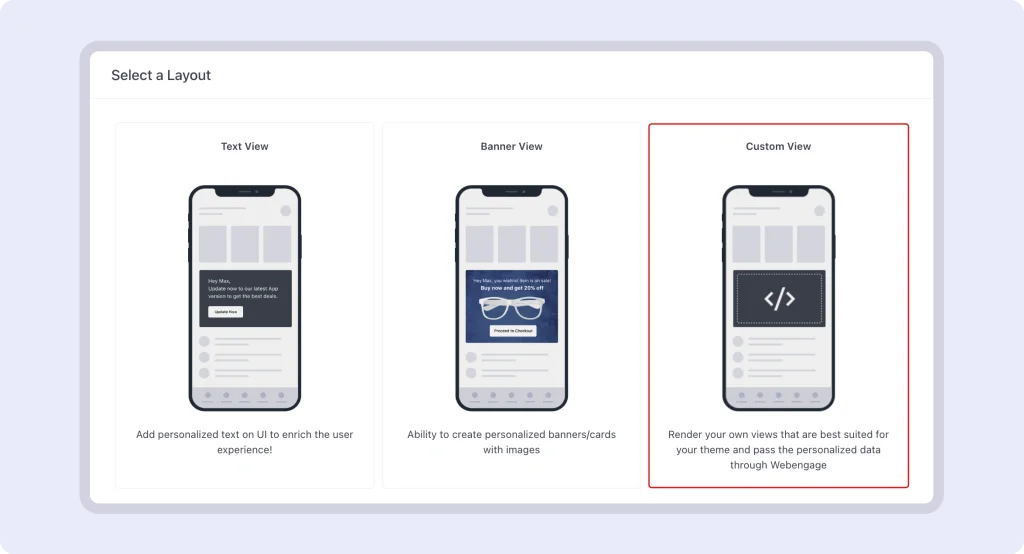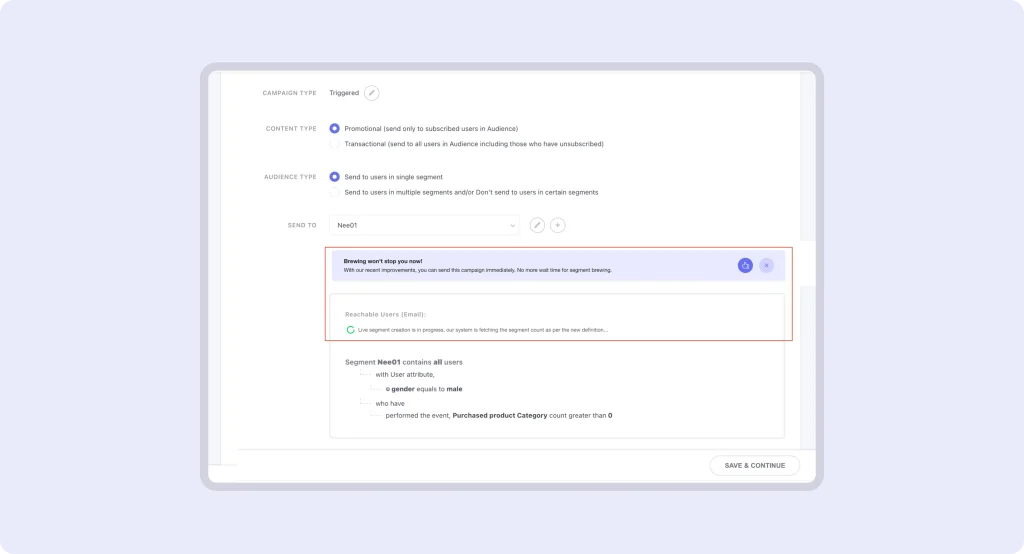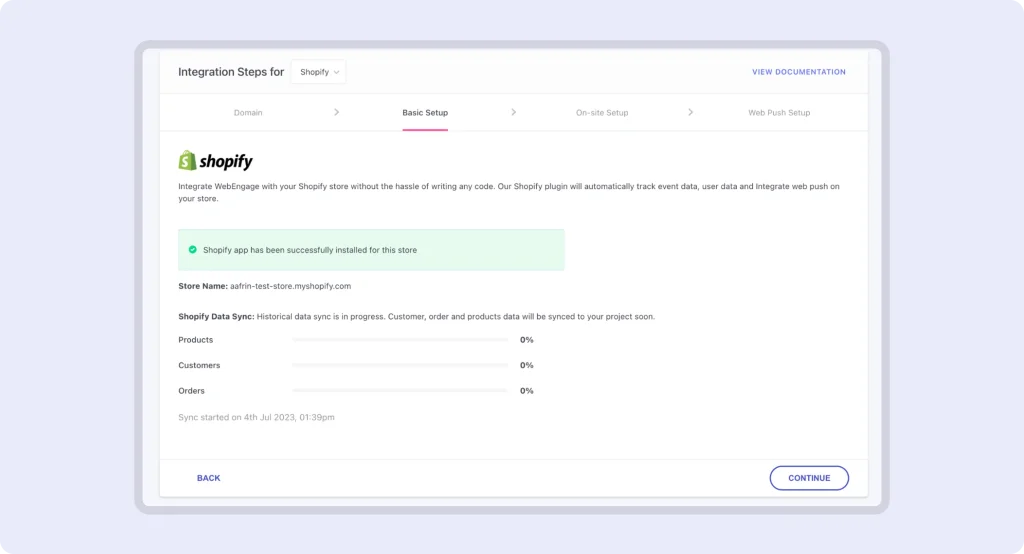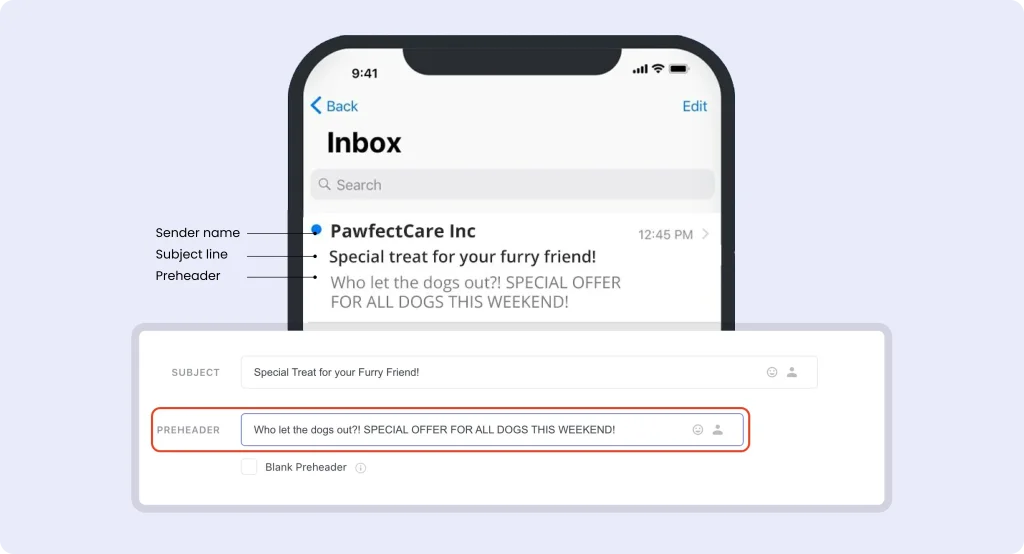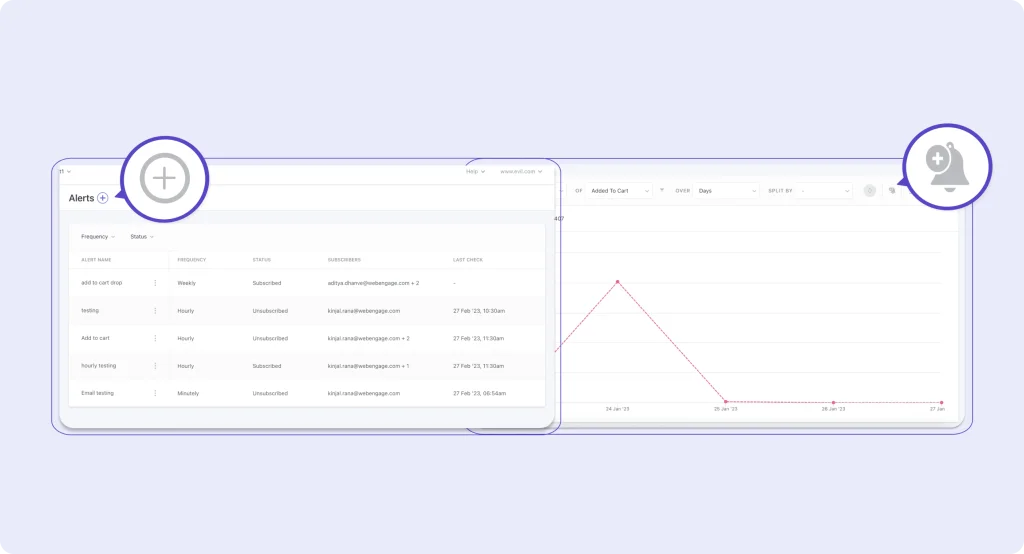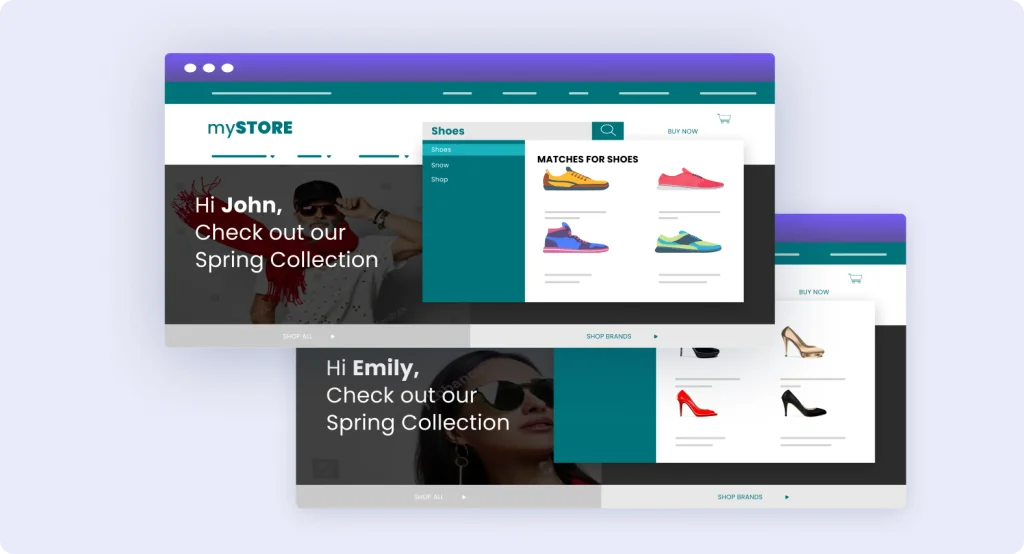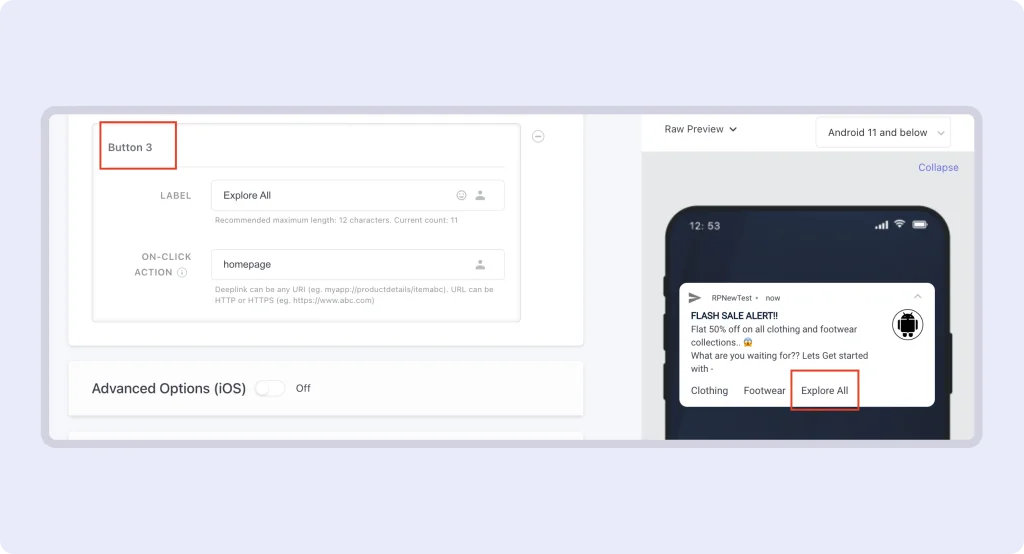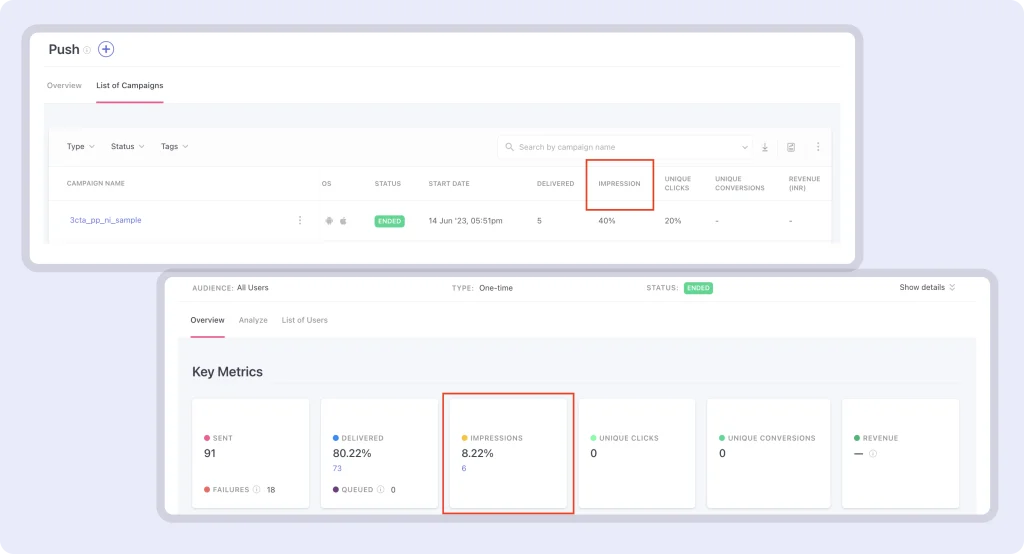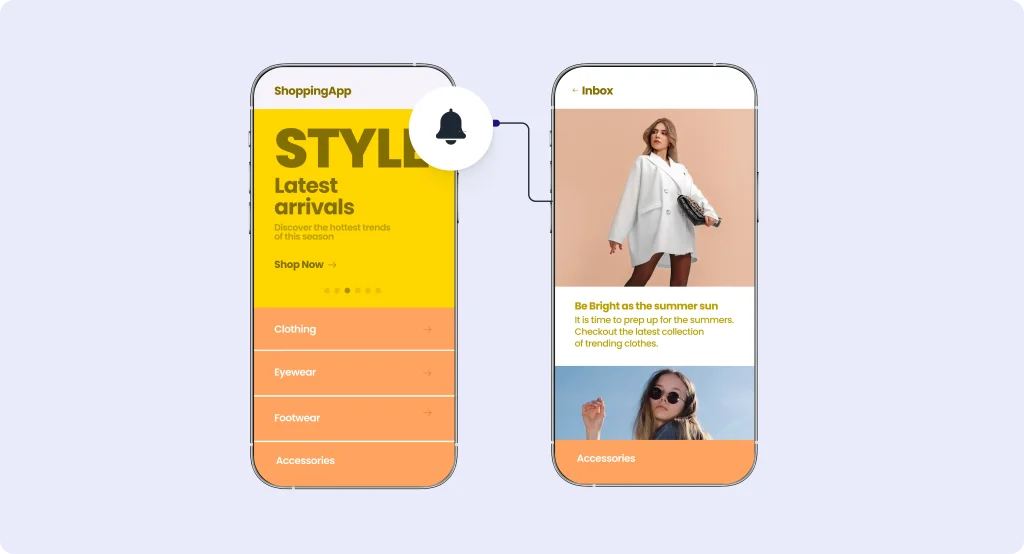Don’t stop. Don’t sunset. Just edit live
You can now edit live journeys in real time—without pausing or restarting them. This ensures smoother operations, uninterrupted experiences, and consolidated reporting.
Why this matter?
Want to try a new engagement strategy? Test it live, no restart needed.
Found a connector pointing the wrong way mid-campaign? Fix it instantly.
Forgot to add a critical step like an SMS? Add it without disruption.
What’s New?
On-the-Fly Edits – Add or remove nodes and connectors without stopping the journey.
Instant or Scheduled Changes- Apply updates immediately or plan them for later.
Seamless Transitions – Users on Archived paths automatically move to the new Active path.
Clear Visual Cues – Archived elements appear greyed out for easy tracking.
Consolidated Reporting – All data stays within the same journey.
How We’re Different?
Unlike competitors who use journey versioning—where users are locked into the version they entered—Live Journey Editing lets users transition to the updated path as soon as changes are published.
Availability
This feature is currently behind a feature flag.
Learn more: Knowledge Base – Live Journey Editing
Start editing Journeys today and enjoy seamless, flexible customer journeys!