 WorldRemit is a rapidly growing online money transfer company that is shaking-up the traditionally offline remittances industry. Its award-winning service enables migrants and expatriate workers to send money oversees from 50 countries to more than 110 destinations. WorldRemit is available on the web or via smartphones or tablets. Money is received as a bank deposit, cash pickup, to a Mobile Money service or as a mobile airtime top-up.
WorldRemit is a rapidly growing online money transfer company that is shaking-up the traditionally offline remittances industry. Its award-winning service enables migrants and expatriate workers to send money oversees from 50 countries to more than 110 destinations. WorldRemit is available on the web or via smartphones or tablets. Money is received as a bank deposit, cash pickup, to a Mobile Money service or as a mobile airtime top-up.WorldRemit uses email and social media to provide customers, fans and followers with short-burst promotion. Because these offers are targeted at selected individuals, the company needed to offer a tailored experience for those people within its website. Placing static content within the existing CMS would not have provided the targeting required.
The product team had these two major goals when they chose to use WebEngage:
- To support targeted promotions with a custom online experience.
- To prove these promotions have an uplift on conversion to justify using them.
The WorldRemit team created their on-site promotions using WebEngage Notifications – adding copy, uploading images, styling the notifications and most importantly, using targeting rules to pop these to the right segment of users coming to their site via corresponding email marketing campaigns.

Targeting was maintained across email and web by identifying the promotion with a URL query parameter that passed the promotion code through to the WorldRemit website. WebEngage was configured to behaviorally target users based on their activity on the site. E.g. on the desktop site, once a user (who came to the site via an email campaign) tried to leave the website, a pre-configured push notification (like the one above) would pop on the site.
Using A/B testing, the WorldRemit team found out that users who were nudged with a WebEngage Notification, converted 25% better than the rest.
In a nutshell, here’s how this worked – WorldRemit, while sending out emails, would append a unique tracking parameter in the URL to the links inside the email’s body. When a user clicks on those links and comes to the website, WebEngage starts tracking user journey if a Notification/Survey is pre-configured to display for that tracking parameter. Using an interesting mix of engagement levels, behavioral and device targeting, WorldRemit improved the conversion funnel for such users via some interesting on-site Notifications.
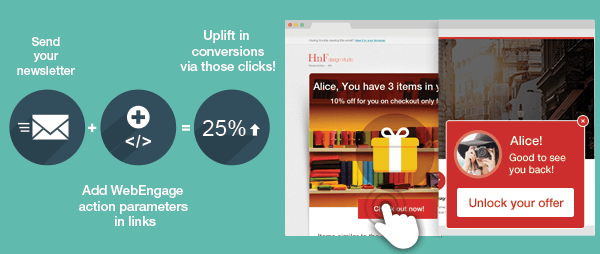
Here’s a step-by-step guide on how WorldRemit set up this campaign:
1. Inject WebEngage Tracking Parameters in Email Campaigns.
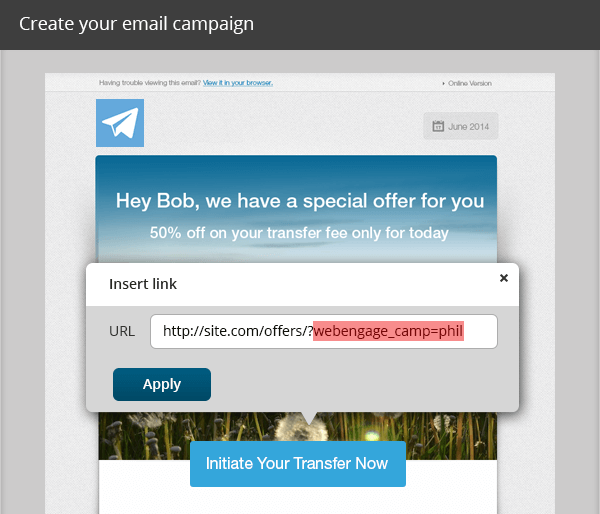
2. Create Notification > Choose a Layout.
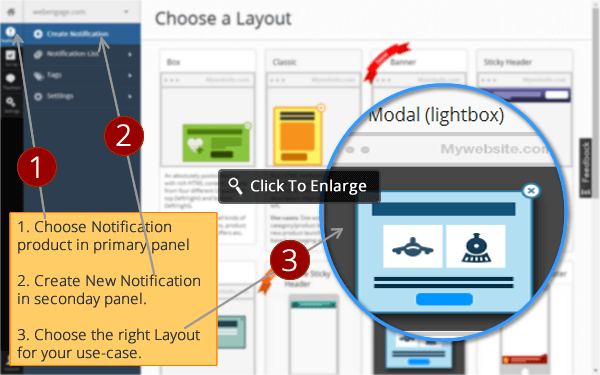
3. Create Notification body > Choose/create Theme.
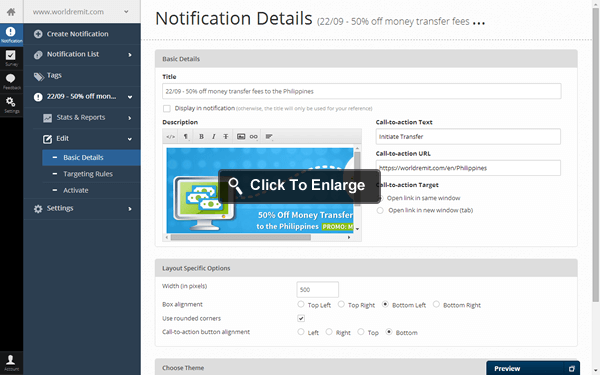
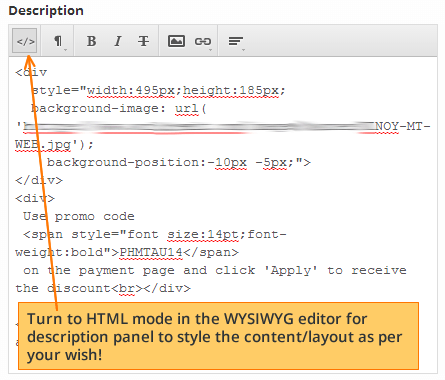

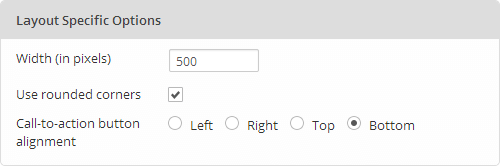
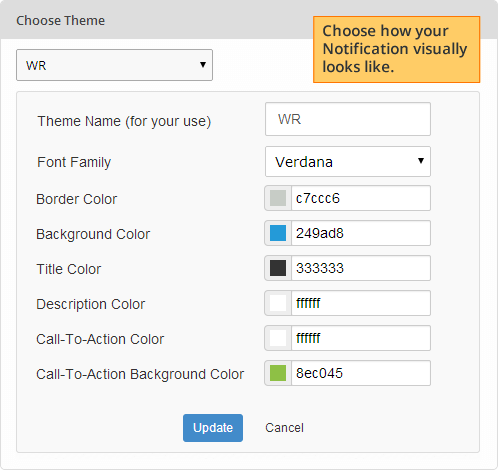
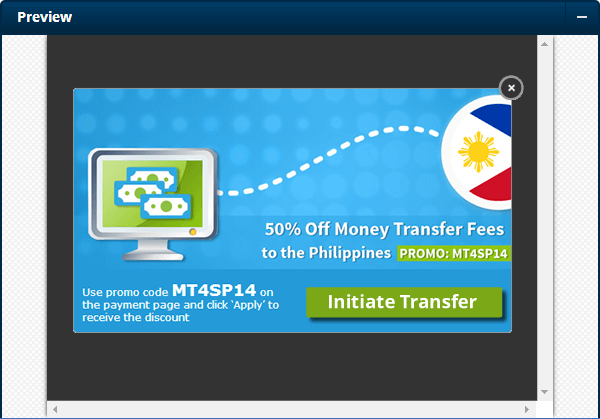
4. Add rules for the Notification > Activate the Notification.
By adding, Page URL Targeting rule, it was made sure that the Notification was ONLY shown to users coming via the email campaign. Further, the rules (as shown below) were differently set for users coming via their desktop browser versus mobile devices. The image underneath shows rules for two different Notification Layouts, desktop and mobile modal respectively.

The team at WorldRemit set up this entire campaign in less that 45 mins. The best part being that at no point in time, they had to change any code on their website – all the knobs and controls they needed, were inside WebEngage’s dashboard!
Users seeing WebEngage notifications on-site, converted 25% better compared to those that did not see the promotion – WorldRemit ran A/B tests to come to this conclusion.
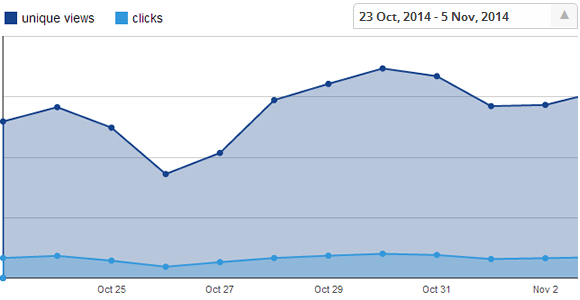
Best practice landing page development suggests continuing the visual journey for the user and carrying a consistent message was a key driver behind this. Which essentially means WebEngage makes your email marketing even more awesome! 🙂

Credits: Thanks to Depesh Mandalia (Head of Conversion Rate Optimisation at WorldRemit) for his input into this case-study. WorldRemit uses WebEngage to collect customer insights and optimize the RoI on their online marketing spends. Via WebEngage push messages, WorldRemit ensures that their customers receive a great user experience. At WebEngage, we love the fact that the WorldRemit team are huge advocates of our toolkit.
Check out our use-case gallery on Twitter







 Harshita Lal
Harshita Lal

