We are back again with our latest product updates to help you with your business goals! Let’s have a look at what we have achieved together in the past month.
iOS SDK update (v5.2.7)
We have updated our iOS SDK to be compatible with Xcode 13. If your iOS app is built using Xcode 13, please update to this SDK version as soon as possible. Failing to do so may impact your app’s next release.
Read our documentation to know more about how to update the iOS SDK.
Scheduling journeys – add a custom start date and end date
You can now schedule your journeys by adding custom start and end dates, giving you the flexibility to plan your campaigns in advance. Just choose the ‘Publish Later’ option at the time of publishing journeys and add the details as shown below.
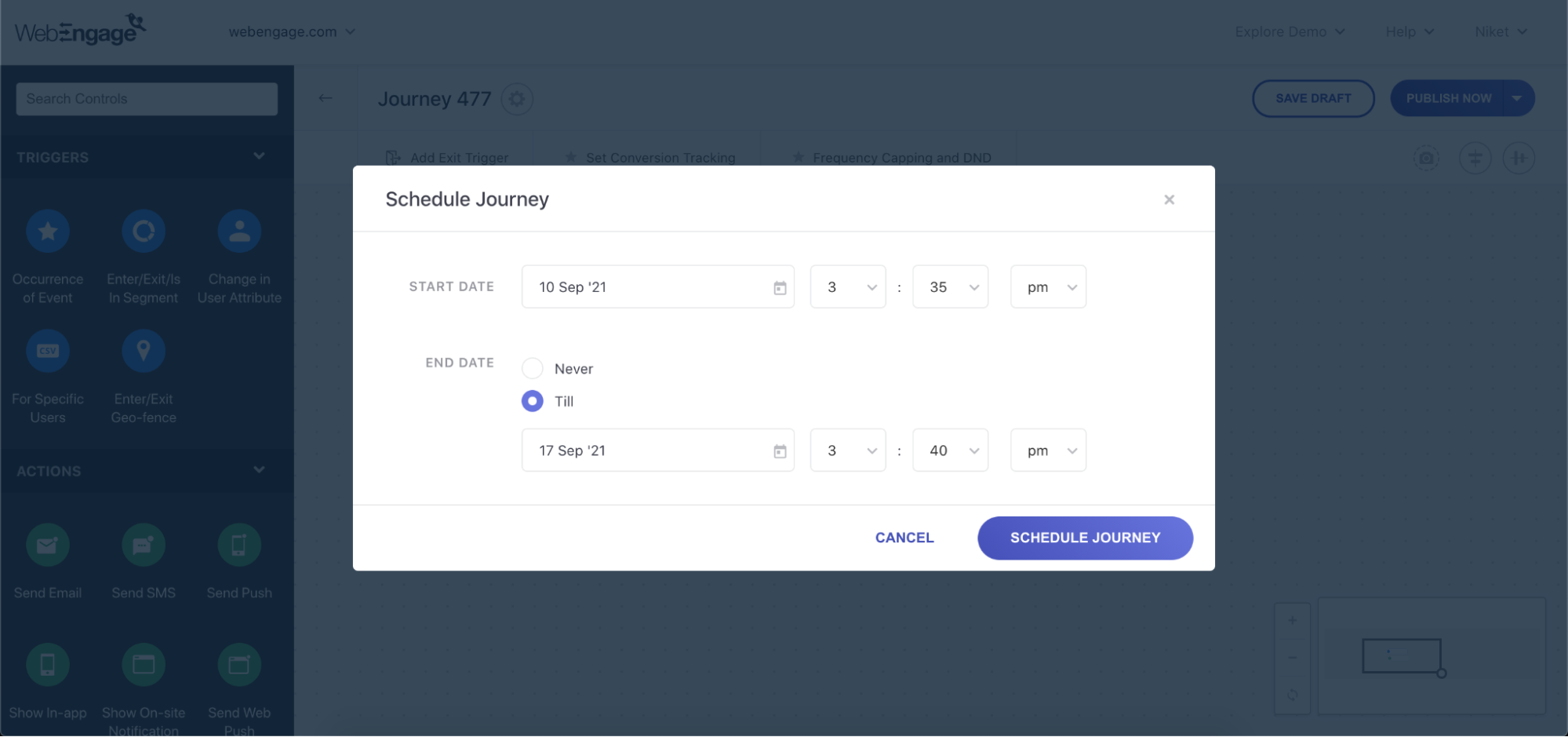
It can save you the hassle of manually setting up a journey at odd hours, and you won’t forget to publish your journey on a busy workday either. Plus, scheduling can help you plan out a great marketing strategy, as you can schedule journeys days or weeks in advance.
These dates can be edited even after the journey has been published by clicking the edit icon on the ‘Schedule’ card shown in the image below.
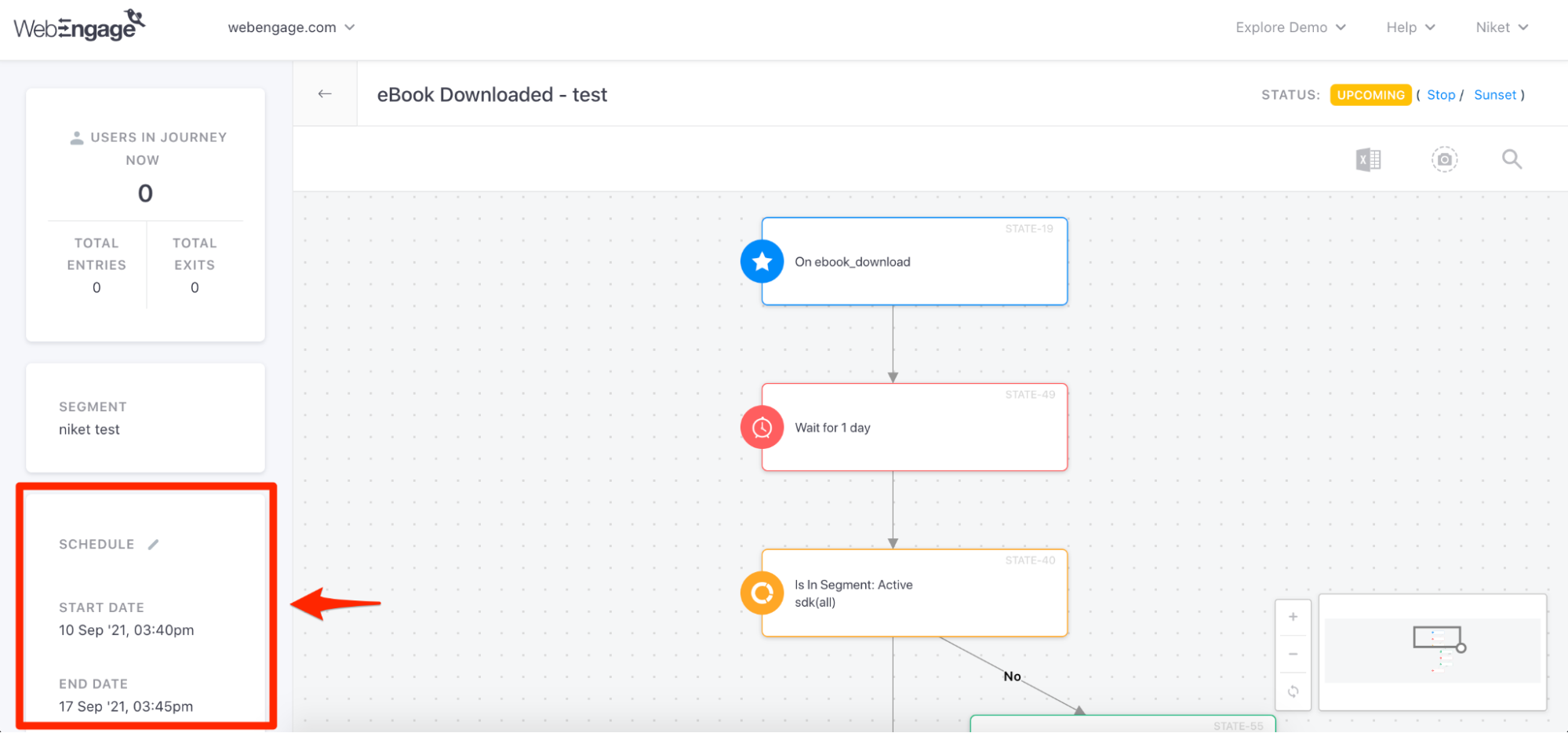
Adding tags to segments
Similar to the process of adding tags to campaigns/journeys, you can now add tags to segments to effectively categorize your segments. You can see the list of tags for each segment, and also filter the ‘List of Segments’ page by relevant tags.
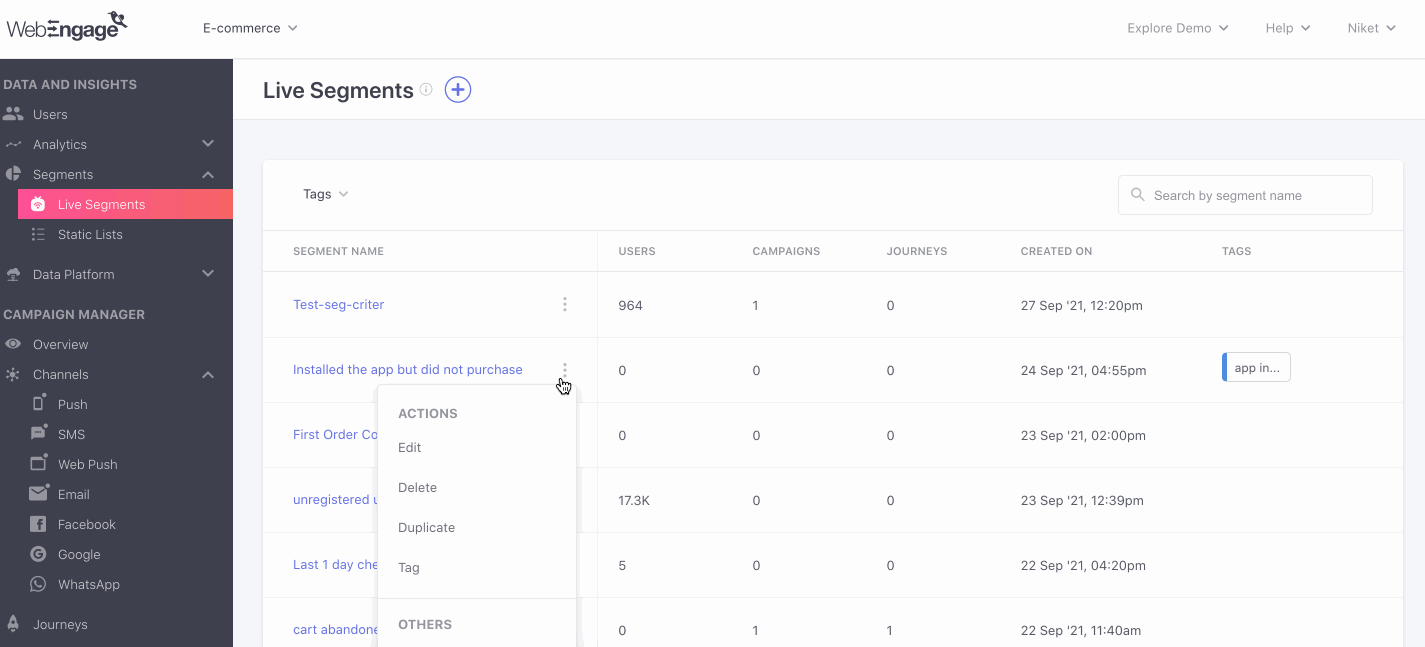
Also, the option to archive Live Segments has been deprecated – the ‘List of Segments’ page will show all segments by default, including the archived ones.
That’s all we have for you as of now, and a lot more planned in our upcoming releases! As we work on the new features and launches for you, enjoy these new features to their fullest! 😀
Deliver Meaningful Messages For Your Business Today. Take A Demo Now.







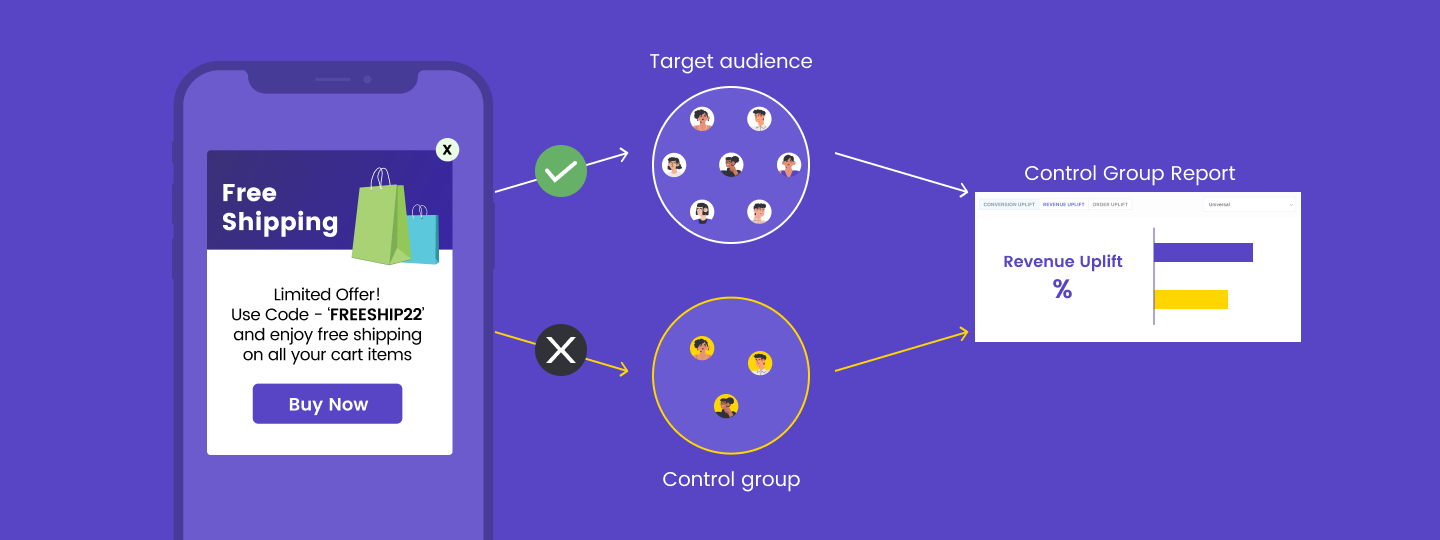
 Harshita Lal
Harshita Lal

 Sanjay Mishra
Sanjay Mishra