Online purchases this year account for 21% of total sales, growing by ~18% from 2019 and, therefore, pivoting e-commerce towards an online transformation. Catering to E-commerce businesses, small and large, Shopify has empowered business owners across the globe to embrace this shift with ease.
Also, the online transformation has accelerated the likelihood of consumers switching brands or the way they shop. According to a survey by Google, 40% of shoppers reported that they changed brands or shopped online for something they previously bought in-store. With the growing market for E-commerce businesses and the shift towards online, customer experience takes precedence. It is precisely here that WebEngage can help. The user engagement and retention platform can help you track and analyze customer data, and boost conversions by marketing through 12+ engagement channels including Email, WhatsApp, Push notifications, and more.
What if you could leverage Shopify to grow your E-Commerce business and WebEngage to engage and retain your customers? Now, you can, and in just a few simple clicks!
Introducing Shopify integration with WebEngage – to help you leverage a robust E-Commerce platform through Shopify and create a powerful customer engagement and retention strategy through WebEngage.
Why Should You Integrate Your Shopify Website with WebEngage
This integration can help you with 4 aspects – TEAM. Let’s discuss the TEAM methodology in detail.

Track: With WebEngage integration to your Shopify store, we help you track user events such as purchase made, added to cart, product viewed, and more automatically from Day 1. This helps you get started quickly without having to spend time and additional effort on integration and onboarding. Further, you can use these events to create funnels and cohorts, analyze customer behaviour, and create dynamic segments to send targeted messages to your customers.
Engage: With 12+ engagement channels, WebEngage lets you execute your marketing strategy at various touchpoints in a customer’s lifecycle. Orchestrate and run automated workflows with ease.
Analyze: Get in-depth campaign analytics, conduct A/B tests, and track real-time reporting.
Measure: Measure revenue contribution and optimize campaigns and channels to achieve maximum ROI.
How to Leverage Your Shopify Data to Retain and Engage Your Customers
Welcome new customers or shoppers
Upon new user sign-up or newsletter subscription, send a welcome email to users and guide them on how to navigate your website or with popular products to browse. Following is an example of a successful user sign-up for an E-Commerce beauty and wellness website.
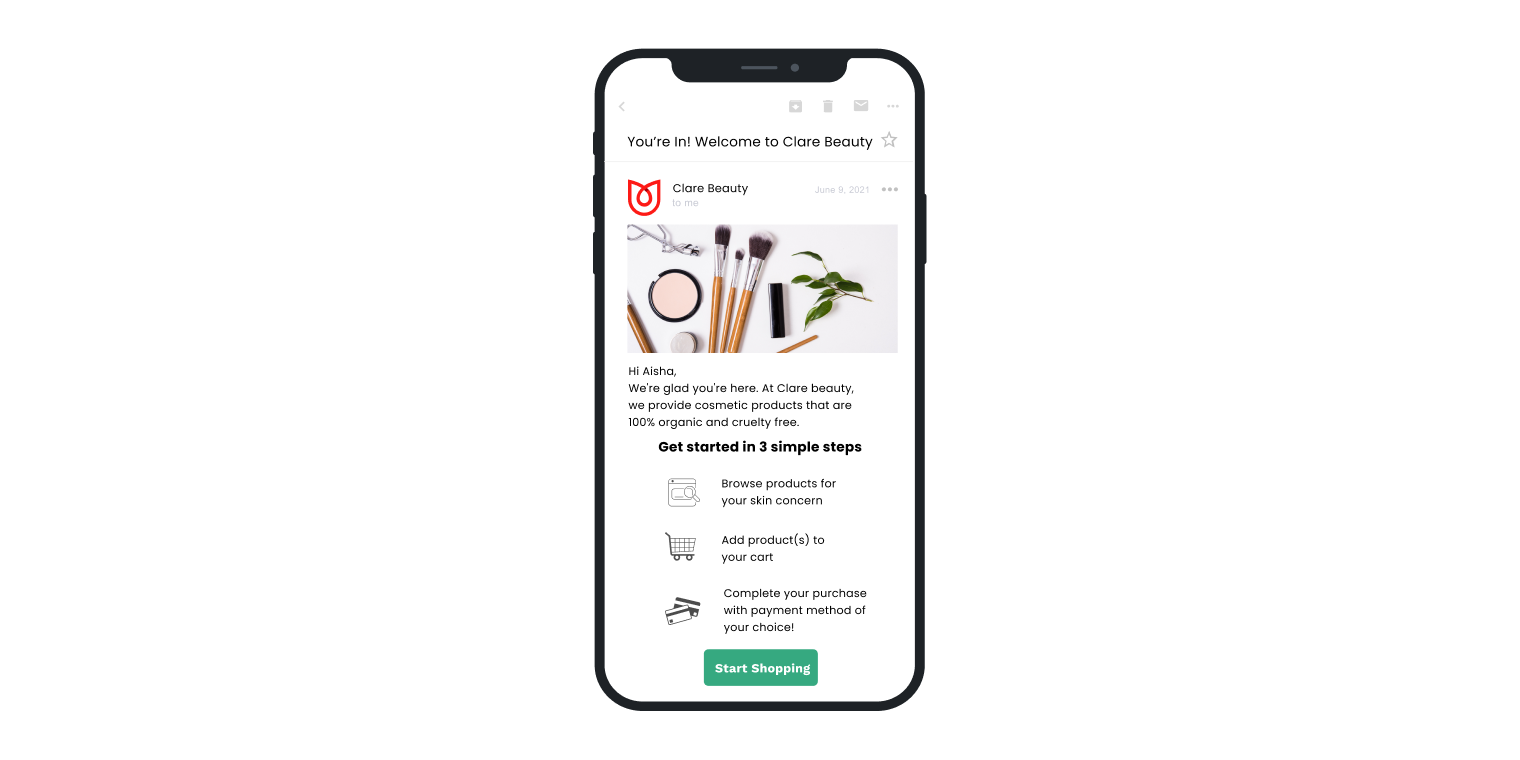
Nudge users to complete their purchase
Remind users of products in their cart and nudge them with a limited period offer to continue purchase. Utilize personalization elements such as product name, product price, and more to enhance the user experience within the communication and boost conversions. Following is an example of an E-Commerce clothing website.
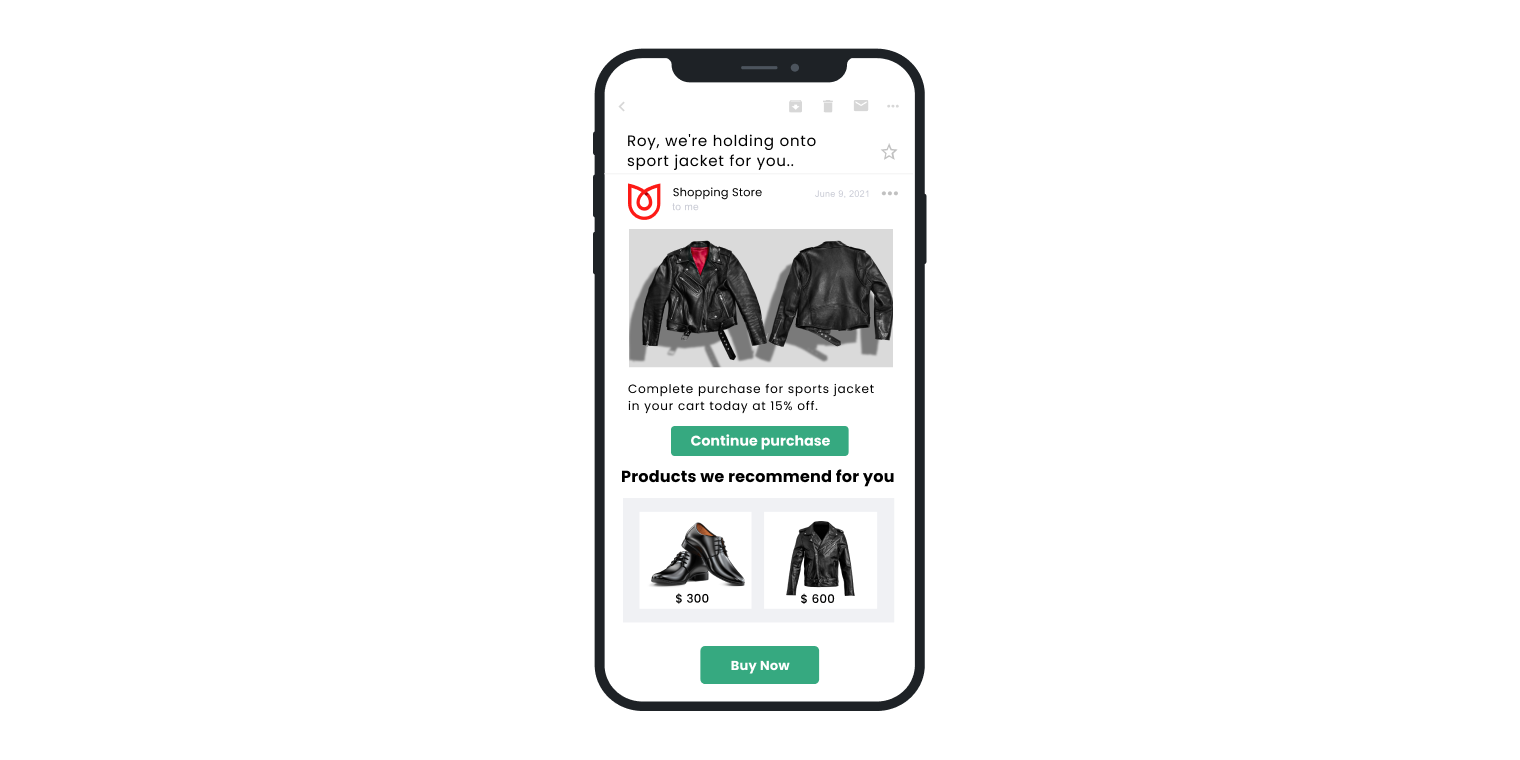
Increase cart value by offering free shipping
Nudge users who have products worth a certain amount in their cart and have not made a purchase to increase their cart value and avail free shipping on their order. The following is an example of an E-Commerce electronic website.
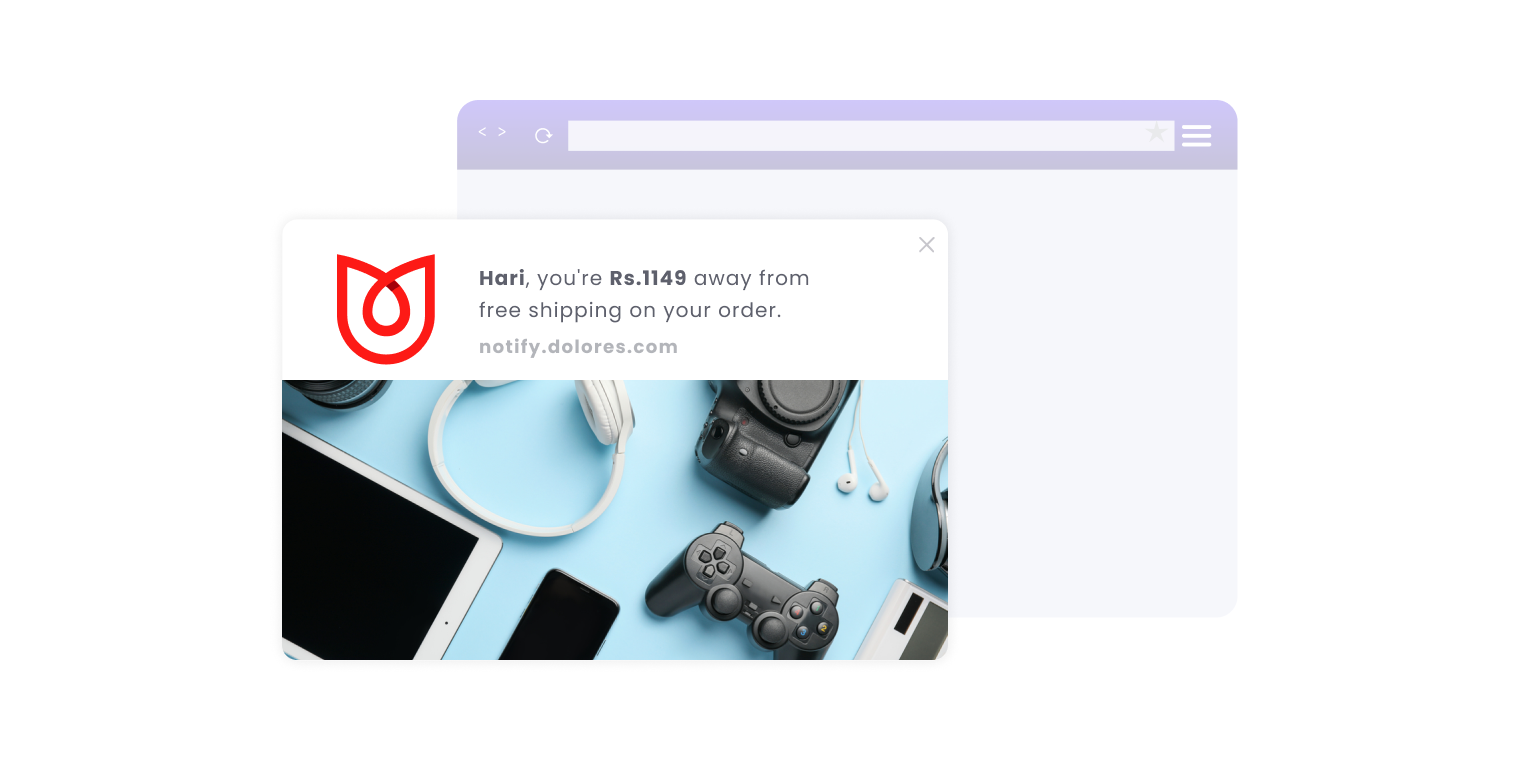
Cross-sell or up-sell
Drive repeat purchases through cross-sell campaigns. Provide customers with personalized recommendations based on their last purchase (or any other custom event). Following is an example of an E-Commerce clothing website. For more information on our Recommendation and Catalog feature, refer to this blog.
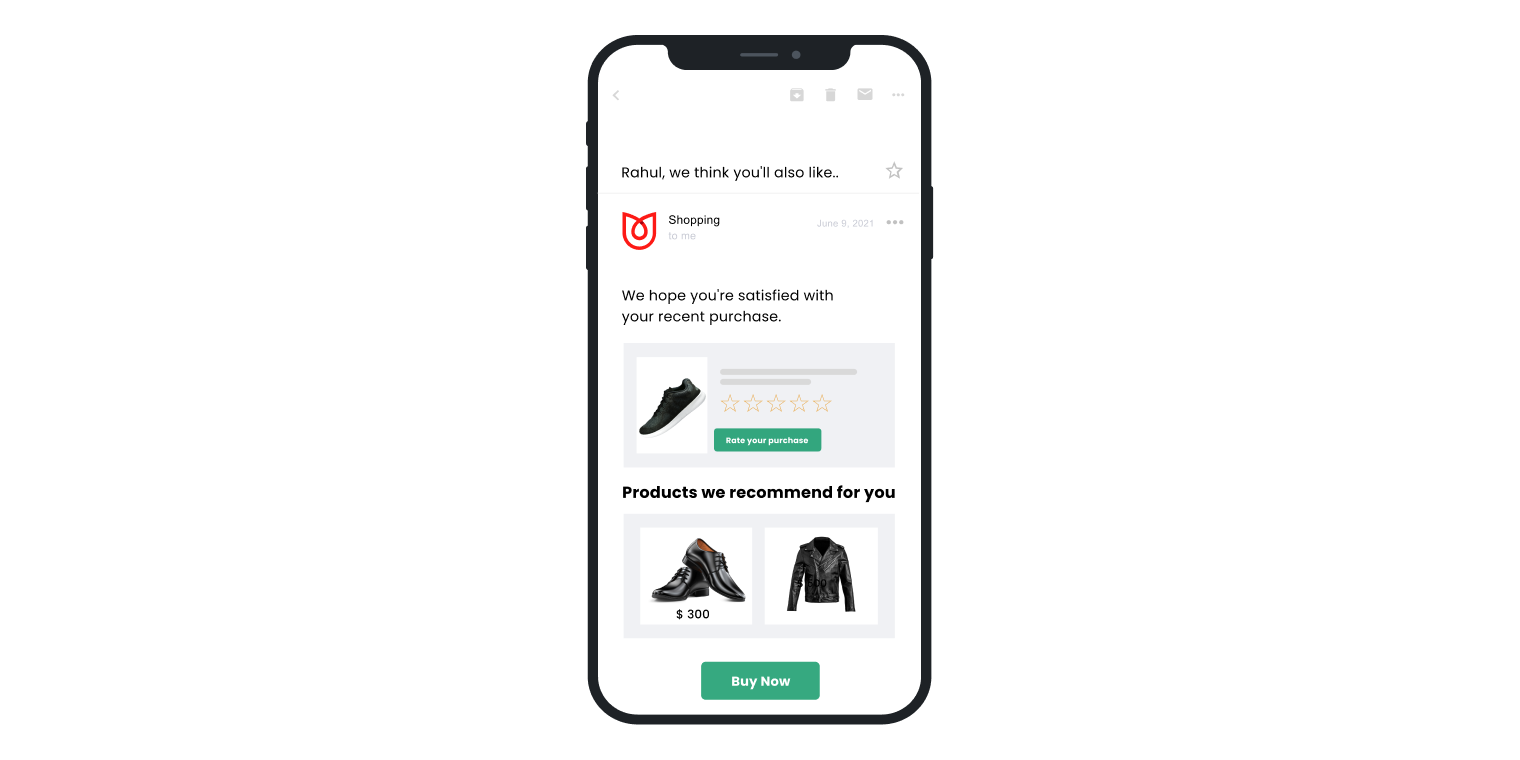
Inform users of new product launches
Notify users upon the launch of new products or collections on your store. Our business event-triggered automation workflow builder, Relays, helps you achieve just that. Following is an example of an E-Commerce grocery website.
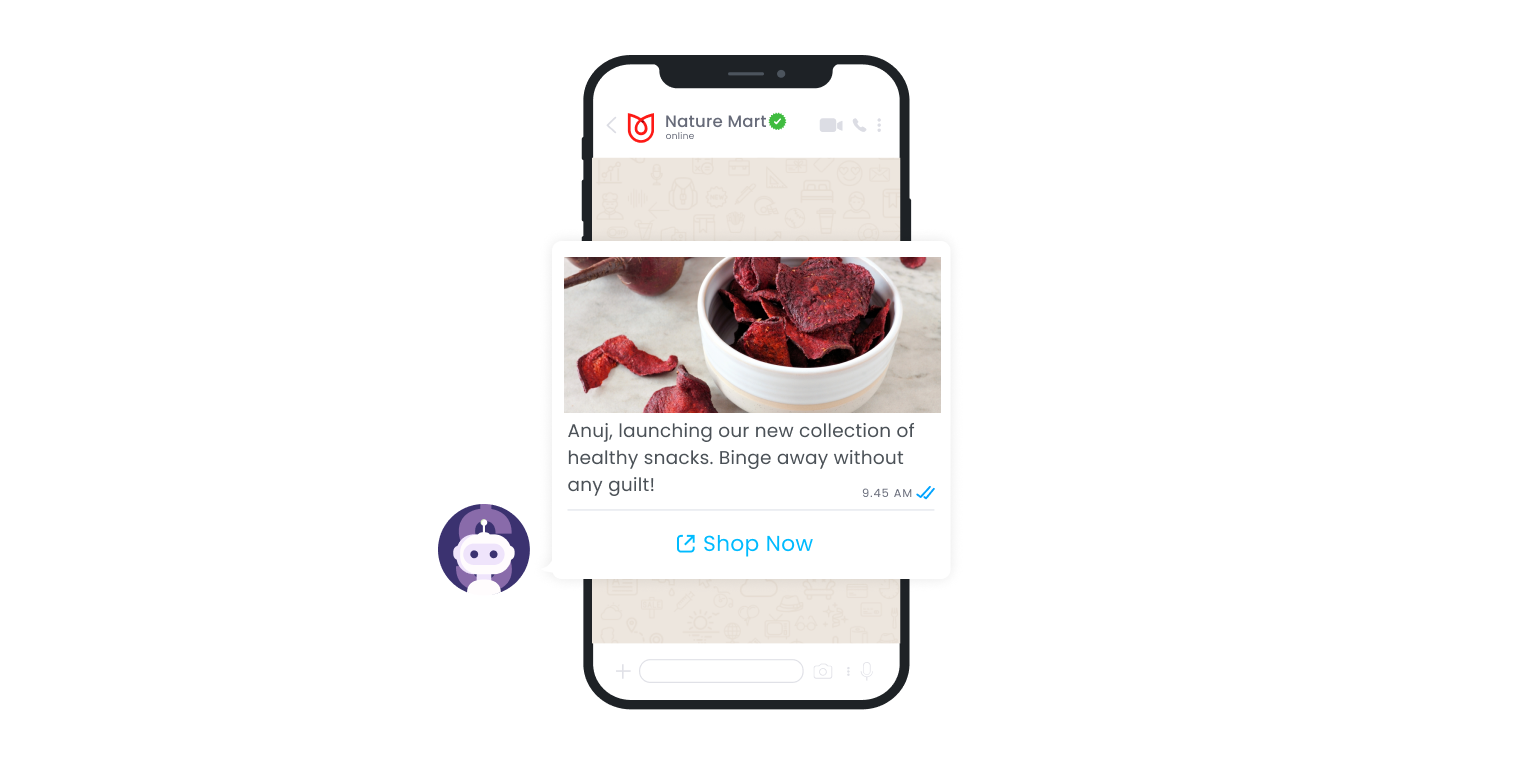
Win back inactive users
Nudge inactive or dormant users through offers and personalized recommendations based on the product(s) they browsed for. Following is an example of a D2C footwear website.
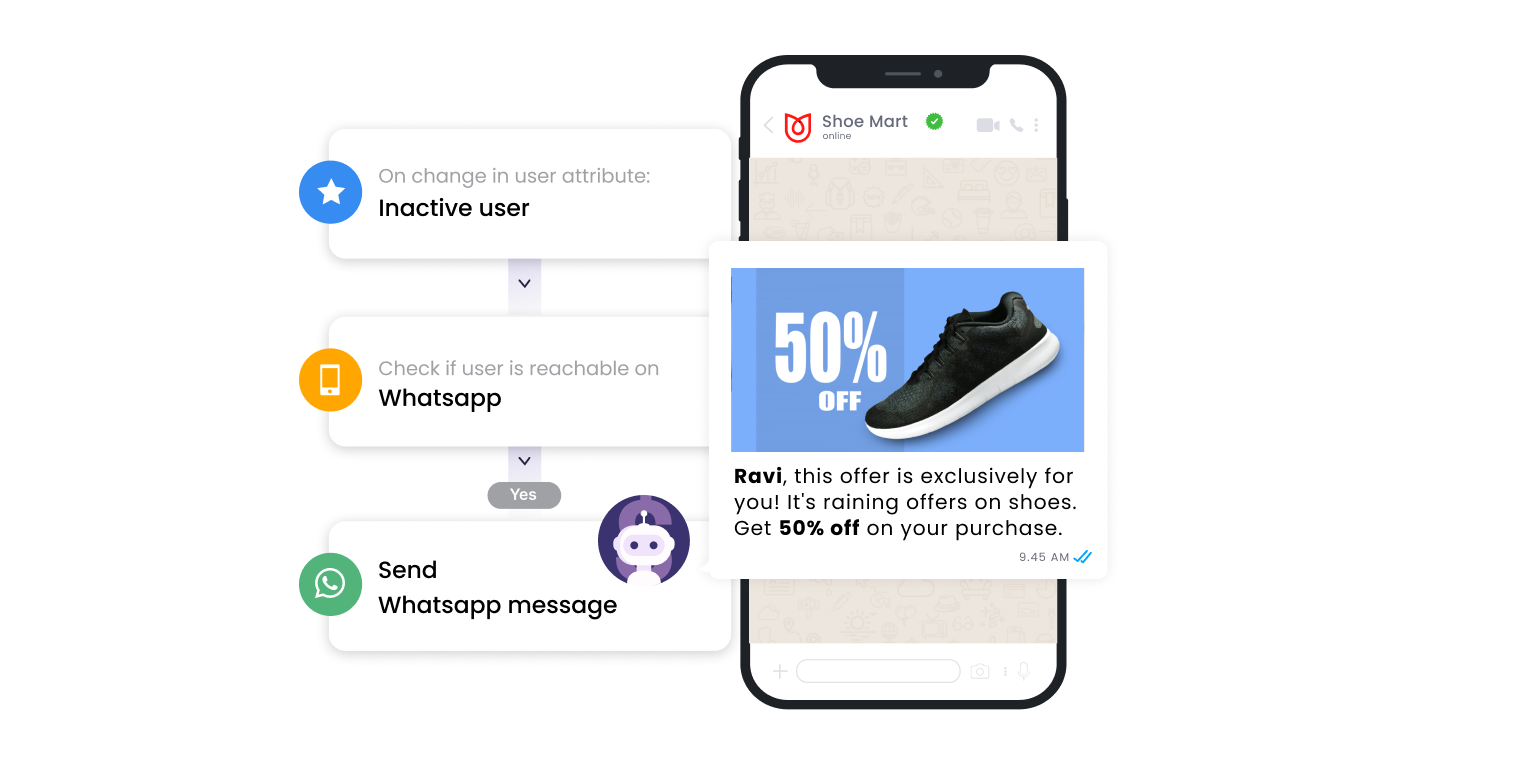
Promotional campaigns
Boost repeat purchases and run one-time promotional offers such as Black Friday to increase purchases. Following is an example of a D2C electronics website.
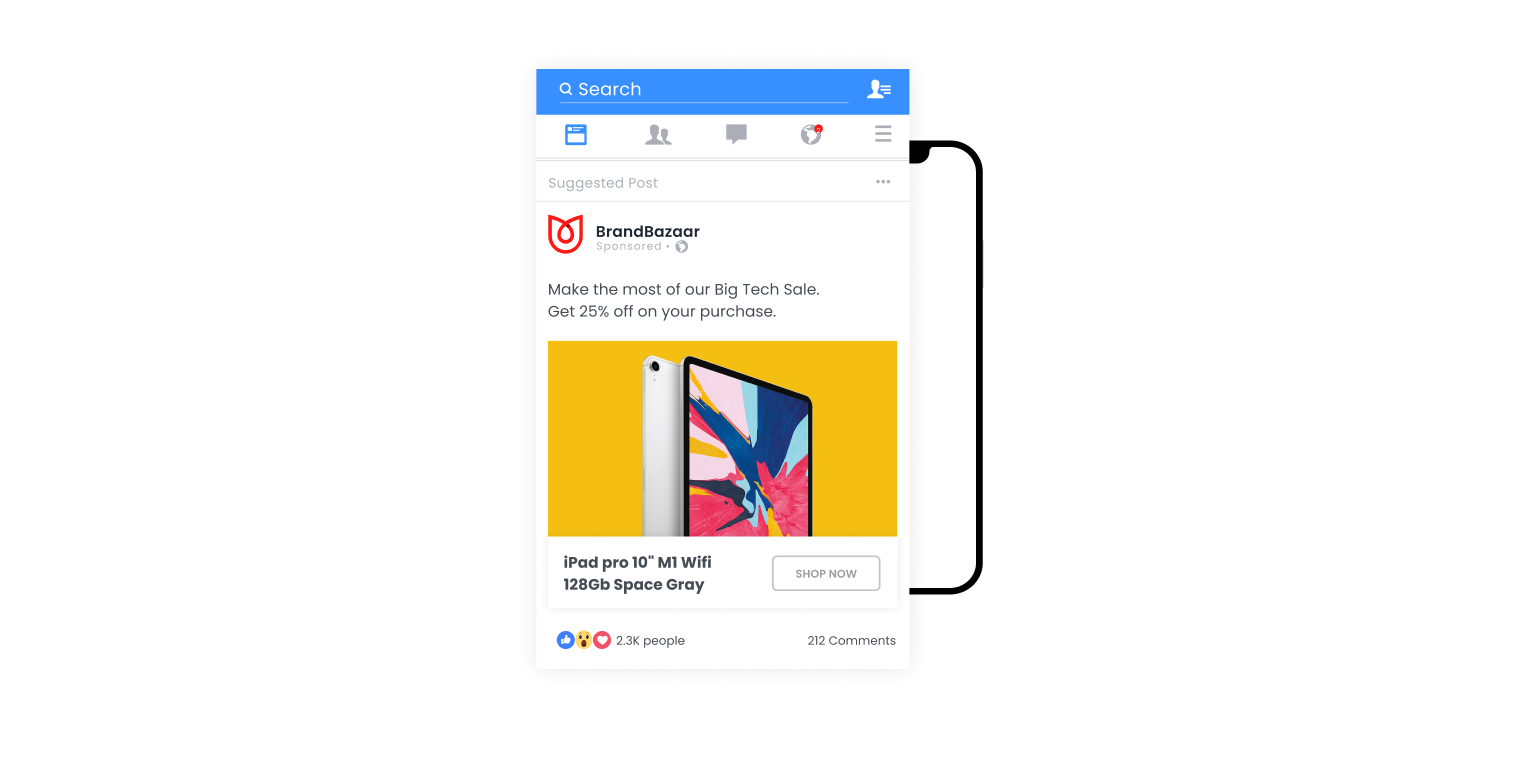
Personalize website experience
Provide personalized experiences to your customers on your website and app without interrupting user experience through pop-up notifications. Web and App personalization on WebEngage lets you personalize section(s) of your website. Following is an example showing a personalized banner based on the customer’s location.
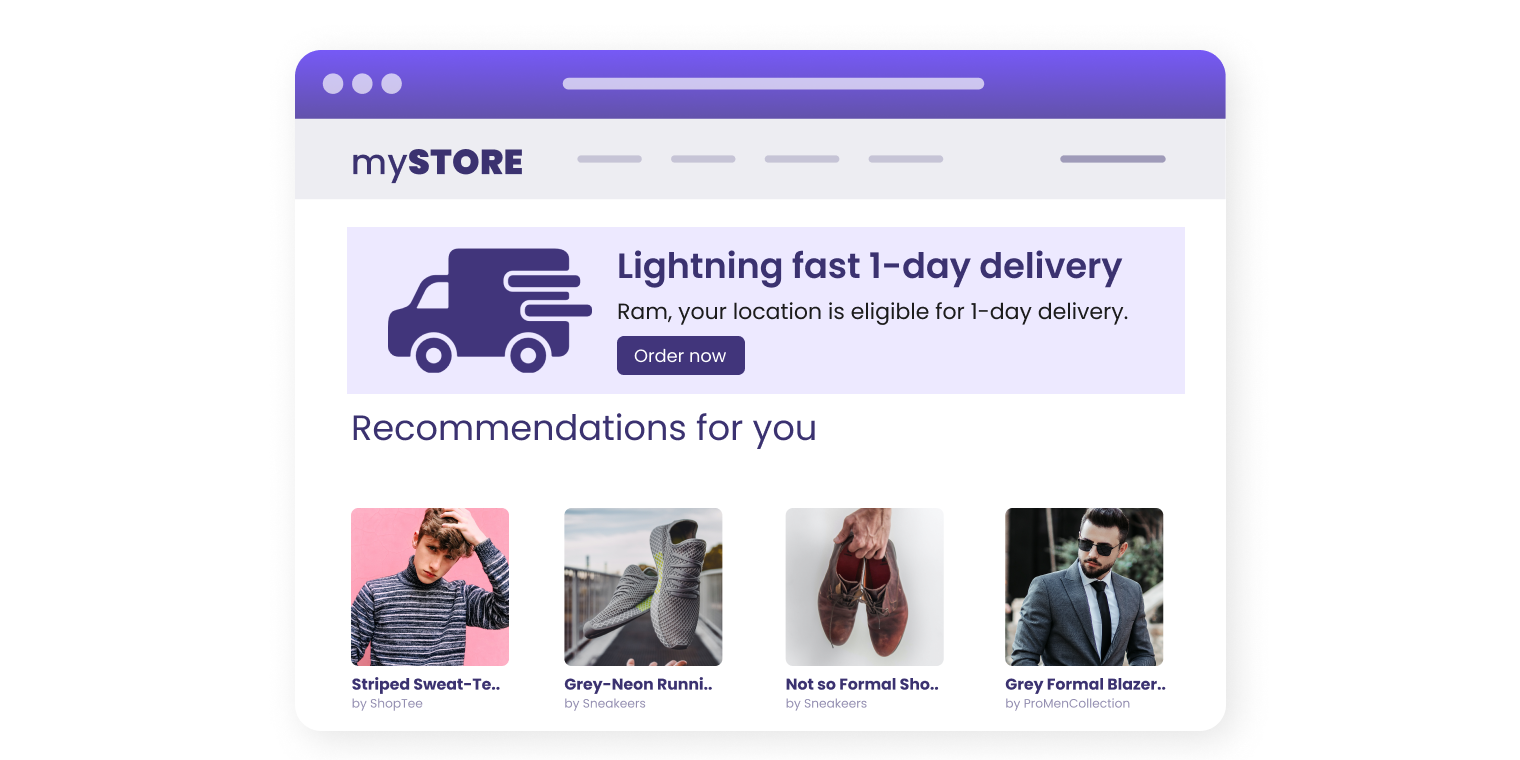
How to Get Started With Integrating Your Shopify Store to WebEngage
To integrate your Shopify store, follow these simple steps:
Step 1: From the WebEngage listing page on the Shopify App Store, click the ‘Add App’ button to review the app’s permissions and then click on ‘Install App’.
Step 2: Select the WebEngage project with which you want to integrate your Shopify store, or create a new WebEngage project.
Step 3: Once done, you will be redirected to the WebEngage dashboard where you will be given a link to enable “app embed” in your Shopify theme.
After these steps are completed, WebEngage automatically starts tracking user and event data from your Shopify store and you can start with creating engaging campaigns for your customers. Please refer to our knowledge base for more information.
Wrapping Up
With the Shopify integration to WebEngage, we aim to help you engage and retain your customers and drive higher revenue. With over 12+ engagement channels and an easy-to-use dashboard, we provide you with a comprehensive platform to track, analyze, and engage with your customers. We hope you try out this feature and share your feedback. If you need more assistance, get in touch with your Customer Success Manager or reach out to product@webengage.com to get started.
Test and measure the impact of your campaigns with WebEngage. Take a demo today!
Stay Updated! – Subscribe to our newsletter to stay updated on the latest in B2C marketing







 Harshita Lal
Harshita Lal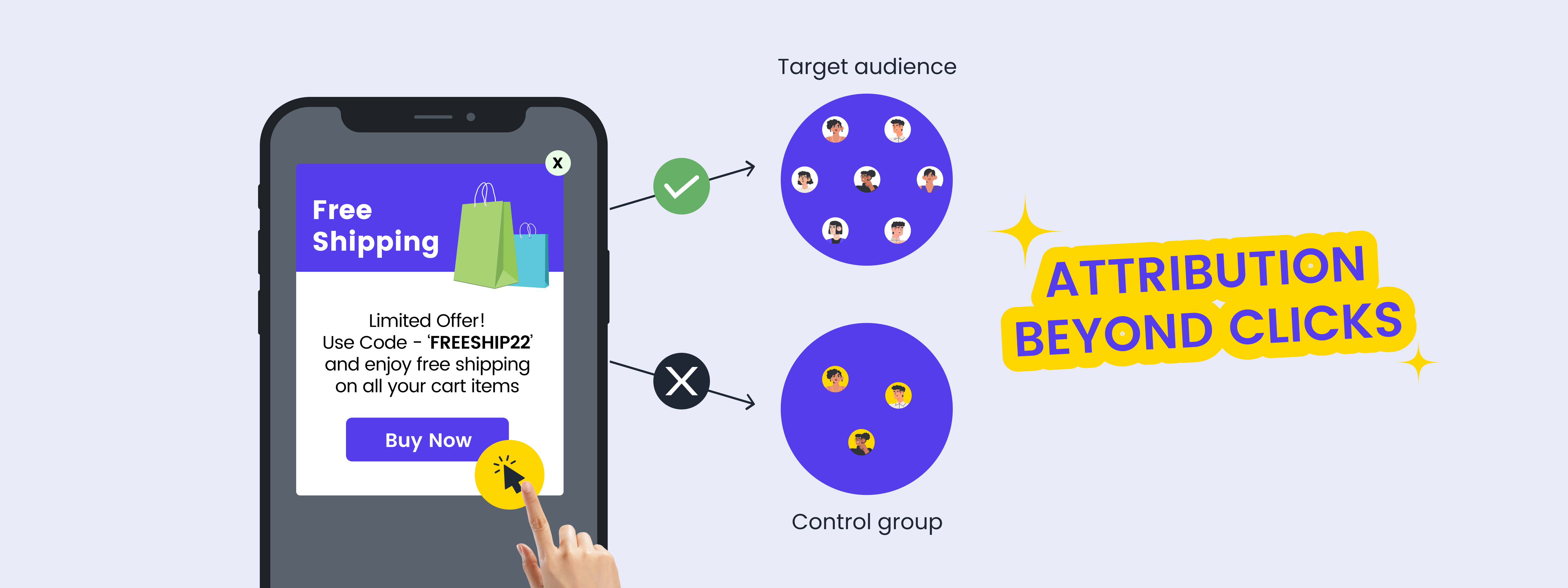
 Priyam Jha
Priyam Jha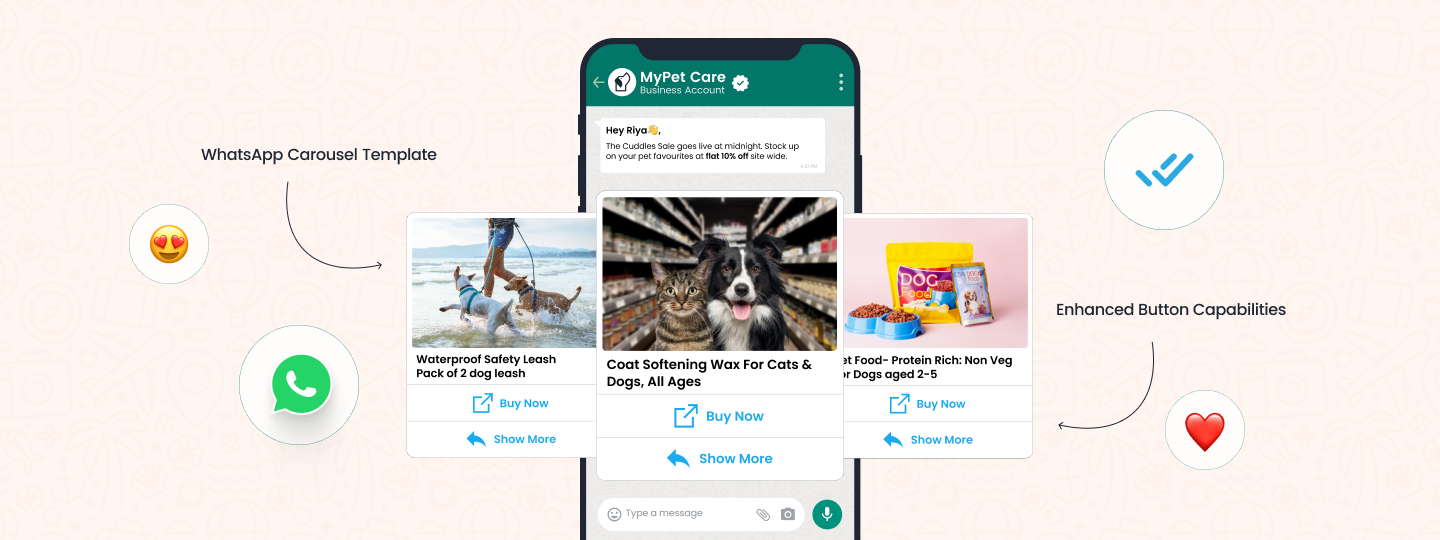
 Sanjay Mishra
Sanjay Mishra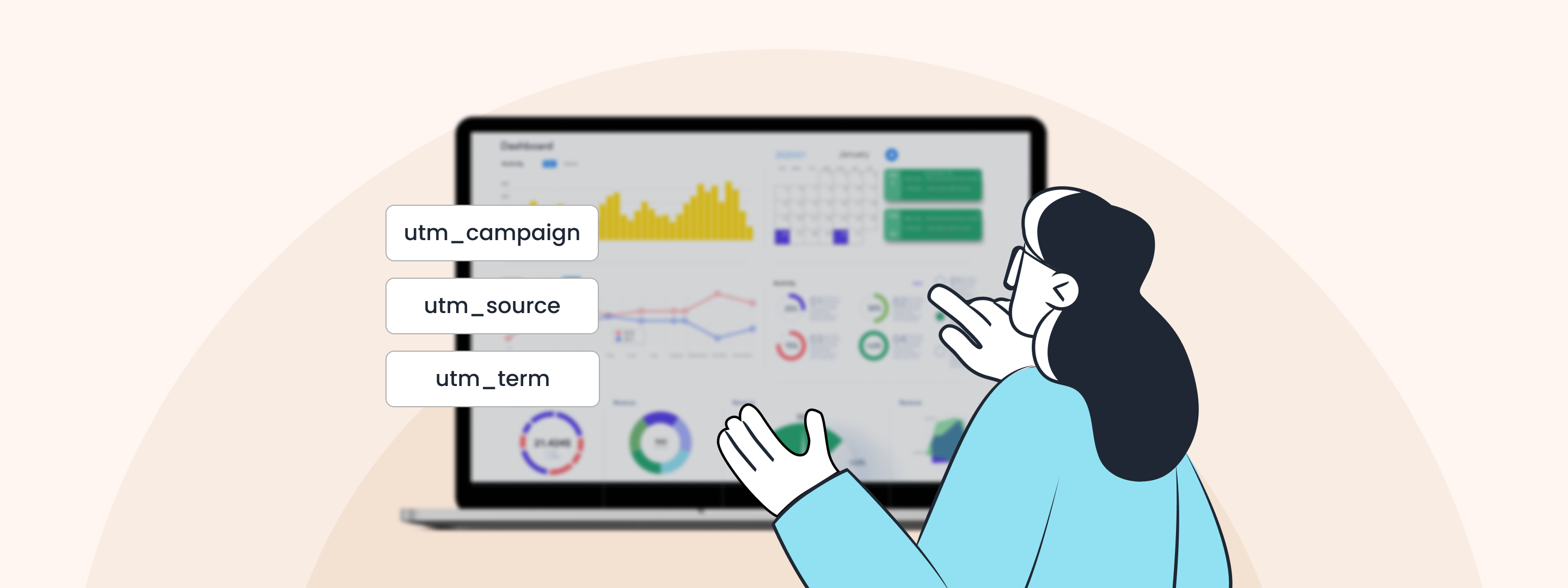


 Prakhya Nair
Prakhya Nair