Did you know that 97-98% of visitors on your website remain anonymous? This means that even though so much effort and money are spent on driving the traffic to the website, businesses usually manage to identify only 2-5% of the audience. More so, businesses only convert a fraction of these website visitors.
Unbelievable, right?
Tracking and targeting anonymous visitors on the website is one of the underrated activities performed by a marketer. So, how do you go about this?
Before we jump into that, let’s quickly understand the different types of visitors.
What’s the difference between anonymous visitors and known visitors?
Anonymous or unknown visitors are people who visit your site but have never shared any contact information like email address and phone number. These could be first-time visitors, or even returning visitors who are still not a part of your Customer Relationship Management (CRM) software.
On the other hand, known visitors are people who share the details like an email address that helps you identify them in your platform.
Now, let’s explore some ways that will help you track & convert anonymous visitors into known users.
- Use your existing marketing automation or website engagement tool to track anonymous visitors.
- Get your visitors’ consent to send web push notifications
- Engage using automated web push notifications
- Segment your visitors
- Track location with your visitors’ consent
- Display web pop-ups based on user’s actions and behavior
- Leverage lead forms and gamification
1. Use your existing marketing automation or website engagement tool to track anonymous visitors.
This can be done by integrating the JavaScript of these tools on your website. Each time a new user visits your website, the marketing automation platform will assign a unique ID to each user and start maintaining the user profile.
2. Get the visitors’ consent to send web push notifications
Did you know that the opt-in/subscription rate for web push notifications is around 5-10% depending upon the industry?
Enable web push notifications so that interested website visitors can give consent by clicking the ‘ALLOW’ button & receive updates even without sharing any user identification. So, now you have a way to reach out to these potential customers.
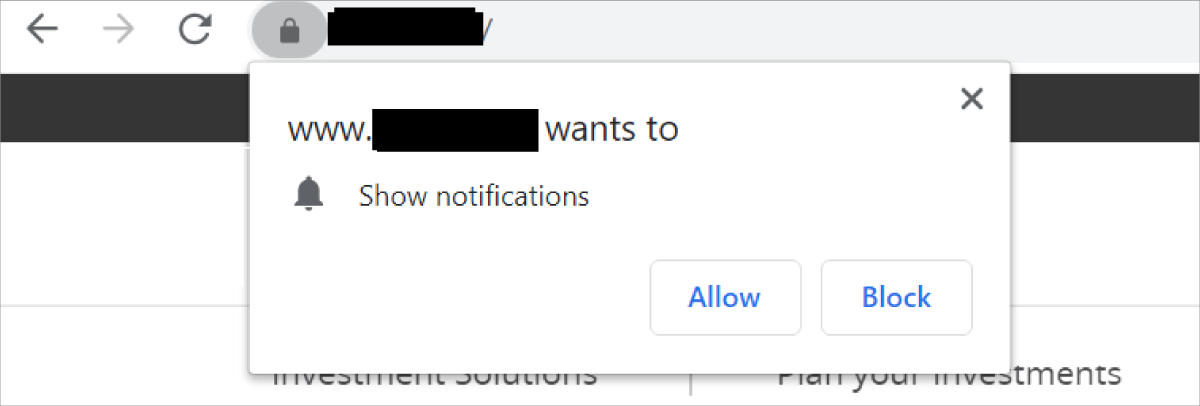
Google Chrome accounts for about 65% of the global desktop internet browser market share. So, you know where to put your money.
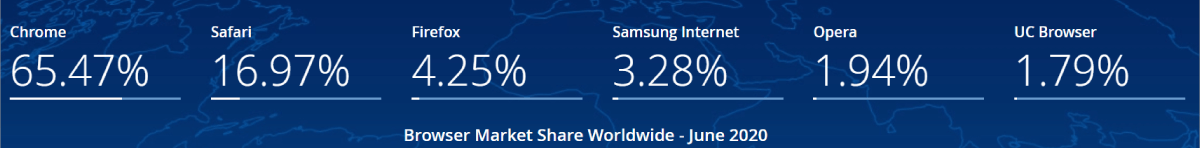
3. Engage using automated web push notifications
Once you have the user’s consent, how about starting a series of automated web push notifications talking about relevant offers, USPs of the product/services, etc. (like welcome series for any new onboarding user)? Also, touch-base with these anonymous users during sales/festive events, new product launch, etc.
Tip: Do plan an automated real-time trigger for these visitors who visit the product page/cart page, abandons the page & do not move forward. You will get some hidden jewels over there.
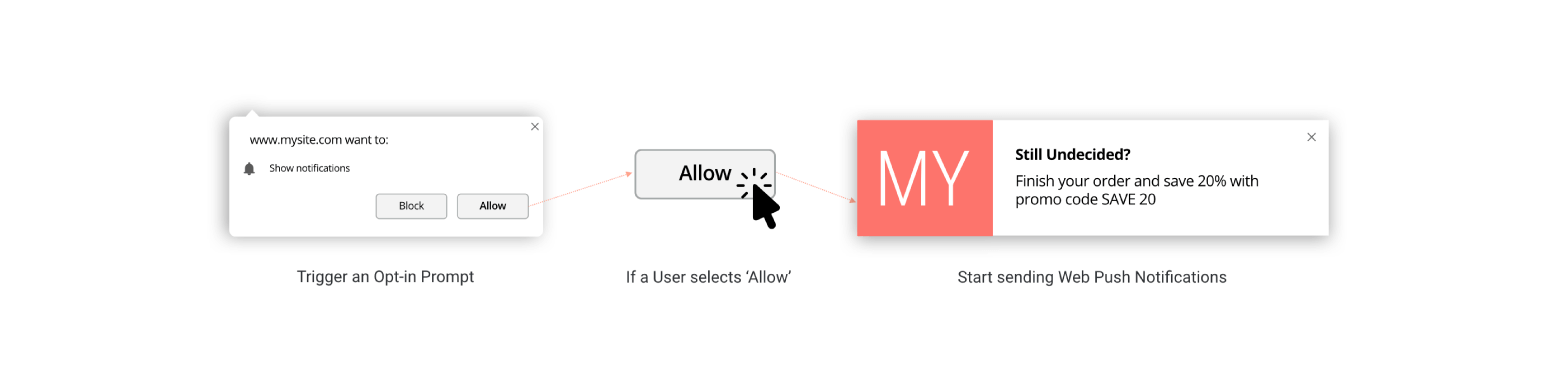
4. Segment your anonymous website visitors
Segment your anonymous visitors basis the subscription date & define frequency before pushing the campaigns. The higher the recency, the higher should be the frequency of web notifications to these anonymous visitors.
5. Track your visitors’ location with their consent
Another important point can be tracking your visitors’ location (if they give consent), especially retail/food delivering brands promoting a localized offer. Imagine a grocery delivery brand sending a web-notification to remind about buying monthly groceries from nearby stores in the first week of the month basis the location of these anonymous visitors.
6. Display web pop-ups based on user’s actions and behavior
Web pop-ups tend to get a 25-30%+ click rate depending upon the context of the message. Use web pop-ups to define intervention based on users’ website browsing history & onsite activity. How? You can display web pop-ups based on:
a. The number of visits
For example, for a first time visitor, show 10% OFF, for a second-time visitor, show the recently viewed product with an introductory offer/discount.
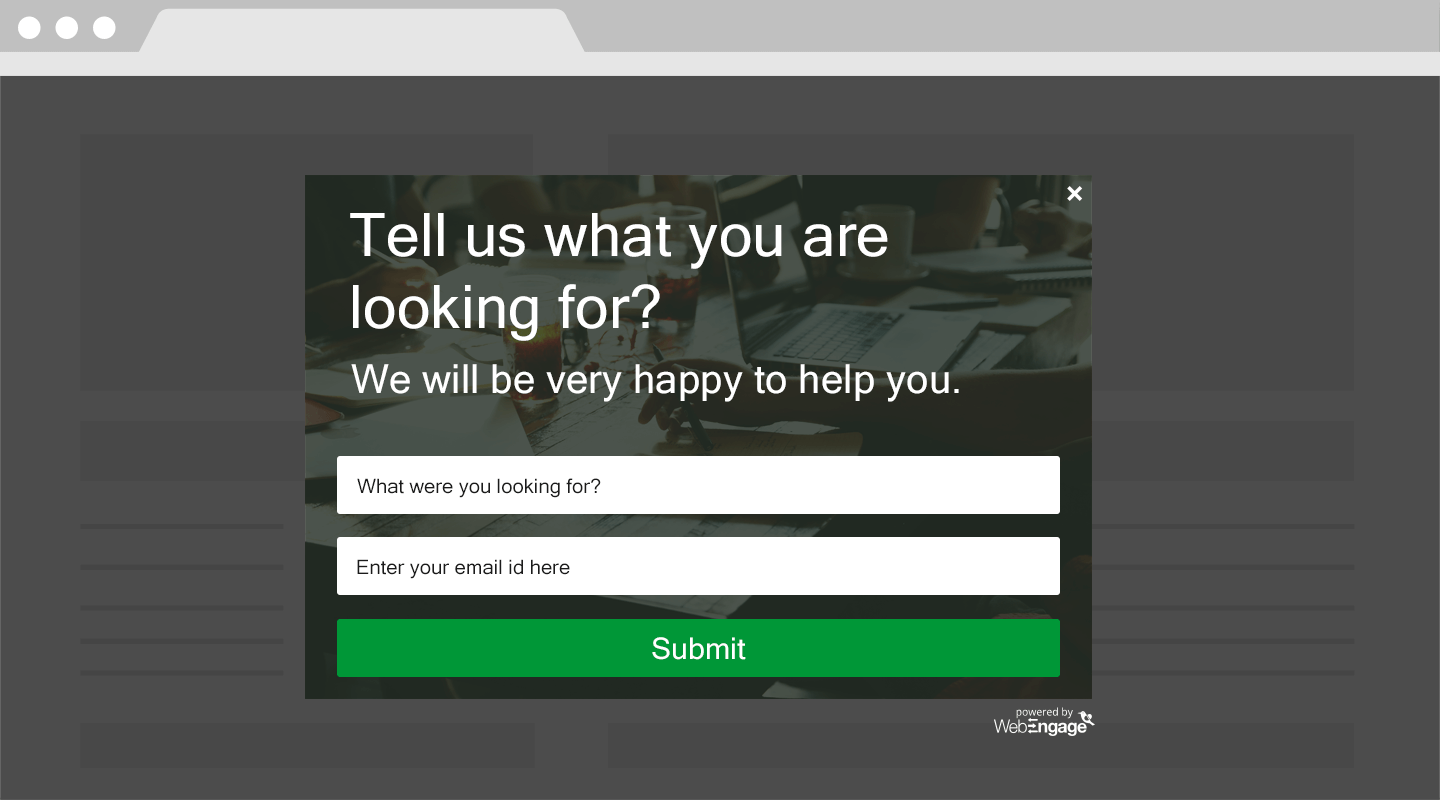
b. Source of the visit
For example, direct – show the first-order discount OR through Facebook ads marketing – show offer aligned to the ads displayed (so that there is no mismatch when the user visits the website)
c. Average time on page
When an anonymous user is idle on the cart page, let’s say for about 50-55 secs. (you need to give the user enough time to avoid disturbing the buying flow.) The time to display will defer for every business basis the average time spent on that page. Why 50-55 secs you ask? As per the study, the web pop-up message needs to be shown after about 50% – 60% of the average time on page. You can get information from your Google Analytics dashboard.
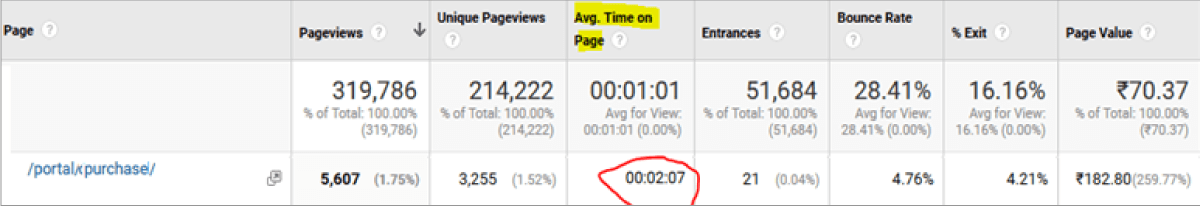
7. Leverage lead forms and gamification
Generate leads by displaying a lead form & encouraging the users to share their identity in exchange for a discount, ebook, etc.
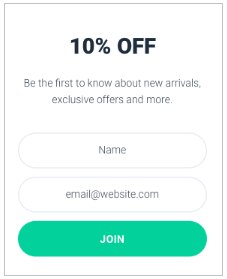
Gamification can be used to increase user engagement. You can expect a spin-to-win widget to convert 11% of your visitors into email subscribers.
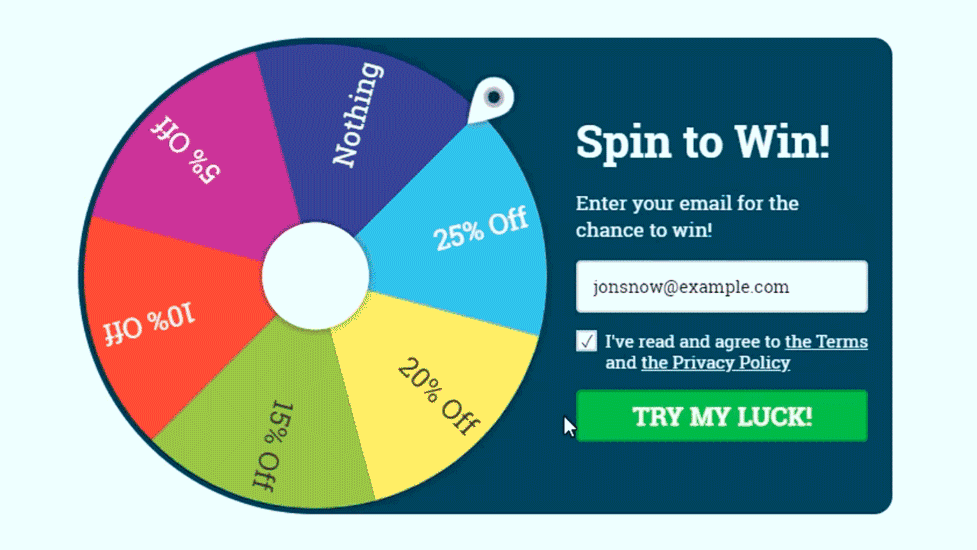
Likewise, you can plan several use-cases to reach out to these online visitors using various interventions like when entering & exiting the page, scrolling to 50-70% of the page, etc.
Here are a few questions you should ask before reaching out to these online visitors:
1. What percentage of traffic comes to my website/app? – so that you can plan which asset to focus on.
2. From where do I get maximum traffic across different sources (Direct, Facebook, Google, Referral, etc.) – so that your communication is aligned with the on-going ads.
3. What’s the behavioral flow of these visitors? (for example home page > bestsellers product listing page > product detailed page > checkout.) – so that you can redirect users to these flow because you know this works best.
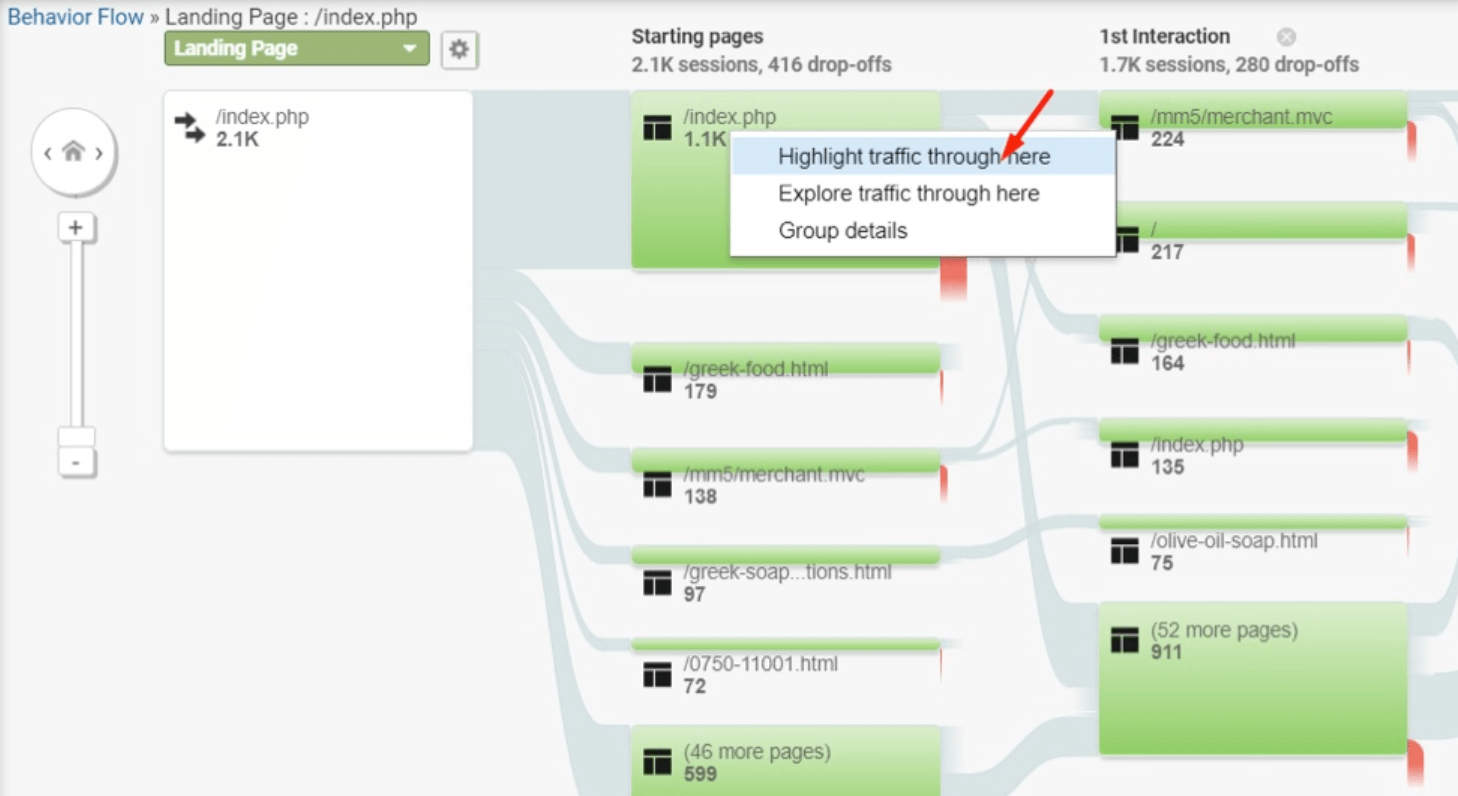
4. What are the top pages viewed during initial visits & where do they exit/drop-out? – so that interventions can be planned on these pages.
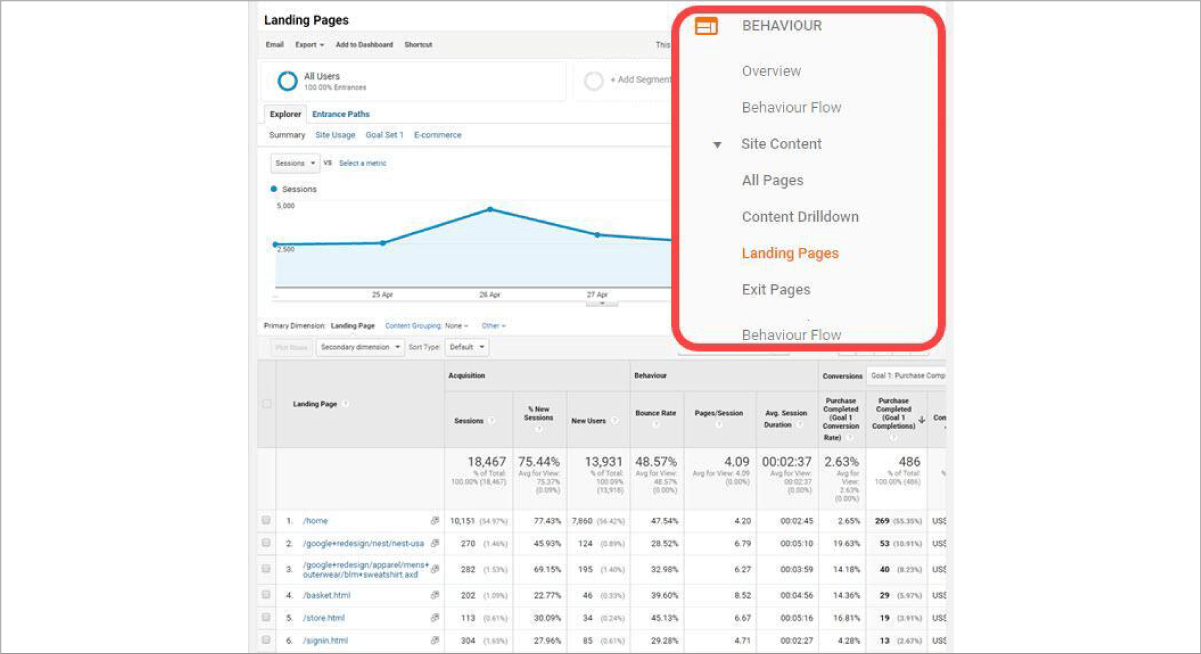
It’s crucial to understand and study touchpoints of customers before you kick-start the above activities.
Remember, converting anonymous visitors into known users and then into customers is not an easy feat. Strategically placing the pop-ups and targeting with relevant communication basis the browsing history is a key. Also, do not give up so easily on these initiatives as this requires patience.
So, how are you engaging your anonymous visitors? Do share your thoughts in the comment section below.
Download Impact Story – See how Zivame uses web-push & web pop-ups to convert anonymous visitors into customers.







 Prakhya Nair
Prakhya Nair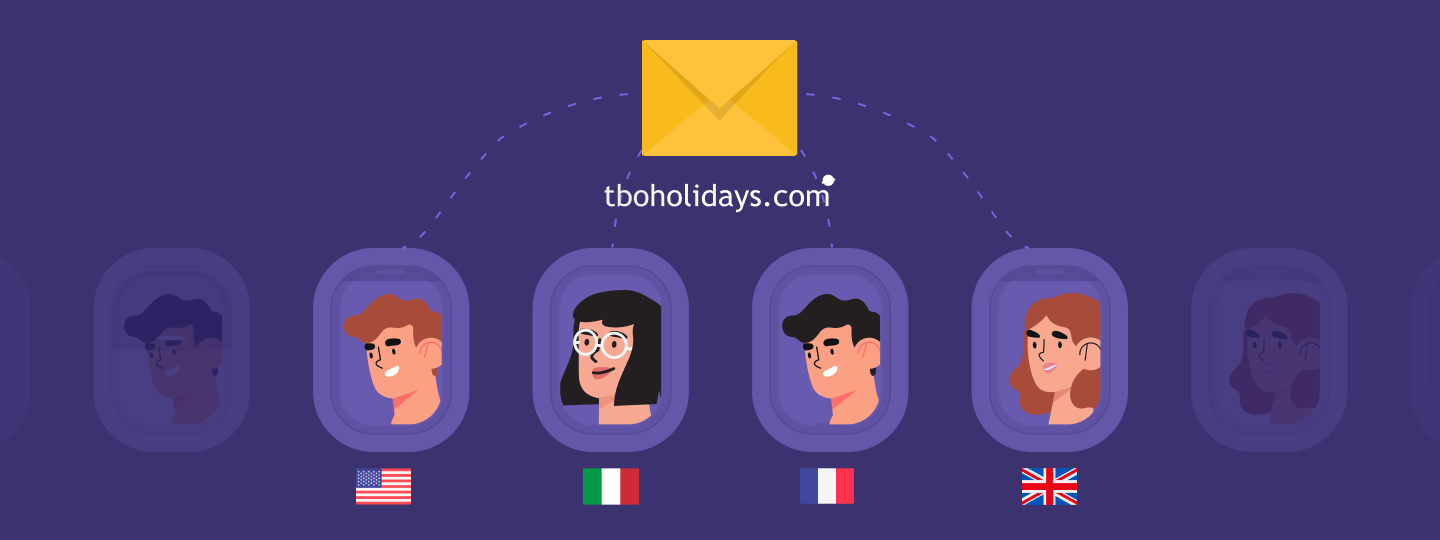
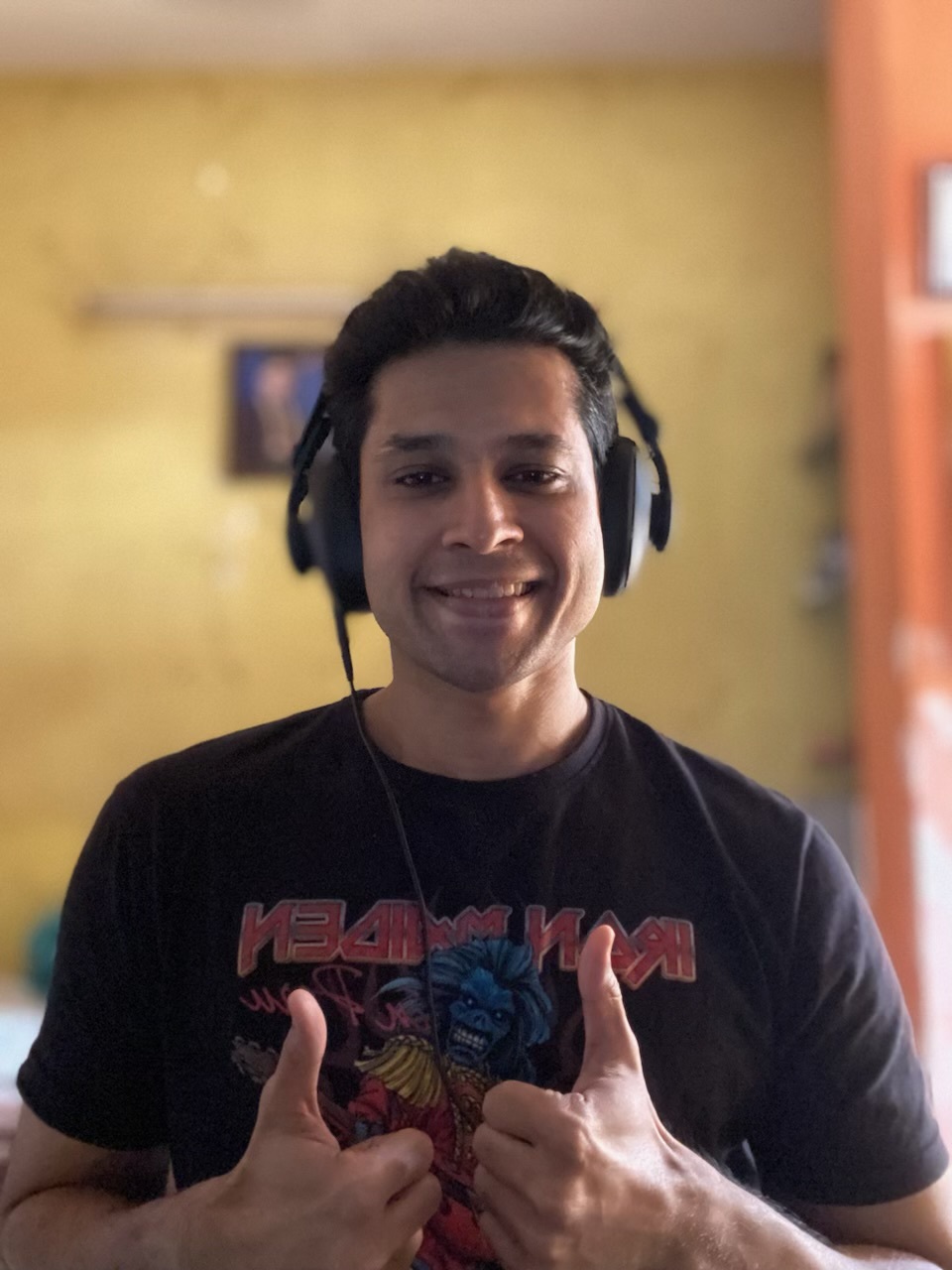 Dev Iyer
Dev Iyer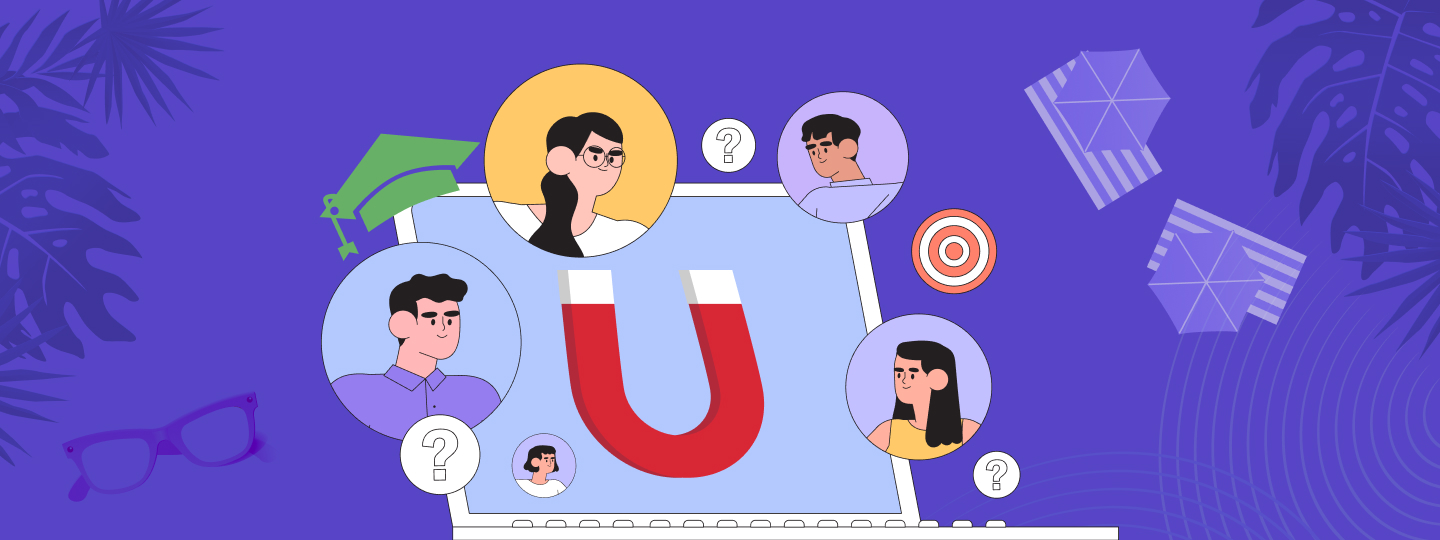
 Vanhishikha Bhargava
Vanhishikha Bhargava
