There’s a quote most commonly attributed to Mr. Bill Gates that says, “Automation applied to an EFFICIENT operation will magnify the EFFICIENCY. Automation applied to an INEFFICIENT operation will magnify the INEFFICIENCY.” It’s crazy how we keep doing the same things over and over again with the same process and expect different outcomes every time. Did you know that you can save 80% of your time, energy, and resources on repetitive tasks and boost your marketing ROI just by implementing marketing automation workflows? Stick around and I’ll show you how!
In this article you’ll learn:
- Why do you need marketing automation?
- Key elements of any marketing automation workflow:
- 10 marketing automation workflows to help you boost your revenue:
- Boost mobile app downloads
- Reduce shopping cart abandonment
- Convert window shoppers to buyers
- Improve user segmentation
- Automate re-activation of cold users
- Convert free users to paid users
- Automate reminders for recurring payments
- Reduce student drop-out rate with automated progress reports for purchased courses
- Automate product recommendations
- Predict and reduce churn by tracking repeat user sessions
- How do marketing automation workflows impact your business?
But first, why do you need marketing automation?
The aim of marketing automation is not to reduce human effort, it is just a by-product. The real aim of marketing automation is to help you grow your marketing metrics and convert them to quantifiable business imperatives.
For example, you have an E-commerce platform where you get millions of visitors to your website and app every day. One of the challenges you face as a marketer is to find a way to identify and track these users, run personalized logic-based campaigns, and eventually convert these users to paying customers. But what if you do not have the right marketing automation tools to do it? You might end up relying solely on broadly bucketing customers based on their needs and sending the same campaign to all the users within that particular bucket. For example, not everybody who shops for groceries needs a cookbook. This hampers not just your email marketing metrics but also your brand reputation.
Something that Amazon does distinguishably well is that it has mastered the art of mass hyper-personalization. Every customer gets a unique experience based on their past interaction with the brand, making them come back to purchase more.
Marketing automation tools can also give you a holistic picture of your customer’s online behavior. Using behaviour analytics, a great marketing automation software can help you understand your customers’ interests and understand the stage at which they are along the purchase lifecycle. You can then personalize your marketing communications based on these data points and increase the conversion rates.
The real aim of marketing automation is to help you grow your marketing metrics and convert them to quantifiable business imperatives. Read more - via @webengage Share on XHow to design a marketing automation workflow on the WebEngage dashboard?
Now that you know why marketing automation is important for your business, let’s understand how you can create a marketing automation workflow.
An ideal marketing automation workflow can be divided into 4 critical components-
- Triggers
- Actions
- Conditions
- Flow control
Let’s delve deeper into each of these.
Triggers:

As the name suggests, workflow triggers are events that initiate your workflow. These are usually the actions taken by your customers on your website or your app, where you can easily track user behavior.
Occurrence of Event
Occurrence of Event is the action your users take on either your website or your app. Your workflow triggers could be events like cart abandonment, newsletter subscriptions, social media mentions, account creation, form submissions, and so on.
Enter/Exit/Is In Segment
Based on the segmentation of your customers (demographic, past purchases, etc.) your workflow triggers can be activated when a new customer enters a segment or exits a segment. Say you have a segment of users who’ve recently purchased a pack of diapers from your website, you can initiate your workflow to send out re-stocking reminders every 15-days for the next 6-7 months.
Change in User Attribute
Changes in identifiable information and other attributes of a user can be used as workflow triggers. For example, say you are a financial services institution and loans form a big part of your product portfolio. For all your existing customers, every time the next EMI due date falls within a timeframe of 30 days, the user attribute is updated as ‘Due-Date: Soon’. You can then trigger a workflow that automatically sends personalized reminders and nudges until the next due date. Once the transaction is completed, the user attribute can be updated with the next due date and a ‘Thank You’ message can be sent to these users. These are just some use cases, the requirement for your business may vary based on your customer journeys.
For Specific Users
There may be times where you may want to reach out to a potential customer base who are not a part of your data systems yet. In such cases, you can upload a CSV file with your user information and create user profiles that can be used as workflow triggers.
Enter/Exit Geo-Fence
Your customers’ physical location can also be used as workflow triggers. Every time a customer is in the vicinity of your store, you can send a notification about your current or upcoming offers to increase store footfall.
Actions:

Once your workflow triggers are activated, what action do you want to take for that customer? Do you want to send them a thank you email, or probably an SMS for an upcoming offer, or send an invoice on WhatsApp? Actions help you define the next best step to move your customers further along the journey. There are various actions you can take based on the integration of your website/app with your automation tools.
Currently, with the WebEngage platform, you can integrate up to 10 different channels to connect with your existing customers and potential users. Each of them provides unique and creative ways to communicate with your target audience.
Mobile Push Notifications:
You can send push notifications to customers who’ve installed your mobile app and opted-in to receive messages. Use this channel to deliver product updates, reminders, personalized offers, breaking news, and any information that’s integral to the functionality of the app and requires special attention, or needs to be actioned quickly.
Web Push Notifications:
Web Push Notifications or Browser notifications are notifications that your website visitors receive to stay updated without installing your app. These clickable rich content messages can be sent to users’ devices by a website or a web app. These notifications can be delivered to your user’s device (mobile or desktop) even when the user is not active on your website. However, these notifications can only be sent to users who have opted-in.
Emails:
Send personalized promotional and transactional emails to your users directly to their inboxes. You can use the pre-defined templates or use our drag-n-drop editor to create campaigns on the fly. We also share best practices frequently to make sure you get the highest engagement rates for your email campaigns. You can send almost any update through emails, be it sharing promotional offers, critical account-based communication, reminders, invoices, and alerts.
In-app Messages:
In ‘In-app messaging’, as the name suggests, the notification is displayed within the app. Examples include popups, yes/no prompts, interstitials, and more. Some mobile marketers even use in-app messages to enhance the user experience. In-app messages can be used to add value to the app, instead of merely reminding people that the app exists. Broadly speaking, there are three objectives for sending in-app messages: information, reward, and monetization.
SMS:
SMS marketing is a technique that uses permission-based text messaging to spread promotional and transactional messages. When implementing close range marketing tactics, text messages are an ideal way of notifying people within your vicinity of any immediate offers, without having to use push-notification applications. Text messages can also be used for authentication, sending transactional alerts, and feedback requests.
Web Overlays:
Website overlays are the type of popups that appear on the user’s screen after a certain amount of time or when a user tries to exit a page. Web Overlays are an amazing way to reduce the bounce rate on your website and redirect your users to the content that they may find the most relevant.
WhatsApp:
WhatsApp has a massive consumer base and is the most popular instant messaging app barring a few countries. However, WhatsApp should only be used for transactional and alert purposes. You can even aid customer service efforts through this channel. The channel penalizes the use of this platform for promotional purposes (and for all the good reasons). Integrating WhatsApp as a channel with chatbots can help your customers get the desired information at the right time, without the hassle of going through the website and snooping through pages.
Facebook & Google Remarketing:
This is a great way to leverage the user data (user attributes) and behavioral data (events & event attributes) tracked for your app and website to create highly defined Audiences for Facebook, Instagram, and Google Ad campaigns. Doing so also enables you to create highly targeted ‘look-alike’ Audiences that fit a similar profile like your existing customers and can amplify your visibility to users with matching interests, locations, and gender.
Feedback & Surveys:
Capture insights into your customers’ experience by requesting feedback across various touchpoints, and processes. Design questionnaires, trigger them through the right channels, and get actionable insights on your dashboard about the key experience drivers. Net Promoter Score, Csat, Customer Effort Score, or even customer happiness index – you choose the metric that best fits your business needs.
Conditions:

Conditions help you set up criteria that act as nodes in your marketing automation workflow. These nodes can help you further divide the paths your automation tool can follow based on various factors. For example, when a customer has added a product to their cart but has not completed the checkout, you can send them a discount coupon or if they have completed the checkout, you can send them loyalty vouchers.
Is In Segment
This helps in conditionally running campaigns on a particular user base depending on the inclusion/exclusion from an existing customer segment.
Has Done Event
Event-based conditions help in introducing stop-gaps within your workflow to let users take an action on your platform. These are usually conversion events based on the type of campaign you intend to run. For example, adding a product to the cart, checkouts, signed up for a trial, in-store walk-in, and so on.
Check User Attribute
Create sub-flows depending on the user attributes and personally identifiable information. For example, you can send birthday wishes to your customers if the user attribute (Date of birth)=Today (today’s date)
Is User Reachable
This is a very unique feature that helps in excluding unwanted delays in your workflow. For example, instead of waiting to receive a bounce-back notification from your ESP, you can directly check if a user is reachable on email through various ping-checks we perform in the back-end. This helps in reducing the communication time and moves the customers faster along the communication pipeline. This also helps in understanding a user’s preferences, and as a brand, you can identify the most viable channel to engage with your users.
Flow Control:

Flow control helps in introducing necessary delays in your automation workflow to ensure that your customers are given enough breathers to react and take the desired action on your app/website. Depending on the type of action, the urgency of the messaging, and the criticality of the action, these controllers can be customized to best fit your campaign. For example, if your flash sale begins in 7 days, you may want to remind your customers 24 hours prior by providing early deal previews.
Wait for Some Time
You can set predefined stop-gaps between various stages of your automation workflow. You can hibernate your workflow for minutes, hours, days, weeks, months, and even years
Wait for Time Slots
Send campaigns intelligently at the best time when the customer is most likely to engage with your messages. Our analytics engine suggests the best time and version of your campaign to trigger your workflow and ensure higher engagement rates
Wait for Event
This puts your workflow on a halt for a particular user and will only continue the flow once the user has completed the desired action. These are usually helpful when you walk your customers through a step-by-step process to conversion.
Wait for Date
This is useful if you wish to create workflows that should only be triggered at a particular date. Say you have a big flash sale coming up after 30 days and you wish to start the promotions 7-days prior, you can set up the exact date at which you wish the workflow to begin.
End Journey
Finally, once you’ve achieved your objectives with your campaign, you can end the workflow to stop your automation.
Subscribe to our newsletter to stay updated on the latest in B2C marketing
10 marketing automation workflows to help you boost your revenue
Now that we understand how to create a workflow, we want to share with you some commonly used examples of workflows that can help you boost your revenue. We’ve tried to keep a mix from every industry so that you can pick ideas that best fit your business (and even take inspiration from others)
Please note: These workflows may not always fit ‘as-is’ to your business use case and may require certain tweaks. However, feel free to get in touch and we’d be glad to help you out.
1. Boost Mobile App Downloads
With the rise of digitization, most businesses are moving to a mobile-first approach and it is not enough just to promote your app and expect users to download it. You need to influence their choice by highlighting the benefits of using your mobile app. Some of the very straight-forward ones could be –
- Faster browsing via the mobile app
- Personalized experience within the app
- Seamless offline-online experience
- Periodic personalized updates
- Mobile app-exclusive content
Businesses that can push users to browse and transact via the mobile app have seen over 1.5x better CLV compared to non-mobile app users. The journey below shows how you can automatically nudge your users to download your mobile app who have just completed a purchase.

Understanding the workflow:
- The journey is triggered for every user who completes a checkout on the website.
- We first check if the user has the mobile app installed by checking the reachability via push notifications.
- If yes, we end the journey for that user.
- If not, we wait for the next 24 hours and trigger an SMS with a message to promote mobile app download. Probably an exclusive mobile app discount for the first purchase.
- On sending the SMS, we wait for the next hour to let the user download the app (tracked via the event ‘App downloaded’).
- If the user downloads the app, we end the journey for that user.
- On failing to do so, we automatically trigger an email with a similar message to promote app download.
- We again wait for the next 24 hours for the user to download the app (tracked via event ‘App downloaded’).
- If the user downloads the app, we end the journey for that user.
- If the user still fails to download the app, we follow up with one final SMS with similar app download promotions.
- Once the SMS is successfully sent, we end the journey for that user.
2. Reduce Shopping Cart Abandonment
Shopping cart abandonment is a known issue across e-commerce portals. As easy as the solution may appear, the real challenges lie in handling cart abandonment in real-time with personalized messaging for millions of users at scale. Larger enterprises find it extremely complicated to treat cart abandonment at a multi-channel and multi-device level.
Users who are virtually window shopping are tough to get attention from and even tougher to convert. Thus, marketers need to understand the user persona and user activity to treat cart abandonment for similar device and channel hopping users.
With the absence of retargeting campaigns, users can easily be lost during this stage to competitors. The journey below shows how you can send a personalized email and push notifications to your ‘cart abandoned’ customers and also recommend alternatives from the same product category. Selecting the right channels to reach out on and extracting data for personalization is the key to such cross-channel cart recovery workflows.

Understanding the workflow:
- The workflow is triggered when a user ‘Adds an item(s) to Cart’.
- We wait for the next 2 hours and check if the user has completed the transaction.
- If yes, we end the journey for this user.
- On timeout, we check if the user still has any items left in the cart.
- If yes, we check if the user is reachable via push notifications and send them a reminder about pending items in the cart.
- If the user is not reachable via push notifications, or on successfully sending the push notifications, we check if the user is reachable via Email and a similar reminder is shared. This time we also add some related products from the same category.
- Once the email is sent, we end the journey for the user.
3. Convert Window Shoppers To Buyers
Indeed, window shoppers aren’t actively engaged in the buying process, but they are all invariably interested in what you sell. Having window shoppers is not a bad thing because if they weren’t interested in your offerings, they wouldn’t be looking. You wouldn’t have any window shoppers at all.
But they’re there, and they’re pausing to gaze at your products or services. They do so for all or any of the following reasons:
- They’re either thinking of buying what you sell, but not right away (Probably, waiting for a good offer)
- They are either gathering more information before making a purchase decision
- They’re either considering who they’ll buy from when they decide to buy
- Or a fan of yours, and they’re admiring what they can’t have right now
So, keep in mind that semi-idle observers are always future leads. Here’s a lead nurturing workflow at play:
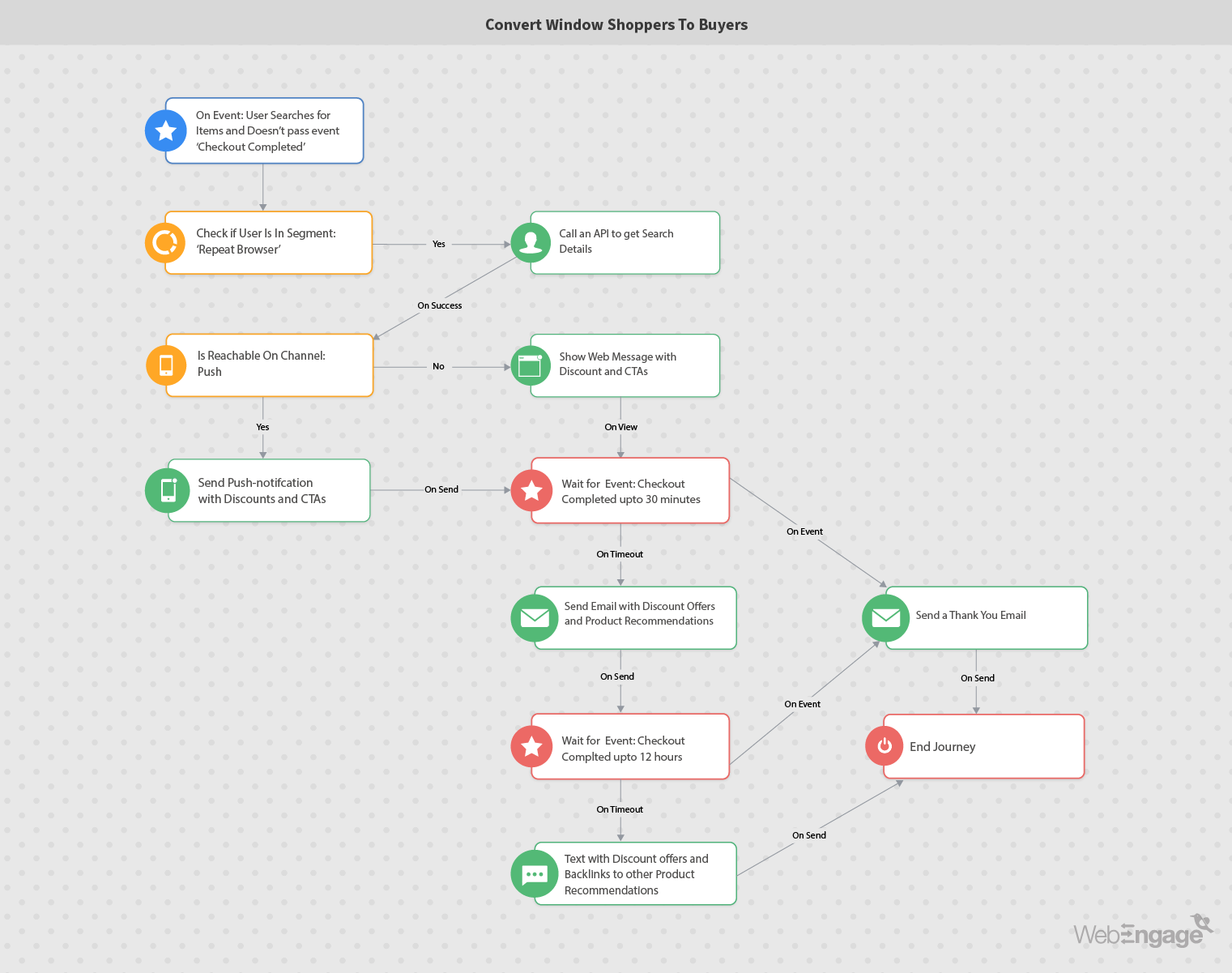
Understanding the workflow:
- We trigger the journey for a known user when he/she browses through a product/category page, through the app or website, and doesn’t complete the checkout in the next 60 minutes.
- First, we check if the user is in the segment called ‘repeat browser’ based on the number of times the user has visited a page. Usually >3 is a good number, but it can be different for your business.
- Then, we fetch the browsing and search history of the user.
- Next, we check if the user is reachable via the mobile app.
- If yes, we trigger a push notification with a promotional message (a limited discount) along with other CTAs.
- If the user is not reachable through push notifications, we trigger an onsite notification with a similar promotional message along with other CTAs.
- Once we’ve successfully delivered either of the messages, we wait for the next 30 minutes to see if the user completes the checkout process.
- If the user transacts, we send them a thank-you email and end the journey for that user.
- If the user fails to transact, we then send them an email with other product recommendations
- We then wait up to 12 hours for the user to transact.
- If the user still does not transact, we send another SMS with discount offers and other product recommendations and end the journey for the user.
4. Improve User Segmentation Strategy With Engagement Scoring
Customer engagement score (or lead score) is a single metric used to measure the total engagement level for each of your prospective customers. Engagement scoring is an industry-agnostic framework that works on defining a set of user personas and user actions based on their engagement level. Every action taken by the user, when assigned a weight, helps in the cumulative calculation of engagement scores. This single metric/score can help you segment your users based on a threshold score that is specific to your business.
User actions (also known as Events) are either Positive or Negative actions taken by your users on your messaging. Positive and Negative events have a respective weight assigned to them. Users who remain engaged with your brand have a growing positive engagement score and vice versa for your inactive users.
This journey shows a simplistic version of engagement scoring logic for content/media business. This journey distributes scores across 3 broad categories –
- Desirable events with score increment
- Undesirable events with score decrement
- Engagement score decay due to Inactivity (or absence of activity)

Understanding the workflow:
- Each user enters the journey every time they are intercepted with any of your marketing campaigns.
- On taking positive action like form submissions, clicking your emails, purchasing subscriptions, etc, the lead score is increased by 10.
- On taking negative actions like rejecting push notifications, not signing in for 7 days, and so on, the score is decreased by 10.
- If a user is in any one of the segments D-30, D-60, or D-90 (Inactive for 30, 60, and 90 days respectively), we decrease the score further by 50. This is done to progressively reduce the score for users who continue to remain inactive.
5. Automate Re-activation of Cold Users
Re-engagement with inactive users and reactivating them is a challenge at scale. As your business grows, 1000s of users will start their journey with your business daily. Each of these users may opt for a different product/service line and tracking each of these users’ activity and triggering reactivation campaigns is a complex task at hand.
This journey shows the re-engagement process of tracking users who’ve gone inactive and how to send them personalized messages across the channels that they are reachable on. These inactive users are reached out with a personalized communication based on their previous activity to increase the recall value.

Understanding the workflow:
- The journey is triggered for each user as they enter segment D-30 (Inactive for 30 days) or when the user’s lead score is less than -100.
- We check if the user is reachable via web push notifications.
- If yes, trigger a web push notification. If not, send an email.
- Now we wait up to 2 days for the user to log in again.
- If the user logs in again, increase his engagement score by 10. If the user is still inactive, send them an email with the latest content on your platform.
- Increase the stop-gap from 2 days to 10 days, 30 days, and 45 days, and extend the workflow as you may deem suitable for your business. But make sure you do not spam your customers with excessive reach-out.
6. Convert Free Users (Free-Trials) to Paid Users (Subscriptions)
A Free trial model allows users to test drive the complete product/service for a limited time. If you’re asking users to payout once the trial is over, the business must make the user realize the worth of the product/service within the trial period.
A new user signs up and likes your content and is enjoying all the perks of a free trial. At this stage, it’s important to drip the user with the right evaluation guide and then ask the user for a long-term subscription. Users will subscribe only if they find their conflicts resolved within the trial window.
The example below shows a cross-channel drip journey to convert free-trial users into paying customers.

Understanding the workflow:
- The journey is triggered by a user when a user starts their free trial.
- We wait up to 7 days for the user to subscribe on their own.
- Failing this, check if the user belongs to the engaged segment (based on their activity during the trial period). If the user has not engaged with your content, end the journey.
- Next, we decide on the channel to reach the user on. Check if the user is reachable via web push notifications.
- If yes, send her a web push notification upselling premium content and suggesting the user subscribe for uninterrupted services. If not, send an email along the same lines.
- Now, we wait for another 48 hrs for the user to ‘complete the subscription payment’.
- On success, we increase their engagement score by 10. If the user has not subscribed yet, we check if the user has added any courses to their cart.
- If yes, we send the user an email with a similar message from before.
- Now we wait up to 24 hrs for the user to complete the transaction.
- On success, we increase their lead score by 10 and end the journey.
7. Automate Reminders for Recurring Payments
To reduce the number of days sales outstanding, it is important to remind your customers about the next due date for their recurring payments. Let’s take the financial services industry as an example – Once the loan is disbursed, the user must be reminded to pay the necessary EMI amount every month before the due date. This Journey will help you automate the process of reminding your customers about their approaching due date with a personalized message. Tracking channel reachability for each user in real-time is a critical element in automating payment reminders. Here’s a sample email marketing automation workflow to remind your customers of an approaching EMI due date.

Understanding the workflow:
- The journey is triggered when the Loan is disbursed or the EMI Due Date for the user is updated.
- We wait till 10 Days before the EMI Due Date (D-10) to send the first set of reminders.
- When the due date arrives, we check if the User has ‘Paid the EMI’ (i.e If the User has completed the EMI payment)
- If yes, we update the EMI due date to the next billing cycle (in this case, after 30 days)
- If the user fails to make a payment by D-10 due date, we send a personalized email with an EMI payment reminder for the respective product.
- We then wait till 5 Days before the EMI Due Date (D-5).
- 5 days before the due date (D-5), we check again if the user has completed the payment.
- If yes, we update the EMI due date to the next billing cycle.
- If the user still hasn’t completed the payment due, we send another Email and SMS Reminder about the Payment of EMI.
8. Reduce Student Drop-out Rate With Automated Progress Report For Purchased Courses
In the hyper-competitive Ed-tech sector, it is easier to acquire a new student but difficult to make a student stay and even more difficult to make him/her keep paying for your services. Especially, when students themselves are spoilt with options through both online and offline mediums.
Most of the student drop-outs happen due to the inability to drive value from the platform, which is largely dependent on continued usage of the platform. Retention marketers need to focus on driving engagement and building trust by engaging not just with students but their parents too.
This workflow showcases how to reduce the student drop-out rate by sending periodic and personalized progress reports to each student depending on the courses they have opted for.

Understanding the workflow:
- The workflow is triggered for each user when they either start a new course or when their last weekly progress report is sent.
- We wait for a week and check if the user is an ‘Active User’ (defined based on active hours per week or percentage progress per week)
- If the user is an ‘Inactive User’, we end the journey for them and ignore them for retention within the scope of this journey.
- If the user is an ‘Active User’, we fetch the course details and progress report for the user.
- We then trigger a text reminder with a weekly progress report (to both the students and their parents).
- Simultaneously, we also trigger an email with the student’s progress and link to a discussion forum(if needed).
- Finally, we end the workflow and repeat the process after 7 days.
9. Automate Course (Product) Recommendation For Ed-Tech (or any other) Business
Providing value to your customers at every stage of the user life cycle is important. Anticipating and recommending products they might need helps in creating a meaningful relationship with your customers. The 3 prerequisites to optimizing your recommendation strategy are-
- Having a clear understanding of the user’s preferences and historical purchases.
- Having a good understanding of the channels on which your users are most engaged.
- And, a sound understanding of when to nudge the user to optimize your conversion rates.
The example below shows how you can automate course recommendations for the user who has just completed a course and eventually increase the LTV of the user.
PS: This workflow is not a recommendation engine in itself. It fetches data from your existing recommendation engine to personalize and contextually trigger messages across the channels that the user is reachable on.
While the example is designed for the Ed-Tech industry, the same principles can be applied to other online businesses as well.

Understanding the workflow:
- The workflow is triggered for each user once they’ve completed a course on your platform
- We first fetch the course details, certificates, and recommendations to trigger a congratulatory email.
- We then wait for 2 days to send a feedback email. Feedback mail may also reiterate course recommendations.
- Once sent, we wait up to 5 days for the user to browse through the recommended courses.
- If the user browses the recommendations within these 5 days, we end the journey for that user. Else, we send them course recommendations again through other channels as well.
- First, we check if the user is reachable via web push notifications. If yes, trigger a browser push notification with course recommendations.
- If the user is not reachable via web push notifications, we send them an email with similar messaging.
- Once sent, we wait up to 2 days for the user to browse through other courses and track the conversions (start a new course or make the payment for a new course). We end the workflow for the user here.
10. Predict and Reduce Churn By Tracking Repeat User Sessions
A decrease in user activity is a clear indicator of churn. The first step in reducing churn is identifying the stages in the customer lifecycle with maximum drop-offs and targeting users at these stages before they drop off. An omnichannel strategy fits best here.
The key to predicting churn is the ability to track and segment users who were active in the past but have reduced their browsing/transaction frequency recently. The second piece in reducing churn is selecting the right channel to engage on. Automatically selecting the right channel in real-time and triggering targeted messages at scale is a challenge that WebEngage specializes in.
This journey below showcases how predictive user selection and personalization can be automated.

Understanding the workflow:
- First, we create a user segment called ‘About to Churn’ based on their login activity in the past 15 days.
- The workflow is triggered when a user enters this segment
- We then check if the user is reachable via email.
- If yes, we send platform update notes and discounts by email.
- We wait for the next 24 hrs for the user to log in
- Once the user logs in, we send a welcome back message by email.
- If the user fails to log in, we send another email asking for feedback on specific interest categories for the user.
- If the user is not reachable via email, check for reachability via other channels such as web/app push notifications, SMS, WhatsApp, and so on for the same user.
- Send targeted messaging through the channel on which the users are available and follow the same process as mentioned above.
Pro-tip: User segmentation can be done on various criteria like customer satisfaction or complaints, customer support cases opened, invoice payment frequency, the number of product pages viewed, etc. The goal is to break down the customer journey and identify the signals with a bigger impact on customer churn.
How do marketing automation workflows impact your business?
1. Higher customer engagement and retention
Contextual messaging can massively improve the engagement rates across your channels. Say your customer was just browsing your website for a particular product or was about to add the product to the cart but left the checkout page and dropped off. There is a 4x chance that when the customer receives an email or a social ad about the same product, he/she would click on it. This eventually has a snowball effect on your channel’s metrics. Let’s take email as an example – The more people interact with your communications today, the more is the email deliverability score for your future campaigns. This increases the chances of your future promotional campaigns landing in the user’s inbox rather than the spam box.
Check Out: How MyGlamm achieved a 166% uplift in online conversions
2. Optimizing the conversion rates
Marketing Automation Workflows let you move your customers along the sales funnel by defining a path of the next best action for your customers. Your customers do not know how your sales funnel is structured and it is your responsibility as a brand to move them along the way. Say your customer just stumbled upon your site. The next best action would be to get them to purchase a product that best fits their interest. Or say they just purchased a product from your website, in such cases you either want to cross-sell products from complementary categories or buy a protection plan on their existing purchase.
3. Saving resources and generating revenue
Since you no longer “spray and pray”, your team now saves time on customizing content and invests more time in strategizing high-impact customer-driven campaigns. Automation is a one-time job that requires critical thinking of the customer’s journey, the desired path you want your customers to take, and the messaging that follows at every stage. Once done, you can kick back and enjoy the benefits of your automated drip campaigns. The right marketing automation tool can help you save time on set-up, making changes on the fly, and requires less training. More so, the right marketing automation tool will help you make a strong impact on your bottom-line figures.
4. Higher brand recall
While automation workflows can help you optimize your conversion rates, there still may be customers that do not purchase from you despite targeted messaging. However, this does create a positive customer experience and increases brand recall value. With a series of targeted, high-impact interactions, your customers know which brand to go to, when they finally decide to make a purchase. We all as consumers have a preferred brand or channel we go to, to purchase certain products. Say I want to order a meal online, I know exactly which restaurant I want to order it from, what is their specialty, and which food delivery service I prefer.
Parting thoughts:
Designing marketing automation workflows without the right tools can be exhausting and difficult to manage over time. Start with the customer journey in mind and identify touchpoints where you can automate brand communications. Personalize your messages by leveraging user information and past purchase history. Once you start personalizing every user touchpoint, you create a truly personalized experience that is unique for every user.
Take a demo today with WebEngage and Experience The Power Of Smart Automation




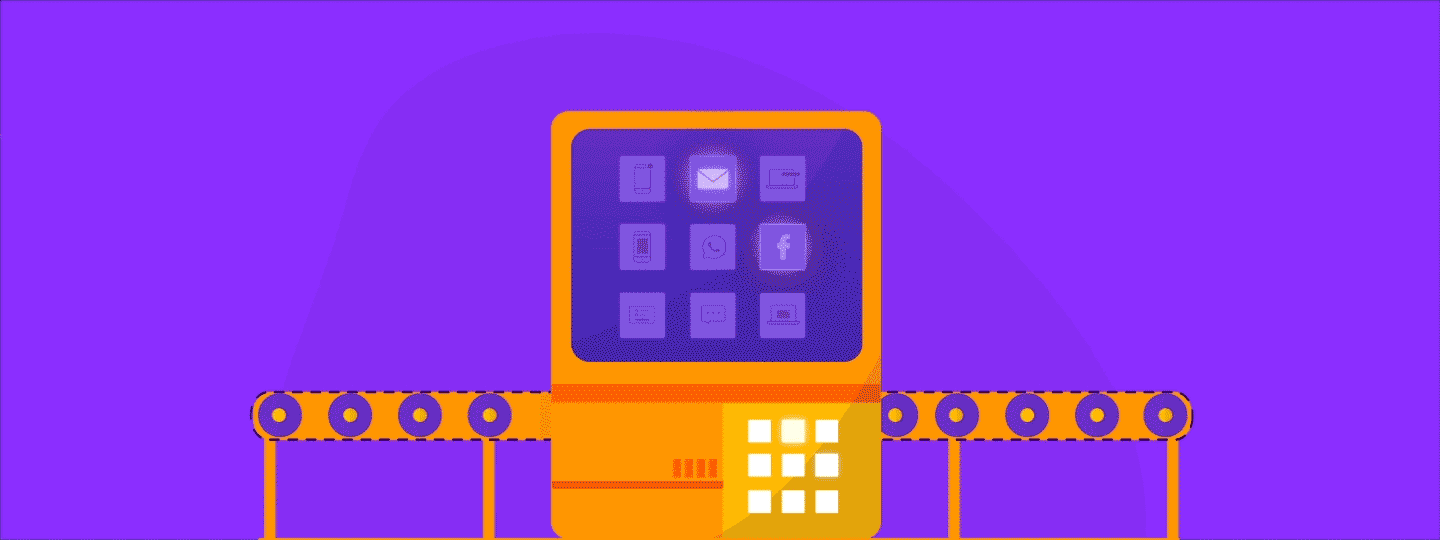











 Prakhya Nair
Prakhya Nair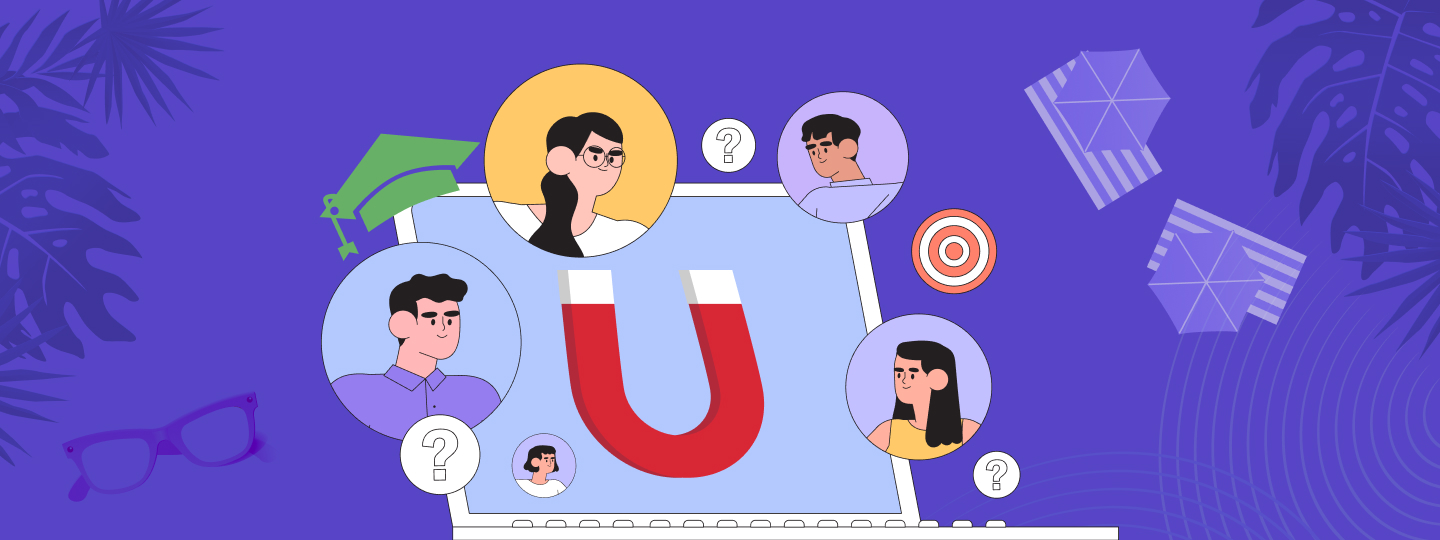
 Vanhishikha Bhargava
Vanhishikha Bhargava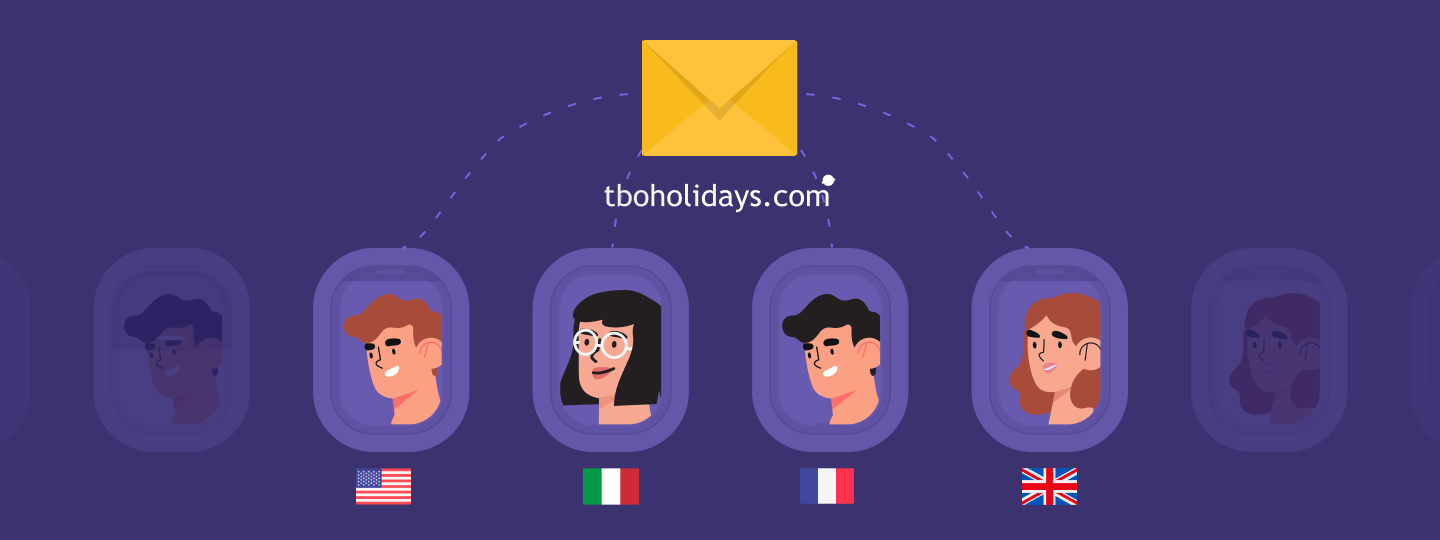
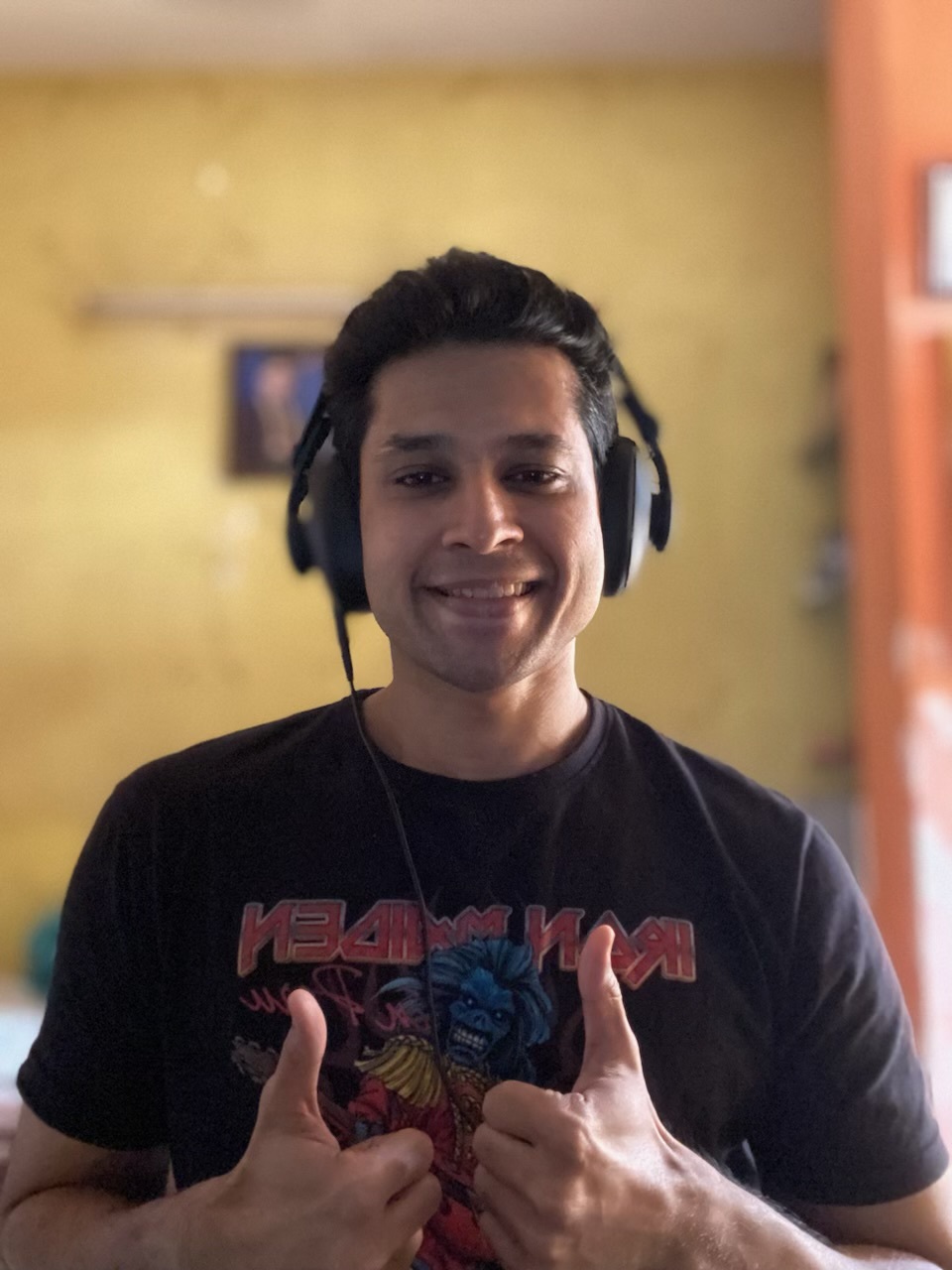 Dev Iyer
Dev Iyer
